Table of Contents Show
Generative art has surged in popularity, with interest increasing by 300% since 2020. As AI and creative coding reshape the art landscape, more creators are embracing this intersection of art and technology.
Whether you’re a traditional artist exploring new mediums or a programmer eager to channel your creativity, mastering these core generative art techniques can open new doors.
Here’s a look at the tools and concepts that will set you on the path to creating algorithmic art.
Generative art sits at the intersection of art and mathematics, using algorithms and computational methods to produce unique visual works—and sometimes music and written pieces as well, as noted by Artland.
Picture a canvas that evolves dynamically, generating patterns and designs with elements of randomness.
It’s a captivating approach that reshapes our perspective on creativity and the role of technology in artistic expression.

Understanding the Basics of Generative Art
Generative art is an art form that relies on algorithms or systems to generate artwork, incorporating elements of randomness or structured data such as sensor inputs or API data.
Unlike traditional art, which is entirely shaped by the artist’s manual efforts, generative art blends the creativity of the artist with the precision and power of technology, allowing for both unpredictable and data-driven outcomes.
This creates unique, dynamic pieces that can evolve based on real-time data or computational rules.
How is Generative Art Different from Traditional Art Forms?
In traditional art, each texture, shape, or color choice is deliberate and manually crafted by the artist. In contrast, generative art leverages code or systems that introduce random or semi-random variations.
The artist defines the rules—whether through a creative coding platform like p5.js or a simple algorithmic art tool—but leaves room for the system to introduce unexpected results.
Generative art has its roots in procedural art and can trace its history back to early computer experiments in the 1960s.
Artists like Vera Molnar and Frieder Nake were pioneers in using computers to create visually striking artworks.
As computers evolved, so did the tools and complexity of generative art, bringing us to where we are today with more advanced techniques like AI-generated art and machine learning art.
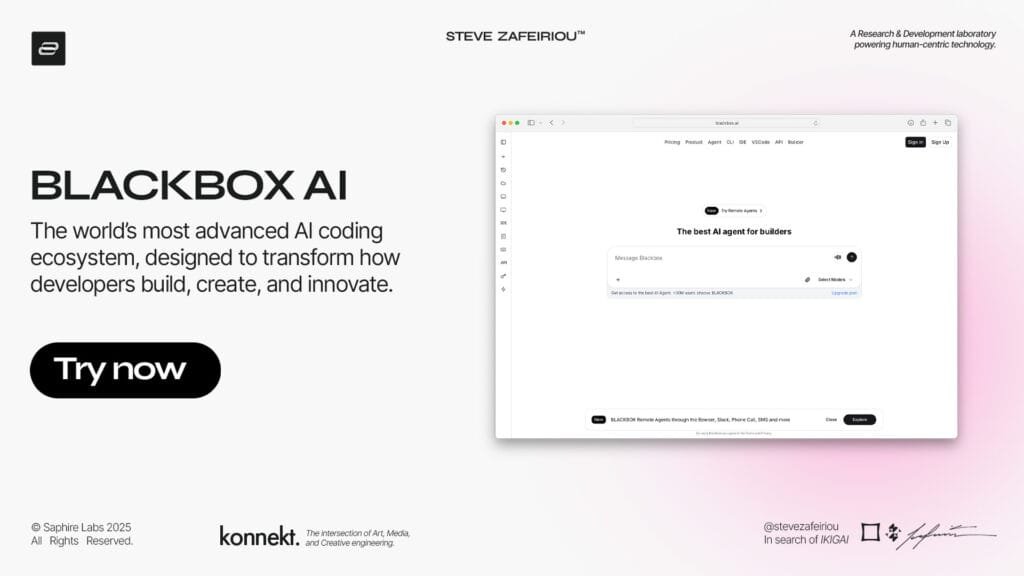
Key Concepts: Randomness, Iteration, and Emergence
- Randomness: Randomness introduces an element of unpredictability, adding unique variations to each piece, even when starting from an identical framework. This “surprise factor” helps make every iteration feel fresh and original.
- Iteration: Iteration involves repeating actions in cycles, a technique that often results in intricate patterns. This process is what underpins the formation of captivating designs like fractals, where each repetition builds on the last to create depth and complexity.
- Emergence: Emergence is the phenomenon where complex patterns and behaviors arise from simple rules. By applying this concept, generative artists can create intricate visuals through relatively simple code, bringing about visually stunning results that appear organically complex.
Together, these concepts serve as foundational tools in generative art, allowing for designs that are engaging, intricate, and often unexpectedly beautiful.

Essential Tools and Software for Beginners
Ready to dive into generative art?
Here are a few standout tools that go beyond the typical artist’s toolkit:
- Processing: New to coding? Processing is an open-source platform designed to make coding accessible for creating visual art.
- p5.js: A JavaScript library inspired by Processing, p5.js brings your generative art online with ease, supported by a range of tutorials.
- TouchDesigner: Ideal for real-time, interactive art, TouchDesigner is a powerful tool for creating dynamic visuals.
- Turtle Graphics: Perfect for beginners, this tool lets you create visual art through simple programming commands.
If you’re eager to explore more, I compiled a list of resources on algorithmic art tools to guide your journey or explore my guide on Touchdesigner and Touchdesigner with Arduino Implementation!
Getting Started with Processing
Processing is an integrated development environment (IDE) specifically designed for artists and creative coders, offering an accessible syntax that simplifies the coding experience.
It’s often the go-to starting point for those venturing into generative art.
To get started, download the Processing IDE from the official Processing website—it’s quick and straightforward.

Basic Syntax and Structure for Creative Coding
Let’s break down the basics.
Learning Processing is like mastering a simple dance, once you get the steps down, you can start creating right away:
- Interactivity: Want to make your artwork respond to user input? Use functions like
mousePressed()andkeyPressed()to add interactive elements. - Setup and Draw Functions: Every Processing sketch starts with
setup(), which runs once at the beginning, anddraw(), which loops continuously, much like an animation. - Shapes and Colors: Processing comes with built-in functions like
ellipse(),rect(),fill(), andstroke(), making it easy to create shapes and add color to your designs.
Here’s a simple example to get you started with your first sketch:
void setup() {
size(800, 600); // Make the canvas big
background(255); // Whiten the canvas
}
void draw() {
fill(150, 0, 255); // Purple rain!
ellipse(mouseX, mouseY, 50, 50); // Magic orb that follows your mouse
}Setting Up Your First Generative Art Project
Ready to start your generative art journey?
Here’s a quick setup guide to get you started:
- Install Processing: Download and install Processing from the official site.
- Create a New Sketch: Open Processing and go to File > New to start a fresh project.
- Define the Canvas Size: Set up your canvas size by adding
size(width, height);withinsetup(). - Implement Drawing Logic: Add the drawing code in
draw()to bring your art to life.
For further guidance, check out the p5.js tutorials, they offer step-by-step instructions.

Simple Shape Generation and Manipulation Techniques
Shapes are the core elements of generative art.
Here’s a breakdown to get you started:
Drawing Shapes
- Ellipse:
ellipse(x, y, width, height); - Rectangle:
rect(x, y, width, height); - Line:
line(x1, y1, x2, y2);
Manipulating Shape Properties
- Fill Color:
fill(r, g, b); - Stroke Color:
stroke(r, g, b); - Transparency:
fill(r, g, b, alpha);(where alpha ranges from 0–255 for transparency control)
Here’s a simple code example that generates random shapes:
void setup() {
size(800, 600);
background(255);
}
void draw() {
float x = random(width);
float y = random(height);
float size = random(10, 50);
fill(random(255), random(255), random(255), 150);
ellipse(x, y, size, size);
}Try BlackBox AI for your creative coding!
This code creates random ellipses in varied, unexpected colors across your canvas, a glimpse into the controlled chaos that defines generative art.
For more explorations in tech-art fusion, check out our guides on generative art algorithms and creative coding techniques.
Whether you’re a beginner or an experienced coder, these insights are here to support every stage of your creative journey.

Mastering Recursive Patterns
At this point you know the basics, so let’s dive into recursive patterns, a classic technique for creating stunning, layered visuals that capture attention and spark intrigue.
Getting a Grip on Recursive Algorithms
Recursive algorithms are essential tools in generative art, perfect for creating evolving patterns.
Simply put, a recursive algorithm tackles a problem by repeatedly calling itself, transforming basic shapes into complex designs.
Imagine it as an endless doodle that refines itself with each iteration, much like patterns found in nature.
Here’s a way to visualize it: a small algorithm might start by drawing a line, then divides it into smaller segments, repeating this process until it reaches a defined limit.
This cycle continues until a stopping condition—like a preset depth—is met, allowing you to control the complexity and detail in your design.
Spinning Up Fractals and Self-Copying Patterns
Fractals are indeed the rockstars of recursive art!
These shapes maintain their patterns no matter how closely you zoom in.
While the Mandelbrot set is undoubtedly the headliner, others like the Sierpinski triangle and Koch snowflake deserve attention, too.
Creating fractals is all about using simple rules combined with recursive techniques to produce self-repeating designs.
These rules determine how each part of the fractal recurs and transforms, resulting in endlessly intricate patterns that reveal new details at every scale.


Automate your Art & Technology research
We monitor hundreds of sources and deliver daily reports and alerts on art, media, creative technology, and digital/NFT culture. Straight to your inbox. Every day.
Managing Recursion Depth
Managing recursion depth is essential to keeping your project running smoothly.
If the depth is set too shallow, your design may appear incomplete, like an underbaked cake.
But set it too deep, and you risk pushing your computer to its limits, potentially causing it to overheat or crash.
Finding the right balance is key to creating complex yet stable designs.
Guidelines for Managing Recursion Depth:
- Define a Base Case: Set a clear stopping condition to prevent infinite loops, ensuring the algorithm completes as intended.
- Limit Recursion Depth: Establish a maximum depth for recursion to control resource usage and maintain system stability.
- Optimize Data Handling: Apply efficient data management techniques, such as caching or iterative adjustments, to allow deep recursion without overloading the system.
| Technique | Purpose |
|---|---|
| Base Case | Prevents infinite looping |
| Max Depth | Limits recursion depth for stability |
| Optimization | Enhances performance for efficiency |

Beginner-Friendly Recursive Art Projects
Sierpinski Triangle
Begin with a foundational pattern by iteratively removing smaller triangles from a larger one, revealing a self-repeating triangular structure.
Tree Branching
Emulate natural growth by drawing branches that recursively split, creating a visually intricate, tree-like structure.
Mandelbrot Set Visualization
Develop fractal complexity by visualizing the Mandelbrot set, creating highly detailed patterns through mathematical recursion.
For those interested in expanding their knowledge, explore my creative coding techniques or read about the mathematical foundations of generative art.
Mastering recursive patterns can be as challenging as it is rewarding, offering a deep understanding of algorithm-driven creativity.

Exploring Particle Systems
Experimenting with particle systems adds a dynamic element to generative art, creating a “living” effect.
Imagine countless tiny particles moving with independent behaviors—artists can harness these to produce lifelike visuals and complex patterns.
Here’s how I discovered the creative potential of particle systems, and why they might be the perfect addition to your artistic toolkit.
Fundamentals of Particle System Physics
In particle systems, each particle operates within its own set of defined rules, almost like a miniature world.
Think of it as orchestrating a symphony of molecular motion.
Here are the core elements to consider:
- Position: Where does each particle start within the system?
- Velocity: What direction and speed is each particle moving?
- Acceleration: Are there influences causing changes in speed or direction?
- Forces: External forces like gravity, wind, or other environmental effects that shape the behavior of particles within this universe.
Creating Dynamic, Flowing Animations
Developing smooth, flowing animations requires careful adjustments to each element’s position, velocity, and acceleration.
Through precise tweaks and continual updates to these parameters, you can create animations that feel truly alive—whether particles are swirling, floating, or bursting.
By constantly monitoring each particle’s speed and rate of change, you can bring about real-time motion that feels engaging and visually compelling.

Implementing Particle Interactions
To bring more life to a particle system, adding interactions between particles is essential.
Think of it as setting the stage for dynamic relationships among them:
- Repulsion: Particles push each other away, maintaining their personal space.
- Attraction: Particles are drawn together, creating clusters or formations.
- Collision: When particles meet, they bounce off one another, creating lively, collision-based reactions.
These interactions add depth and complexity, allowing particles to display behaviors that feel realistic and engaging, making the system a dynamic, interactive environment.
Adding Forces and Behaviors to Particles
Incorporating forces like gravity or wind introduces an extra layer of realism to particle systems.
These forces influence particle movement, encouraging behaviors such as flocking, orbiting, or clustering.
By applying these dynamics thoughtfully, you can create complex visual effects that bring a sense of life and energy to the art.

Understanding Perlin Noise and Its Applications
Perlin noise, a type of gradient noise, is invaluable in creating smooth, natural-looking patterns without the unpredictability of random noise.
By using Perlin noise, you can achieve organic movement and textures that feel cohesive and visually pleasing, enhancing the system’s overall realism and flow.
Creating Organic-Looking Patterns and Textures
Applying Perlin noise to particle properties—such as movement, brightness, or color—brings an organic quality to the animation, making it feel almost alive.
This approach can transform particles, giving them a natural flow and depth that evoke patterns found in nature.
Implementing Noise-Based Movement
Using Perlin noise to drive particle movement creates gentle, fluid motions, like grass swaying or clouds drifting.
Unlike purely random movement, Perlin noise introduces a structured randomness that feels both artistic and scientifically grounded, resulting in visually captivating, natural-looking motion.

Combining Noise with Other Techniques
By layering noise with additional techniques, you can create visually rich compositions with depth and complexity.
Each layer interacts with others, generating a cohesive effect that draws the eye and holds attention.
This blend of methods allows for a dynamic, orchestrated display that feels continuously engaging.
Basic Color Theory Principles for Digital Art
Color selection is crucial in digital art, with each attribute playing a distinct role:
- Hue: The core color, such as red or blue.
- Saturation: The intensity or boldness of the color.
- Brightness: The lightness or darkness, setting the mood or contrast.
Implementing Color Palettes Programmatically
Defining color palettes programmatically ensures a consistent, harmonious look, preventing mismatched hues or clashing tones.
By coding color choices directly, I can maintain visual coherence throughout the animation, allowing each element to contribute to a unified aesthetic.

Creating Dynamic Color Relationships
Adding dynamic color changes allows particles to adapt their colors over time or in response to specific actions.
This approach gives the artwork a sense of rhythm and responsiveness, making particles feel more interactive and alive as they move and interact in a visually synchronized flow.
Tips for Harmonious Color Generation
- Complementary Colors: For striking contrast, use colors positioned directly opposite each other on the color wheel. This creates a bold, dynamic look that immediately catches the eye.
- Analogous Colors: For a more subtle, cohesive effect, select colors adjacent to each other on the color wheel. This approach produces a smooth, calming aesthetic.
- Triadic Colors: Choose three colors spaced evenly around the color wheel, achieving a balanced yet vibrant look—much like the essentials of a good meal.
Mastering these color strategies elevates generative art beyond simple visuals, creating compositions that are both captivating and balanced.
For those keen to explore further, consider reading my guides in particle system art or browsing exemplary works in the generative art field.

Incorporating Mathematical Patterns
Using Sine Waves and Oscillations
Sine waves are fundamental for creating smooth, flowing patterns in generative art.
By manipulating sine and cosine functions, you can design fluid motions and rhythms that resemble gentle waves.
These oscillations are versatile; they can animate circles, lines, or any shapes you want to bring to life with a natural, wave-like movement.
Here’s a simple example for using sine waves in Processing:
float waveLength = 100.0;
float amplitude = 50.0;
float phase = 0.0;
void setup() {
size(800, 400);
}
void draw() {
background(255);
translate(0, height/2);
for (float x = 0; x < width; x += 1) {
float y = amplitude * sin(TWO_PI * (x / waveLength) + phase);
ellipse(x, y, 10, 10);
}
phase += 0.05;
}If you’re interested in learning more about creating smooth, flowing patterns, take a look at my Generative Art Mathematics Guide.
It covers foundational concepts, techniques, and practical examples to help you master the mathematical tools that bring generative art to life.
Implementing Cellular Automata
Cellular automata may sound complex, but it’s simply a method for modeling intricate systems through basic rules applied to small units or “cells”.
A well-known example is Conway’s Game of Life, which uses straightforward rules to simulate processes resembling natural evolution.
Here’s a beginner template for implementing cellular automata in Processing:
int cols, rows;
int cellSize = 10;
int[][] grid;
void setup() {
size(800, 800);
cols = width / cellSize;
rows = height / cellSize;
grid = new int[cols][rows];
initGrid();
}
void draw() {
background(255); // Clear the background each frame
displayGrid();
grid = nextGeneration(grid);
}
void initGrid() {
for (int i = 0; i < cols; i++) {
for (int j = 0; j < rows; j++) {
grid[i][j] = int(random(2)); // Randomly initialize each cell as 0 or 1
}
}
}
void displayGrid() {
for (int i = 0; i < cols; i++) {
for (int j = 0; j < rows; j++) {
if (grid[i][j] == 1) {
fill(0); // Black for alive cells
} else {
fill(255); // White for dead cells
}
noStroke();
rect(i * cellSize, j * cellSize, cellSize, cellSize); // Draw each cell
}
}
}
int[][] nextGeneration(int[][] current) {
int[][] next = new int[cols][rows];
for (int i = 1; i < cols - 1; i++) {
for (int j = 1; j < rows - 1; j++) {
int state = current[i][j];
int neighbors = countNeighbors(current, i, j);
// Apply Conway's Game of Life rules
if (state == 0 && neighbors == 3) next[i][j] = 1; // Reproduction
else if (state == 1 && (neighbors < 2 || neighbors > 3)) next[i][j] = 0; // Under/overpopulation
else next[i][j] = state; // Stasis
}
}
return next;
}
int countNeighbors(int[][] grid, int x, int y) {
int sum = 0;
for (int i = -1; i <= 1; i++) {
for (int j = -1; j <= 1; j++) {
sum += grid[x + i][y + j];
}
}
sum -= grid[x][y]; // Remove the cell itself from the count
return sum;
}For a deeper exploration of cellular automata, head over to my Creative Coding Patterns section.

Working with Mathematical Functions for Artistic Effects
Incorporating mathematical functions into generative art can evolve your designs.
Techniques like the Fibonacci sequence, Mandelbrot sets, and Lissajous curves provide frameworks for creating visual effects that are structured.
By integrating these mathematical patterns, you can craft unique visuals that capture attention and showcase the artistic potential of mathematical principles.
Example of Lissajous Curve in Processing:
float a = 3;
float b = 2;
float delta = PI/2;
void setup() {
size(800, 800);
background(255);
noLoop(); // Draw the shape only once
}
void draw() {
translate(width/2, height/2);
stroke(0);
noFill();
beginShape();
for (float t = 0; t < TWO_PI; t += 0.01) {
float x = width/3 * sin(a * t + delta);
float y = height/3 * sin(b * t);
vertex(x, y);
}
endShape(CLOSE);
}Introduction to ML-powered Generative Art
Machine Learning is revolutionizing the art world, offering artists new ways to create with digital “brushes” powered by algorithms.
Generative Adversarial Networks (GANs) and other ML models open doors to unique artistic expressions by generating visuals that blend complexity and creativity.
Interested in getting started?
Try exploring pre-trained models on platforms like RunwayML or Google Colab.
These tools provide accessible entry points to ML-powered art, allowing you to create intricate pieces without needing a deep dive into machine learning intricacies.
Read my guide in AI generative art.

Using Pre-trained Models for Artistic Creation
Pre-trained models offer a powerful shortcut for artists, using existing data to start creative projects.
With tools like GANs, for instance, you can input a set of images to train the model, which then generates entirely new, unique works based on that input.
This approach allows artists to harness machine learning to produce distinct and innovative visuals without building a model from scratch.
For more on using ML with creative projects, check out my NFT Generative Art Guide, which covers how to use machine learning in digital and generative art applications.
Ethical Considerations in AI Art
Letting viewers interact with your art can truly enhance the experience.
By adding elements like sliders, buttons, or sensors, you give the audience the ability to shape the artwork in real time, making it feel more immersive and personal.
If you’re interested in creating interactive digital art, p5.js offers a versatile platform for adding responsive, engaging features to your creations.

Real-time Parameter Adjustment
Imagine controlling the number of particles in a system with a slider or changing color themes at the press of a button—these real-time adjustments can transform your art from static to dynamic, creating a more engaging and interactive experience.
Creating Responsive Artwork
Responsive artwork adapts in real-time to its environment or the viewer’s interactions.
By using sensors such as a webcam or microphone, you can create pieces that respond to sound, motion, or other inputs—essentially making the art “dance” to its surroundings, adding a layer of immersion and engagement.
Building Interactive Installations
Engage viewers by creating immersive, interactive installations that transport them into unique, responsive environments.
Combine generative art with interactive tools like touch screens or VR headsets for a full sensory experience.
Libraries like Processing or Unity offer versatile frameworks to bring these installations to life, allowing for a seamless blend of technology and creativity.
Optimization Strategies for Complex Generative Art
In working with complex generative art projects, smart optimization is essential:
- Break down tasks: Divide large processes into manageable parts to maintain efficiency and clarity.
- Use efficient data structures: Opt for data structures that minimize memory usage and speed up processing times.
- everage GPU acceleration: Utilize GPU processing to handle intensive calculations, boosting performance and allowing for more intricate designs.
By focusing on these strategies, you can achieve smoother performance and handle greater complexity in your projects.

Version Control and Project Organization
Maintain control of your work with version control systems like Git. These tools allow you to track changes, revert to previous versions, and collaborate effortlessly with others.
Platforms like GitHub or GitLab offer robust options for creating and managing repositories, ensuring your art projects are well-organized and easily accessible.

Documentation and Sharing Your Work
Spread your creations by documenting your process and code for clarity and accessibility.
Platforms like GitHub Pages, Medium, or your own blog are excellent for posting tutorials and sharing insights, making your work easy to follow and learn from.
Building a Generative Art Portfolio
Showcase your talents with a portfolio that highlights your best pieces and shares your creative journey.
Platforms like Behance, ArtStation, or a personal website are great options for displaying your work professionally.
For a deeper dive, take a look at our Generative Art Portfolio Guide to help you craft a portfolio that captures attention and reflects your unique style.

Conclusion
Generative art offers an exciting way to use technology for creating art. In this article, I’ve walked you through the essentials, from beginner techniques to advanced concepts like recursive patterns and particle systems.
The goal is to equip you with the foundations needed to explore this fascinating field.
For those up for a challenge, try learning about recursive art or particle systems to push your creative boundaries.
Experiment with math-driven patterns—like sine waves, oscillations, and cellular automata—to add complexity and intrigue to your designs.
Generative art is more than just visuals; it’s about creating an engaging experience.
Consider incorporating real-time feedback, which can make interactive art more captivating and immersive for your audience.
Frequently Asked Questions (FAQ)
What is generative art?
Generative art is a form of art created using algorithms, code, or AI systems that allow for automatic or semi-automatic generation of visual content. Artists set parameters, and the software or AI follows these instructions to create unique, often unpredictable, artworks. This art form is popular for its potential to produce intricate patterns, dynamic visuals, and evolving designs.
How do artists create generative art?
Artists create generative art by writing code or using specialized software to define rules, constraints, or algorithms that the computer follows to generate visuals. Popular tools for creating generative art include Processing, p5.js, Python libraries like PIL and Turtle, and AI models for more complex projects. Many artists use creative coding languages that allow them to combine artistic vision with programming.
What tools and software are popular for generative art?
Popular tools for generative art include Processing, an open-source language ideal for beginners, and p5.js, a JavaScript library for creative coding in a web browser. Artists also use platforms like TouchDesigner for real-time visuals, Blender for 3D generative art, and AI-powered tools like Runway ML for more advanced projects. Each tool offers unique features suited to different aspects of generative art.
Can beginners create generative art without coding experience?
Yes, beginners can create generative art even without coding experience, thanks to accessible tools and platforms that require little to no programming knowledge. Applications like Doodle3D and Runway ML provide user-friendly interfaces that allow artists to explore generative art concepts without writing code. However, learning basic coding in languages like JavaScript or Python can open up more creative possibilities in generative art.
How does AI influence generative art?
AI has significantly expanded the possibilities of generative art by allowing for more complex and adaptive artworks. Through machine learning models, artists can use AI to create pieces that evolve based on user input, environment, or random variables. AI-driven generative art can include everything from neural style transfers to fully autonomous visual creations, making AI an influential tool in the generative art movement.











