Did you know that networked art installations in museums have grown by 300% since 2020? As our world becomes more connected, artists are exploring new possibilities where technology meets creativity. Over the past three years, I’ve studied how these digital works transform public spaces into interactive experiences that respond to people. From LED displays reacting to Twitter feeds to virtual reality installations linking galleries worldwide, networked art is changing how we experience and engage with creativity.

What Are Networked Art Installations?
Definition and Core Concepts of Networked Art
Networked art installations go beyond visuals—they’re about starting conversations. Here, data connects with everything around it, creating a lively exchange where art, technology, and digital tools come together to explore themes like privacy, accessibility, and the future of art itself. At its core, networked art links digital tools and platforms to pull people into a hands-on experience, making the art as engaging as a paintball session in an art class.
Read my guide on how I developed an interactive installation that explores the critical role of water in sustaining life on Earth. This installation uses esp32 microcontrollers that communicate data through ESP-NOW protocol.
Historical Evolution from Early Computer Art to Modern Installations
Today, the tools at our disposal are packed with advanced technology. I now work with sophisticated software, powerful hardware, and connectivity that allows for real-time collaboration and global engagement. This evolution has taken us from basic beginnings to a space where art is redefined by technology and connection.

Key Components: Hardware, Software, and Connectivity Requirements
Creating a networked art piece requires more than just one element, it’s a coordinated effort, much like an orchestra. Here’s what each component brings to the process:
- Hardware: Essential tools include computers, microcontrollers, sensors, and display screens—devices like LED art displays and motion sensors bring the work to life.
- Software: Programs like Max/MSP, Touchdesigner, or programming languages such as Javascript and Python allow me to transform ideas into interactive experiences quickly and seamlessly.
- Connectivity: Wi-Fi, Ethernet, OSC, and Bluetooth ensure smooth communication across all devices, synchronizing every element to work in unison.
These components come together like ingredients in a recipe, creating dynamic artworks that shift and evolve as quickly as perspectives do.
Distinction Between Networked Art and Traditional Digital Installations
Networked art operates on an entirely different level. While traditional digital art may simply wait for viewer interaction, networked art is actively engaged, interacting with live data and real-time events. It breaks away from solitary experiences, creating a connected and dynamic interaction that resonates with global conversations.
Real-time Data Integration and Processing in Art Pieces
This is where the work truly comes alive. Networked installations process real-time data—whether it’s the current temperature or live social media feeds—to produce art that’s constantly evolving and responsive. Here’s an inside look at how this dynamic process unfolds:
| Data Input | Artistic Effect |
|---|---|
| Social Media Mentions | Shifting visual patterns or dynamic text displays |
| Temperature Data | LED displays transitioning through various colors |
| Audience Movement | Interactive projections or subtle sound adjustments |
For a deeper dive into the world of interactive art, read my Interactive Exhibitions Guide.
With the right combination of technology and creativity, artists use networked installations to create real-time experiences that engage audiences in a sophisticated way.

Technical Foundations of Connected Art
Network Protocols Commonly Used in Art Installations
Creating effective networked art installations relies on understanding key network protocols that ensure seamless communication across devices. Here are a few essential ones:
- HTTP/HTTPS: Ideal for secure interactions with web pages and APIs, ensuring data is transmitted safely.
- WebSocket: Perfect for real-time, two-way communication without repeatedly opening new connections, essential for fast interactions.
- MQTT: A lightweight protocol often used with IoT devices or between microcontrollers, designed for low data use and efficient handling of multiple connections.
- OSC (Open Sound Control): Functions as the synchronizer in your setup, managing and coordinating audio and visual elements effortlessly.
| Protocol | Use Case | Benefits |
|---|---|---|
| HTTP/HTTPS | Web Interfaces | Simple integration with secure connections |
| WebSocket | Real Time Communication | Quick response, persistent connection |
| MQTT | IoT Devices | Lightweight, minimal data usage |
| OSC | Multimedia Control | Ideal for synchronizing audio and visuals |

Software Platforms and Programming Languages for Networked Art
Selecting software and programming languages is like choosing the right tools for a specific artistic vision. Each platform has its strengths depending on the interactive experience you want to create.
- Processing: A versatile digital canvas, ideal for coding-based art projects.
- Max/MSP: Great for live multimedia performances, offering robust tools for sound and visuals.
- TouchDesigner: Excellent for interactive, real-time multimedia installations (and my favorite tool)
- Python: A powerful all-rounder, with extensive libraries suited for almost any creative need.
- JavaScript with Node.js: Essential for art that requires real-time interaction and responsiveness.
For more details on this, check my guide on digital art display systems or start reading about how to use microcontrollers in art!
Sensor Technologies and Input Devices
Sensors add an interactive layer that draws viewers in, creating a dynamic experience within each piece.
- Motion Sensors: Detect movement to trigger engaging responses—whether it’s lights, sounds, or animations.
- Touch Sensors: Enable direct interaction, allowing audiences to physically engage with the artwork. (Read my guide on Touch-Sensitive Installations).
- Environmental Sensors: Monitor conditions like temperature and light, adapting the artwork to its surroundings in real-time.
- Cameras: Serve as the “eyes” of the piece, capturing data for computer vision applications in art. Explore more in my Computer Vision Art Guide).

| Sensor Type | Use Case | Example Technologies |
|---|---|---|
| Motion Sensors | Motion Detection | PIR, Infrared Sensors |
| Touch Sensors | Interactive Touch | Capacitive, Resistive Touch |
| Environmental Sensors | Environmental Adaptation | DHT22, Light-Dependent Resistors (LDR) |
| Cameras | Visual Data Capture | Webcams, IR Cameras |
Data Visualization Techniques and Tools
Live data brings a dynamic, living quality to art, transforming static pieces into responsive experiences. Here are some key tools:
- Tableau: A powerful tool for data-driven art, with extensive features for creating complex visualizations.
- D3.js: A JavaScript library ideal for custom, interactive charts that add a unique visual dimension to data.
- Processing: Beyond coding sketches, it translates raw data into captivating visual displays.
These tools enable artists to integrate live data into their work, creating visuals that evolve and adapt in real-time.

Cloud Computing and Server Infrastructure Considerations
Cloud platforms and robust server setups are the backbone of complex, data-driven art installations, handling data processing and storage seamlessly. Here’s a quick guide to popular options:
- Amazon Web Services (AWS): A powerful choice with robust machine learning capabilities and extensive storage solutions, ideal for complex, data-heavy installations.
- Google Cloud: Known for its strengths in data analytics and AI, making it perfect for installations that rely on intelligent data processing.
- Microsoft Azure: Works seamlessly with Microsoft products, making it well-suited for enterprise-level exhibits with a corporate integration focus.
- DigitalOcean: A budget-friendly and straightforward option, great for smaller or mid-sized displays needing a simpler infrastructure.
| Cloud Provider | Key Features | Ideal For |
|---|---|---|
| AWS | Versatile, strong in machine learning and storage | Large, complex installations |
| Google Cloud | Excellent data analytics and AI capabilities | Smart, data-intensive artworks |
| Microsoft Azure | Integrates well with Microsoft products | Enterprise-level installations |
| DigitalOcean | Affordable, simple setup | Small to mid-sized installations |
These essentials don’t just support networked art—they elevate its interactivity to new levels. For more insights, explore my sections on Kinetic Art Technology and Javascript Generative Art if you’re interested in learning more about interactive art installations.

Interactive Elements and Engaging Environments
Creating a space where visitors can genuinely enjoy themselves and interact with the art is what brings networked exhibits to life. Integrating smartphones, encouraging social media sharing, and ensuring inclusivity ramps up engagement, making each guest feel like part of the experience.
Your Phone’s Got Game – BYOD (Bring Your Own Device)
Inviting visitors to use their own devices adds a personal and interactive layer to the exhibition. BYOD enables attendees to connect deeply with the art, enhancing their experience in ways that feel unique and customized.
Why Using Your Phone Adds Value:
- Ease of Access: Visitors can view extra information, explore augmented reality (AR) features, or interact with the exhibition directly from their devices.
- Personalized Experience: Using their own devices allows people to tailor their interactions, making the experience feel more intimate and unique.
- Social Sharing: Guests can easily capture and share their favorite moments, helping the exhibit reach a wider audience.

Popular Phone Interactions in Art Spaces:
- QR Codes: Scanning a QR code unlocks exclusive content or interactive features.
- Augmented Reality: Digital enhancements overlay real-life art pieces, adding an extra layer of magic.
- Exhibit Apps: Custom apps guide visitors through the exhibit with maps, interactive stories, or tour information.
Social media acts as a dynamic amplifier for today’s art experiences, drawing audiences into real-time interactions and collaborative contributions that evolve with the exhibit. By leveraging social platforms, exhibits turn into lively, participative events, becoming part of a shared, ongoing creative dialogue.
Why Social Media Enhances Art Shows:
- Instant Engagement: Visitors can connect with the exhibit and each other instantly, both online and on-site.
- Community Building: Social media fosters a community atmosphere, increasing the likelihood of return visits and more profound connections with the artwork.
- Added Layers of Creativity: When visitors share their photos, reflections, and insights, it brings fresh perspectives, making the exhibit feel dynamic and interactive.

Effective Ways to Integrate Social Media:
- Custom Hashtags: Unify posts with a unique hashtag, creating a collective story that everyone can follow.
- Social Media Display Screens: Showcasing real-time visitor posts adds excitement and highlights the exhibit’s social energy.
- Encouraging Shares: Prompt guests to post their photos, thoughts, or videos, adding a community-driven layer to the art.
Boost Engagement with ManyChat:
ManyChat’s automated messaging is a powerful way to deepen connections between visitors and the artwork, creating a lasting community around the artist. By automating responses across social media, ManyChat enables real-time conversations that keep audiences engaged without requiring constant manual updates. Visitors can instantly receive details, interact with live events, and get involved in meaningful ways, all while contributing to a growing digital community.
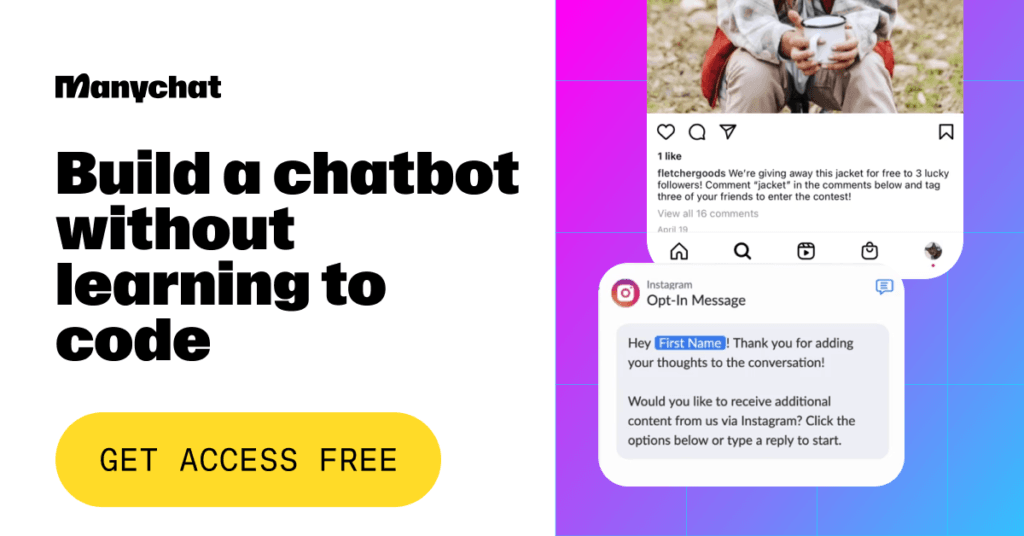
ManyChat’s automation not only streamlines engagement but also fosters an interactive, inclusive experience that extends beyond the exhibition itself.
All Access Pass – Universal Design in Art Installations
In art installations, inclusivity is essential. Universal design principles aim to create spaces where people of all abilities can fully engage and enjoy the experience.
What Universal Design Means for Art Lovers:
- Move Freely: Ensure spaces are accessible for those using wheelchairs or mobility aids.
- See and Hear It All: Provide alternatives like braille, audio guides, and captions to accommodate diverse needs.
- Easy Does It: Keep navigation and instructions simple with clear, intuitive guidance.
In summary, accessibility, interactive technology and social media enhances networked art experiences, making them memorable and inclusive. By integrating insights from art, technology, and accessibility, we can create spaces that resonate with and welcome all visitors.
Notable Examples and Case Studies
Landmark Networked Art Installations Worldwide
One impressive example of art intersecting with technology is “FLUIDIC – Sculpture in Motion” at the Temporary Museum of New Design in Milan. Created by WHITEvoid for Hyundai, this installation features 12,000 transparent spheres suspended above water, animated with laser projectors. It’s a visually stunning display of light and movement, blending technology and artistic expression to create an immersive experience. Read more about it here on the Arts Management & Technology Laboratory.
These kinds of digital installations transform art into interactive playgrounds, inviting viewers to engage directly through clicks, swipes, and movement.

Analysis of Successful Interactive Exhibitions
Digital art venues are transforming how we experience art by inviting audiences to touch, interact, and immerse themselves in the creative process. Unlike traditional displays, these spaces encourage full engagement with the help of technologies like augmented reality (AR), virtual reality (VR), and projection mapping, making art feel vibrant and responsive. The popularity of these exhibitions highlights the growing appeal of interactive art experiences as audiences flock to explore new dimensions of engagement.
Artist Interviews and Insights
Conversations with artists reveal that they are using advanced technology to push creative boundaries. They’re crafting art that feels alive and interconnected, transforming each piece into a collaborative experience where interactivity and audience participation play key roles. It’s as if the canvas itself has become a stage, inviting the audience to join in. For more insights, explore our features on motion sensor installations and LED art installations.
Technical Challenges and Solutions
Creating these high-tech art installations isn’t without challenges. Common technical challenges include maintaining a stable network, synchronizing real-time data, and ensuring consistent, reliable operation of interactive elements. To overcome these, professionals rely on robust server infrastructure, precise coding, and high-quality sensor equipment, ensuring that each exhibition runs smoothly and responds seamlessly to audience interaction.
| Problem Zone | Fix-it Ideas |
|---|---|
| Network Keeps Ditching | Keep backup networks on standby to ensure stability |
| Data Playing Out of Sync | Use real-time data channels to maintain sync |
| Live Action Stalling | Increase computing power for smoother operation |
Impact on Visitor Engagement and Attendance
Modern digital art experiences are raising the bar on visitor engagement, transforming casual spectators into dedicated fans. These immersive environments, equipped with VR, AR, and projection mapping, create a level of interactivity that traditional exhibits can’t match. According to MyArtBroker, these setups are drawing large crowds, captivating audiences with their blend of art and technology.
These networked installations aren’t just attracting visitors but they’re creating spaces where people linger, explore, and actively engage with the art. It’s clear that technology is reshaping art venues into dynamic, participatory environments, inviting everyone to become part of the experience.

Creating Networked Art Installations
Building networked art installations combines creative vision with technical skill. Here’s a step-by-step guide to help you take your concept from idea to immersive experience, covering everything from planning and setup to maintenance and troubleshooting.
Planning and Conceptualization Process
The first step in any project is to shape a clear vision. Here’s how I kick off the creative process:
- Theme and Message: Decide on the story or atmosphere you want to share. Think about how technology can enhance or transform this message, whether it’s through visual effects, sound, or interactive elements.
- Interactivity: Plan how visitors will engage with the piece. Consider which senses will be involved—sight, sound, touch, etc.—and design interactive elements that encourage exploration and engagement.
- Collaboration: Working with other artists or tech experts can open up new possibilities. Collaborations often lead to unique perspectives and innovative uses of technology.
Once the concept is clear, it’s time to move on to selecting the right hardware, software, and network setup that will bring your vision to life. Each step of the way, focus on blending the artistic elements with reliable tech to ensure a seamless and captivating experience for your audience.

Hardware and Software Requirements
Choosing the right hardware and software is essential for ensuring your networked art installation runs smoothly and engages visitors effectively.
Hardware Components:
- Sensors: Essential for interactivity, including motion sensors, environmental sensors, and touch-sensitive surfaces. These technologies allow for engaging installations that respond to visitor actions.
- Computers: Depending on your needs, this can include laptops, desktops, or compact devices like microcontrollers such us Arduino, Raspberry Pi and ESP32 that offer versatility and power for handling various tasks.
- Displays: For an excellent visual impact, consider using large LED panels and projectors to showcase your art. These display systems are crucial for creating immersive experiences.
Software Tools:
- Coding: Languages and environments like Processing, Max/MSP, and Python are essential for developing interactive features and handling data.
- Visuals: Software such as Unity and TouchDesigner help create stunning visual content, enhancing the overall aesthetic of the installation.
- Networking: Protocols like MQTT and OSC are vital for ensuring smooth communication between devices, allowing for real-time data exchange and interactivity.
| Component | Example |
|---|---|
| Sensor Technologies | Motion sensors, touch-sensitive surfaces |
| Computing Devices | Raspberry Pi, Arduino, ESP32 |
| Display Systems | LED panels, projectors |
Network Setup and Security Considerations
Establishing a reliable network is crucial for the success of your networked art installation. Here are key considerations for setting up and securing your network:
Network Choices:
- Wired Connections: Utilizing Ethernet can provide stable and fast connectivity, reducing latency and potential interference.
- Wireless Options: Wi-Fi or Bluetooth offers flexibility and ease of setup, allowing for greater mobility and a more dynamic installation.
Keeping It Safe:
- Firewalls and VPNs: Implementing firewalls and using Virtual Private Networks (VPNs) can protect against unauthorized access and ensure secure browsing. Consider MikroTik routers, which come equipped with advanced firewall features and VPN support to enhance your network security.
- Routine Security Check-ups: Regularly monitor and assess your network security to identify and address potential vulnerabilities. MikroTik products also provide robust monitoring tools that can help track network performance and detect any anomalies.
- Strong Passwords and Encryption: Use complex passwords and encryption methods to safeguard sensitive data and prevent unauthorized access.
Keep in mind that network disruptions can lead to performance issues, so it’s essential to proactively manage and secure your network to maintain a seamless and engaging experience for your audience.

Testing and Troubleshooting Methods
Before the grand reveal, it’s crucial to conduct thorough testing to ensure everything is functioning properly.
Testing Steps:
- Hardware Check: Verify that all sensors and devices are operational and correctly connected.
- Software Run-Through: Test the software to identify and eliminate any bugs or glitches in the code.
- Network Check: Ensure that all components are connected and that the network is secure.
- Mock Setup: Conduct a dress rehearsal to simulate the actual exhibition, allowing you to spot any potential issues.
Troubleshooting Common Issues:
- Dud Sensors: If sensors aren’t responding, check the connections and gently reset them if needed.
- Code Crashes: Review the logs to identify the cause of any crashes and address the errors accordingly.
- Network Glitches: Investigate your network equipment and settings to resolve connectivity issues.

Documentation and Maintenance Best Practices
Good documentation and regular maintenance are essential for keeping your installation running smoothly.
Documentation Tips:
- Detailed How-Tos: Create user-friendly guides that cover building, operating, and troubleshooting the installation.
- Visuals: Include diagrams, photos, and sketches to illustrate how components fit together and operate.
- Keep Track: Maintain a log of software updates and version changes to ensure everything is up-to-date.
Maintenance Strategies:
- Regular Check-ins: Schedule periodic inspections to catch any issues before they escalate.
- Backups: Store copies of critical data and software configurations in a secure location to prevent data loss.
- Community Help: Engage with online forums and communities to seek advice, share experiences, and stay informed about best practices.

Testing and Troubleshooting Methods
Before the grand reveal, it’s crucial to conduct thorough testing to ensure everything is functioning properly.
Testing Steps:
- Hardware Check: Verify that all sensors and devices are operational and correctly connected.
- Software Run-Through: Test the software to identify and eliminate any bugs or glitches in the code.
- Network Check: Ensure that all components are connected and that the network is secure.
- Mock Setup: Conduct a dress rehearsal to simulate the actual exhibition, allowing you to spot any potential issues.
Troubleshooting Common Issues:
- Dud Sensors: If sensors aren’t responding, check the connections and gently reset them if needed.
- Code Crashes: Review the logs to identify the cause of any crashes and address the errors accordingly.
- Network Glitches: Investigate your network equipment and settings to resolve connectivity issues.
Documentation and Maintenance Best Practices
Good documentation and regular maintenance are essential for keeping your installation running smoothly.
Documentation Tips:
- Detailed How-Tos: Create user-friendly guides that cover building, operating, and troubleshooting the installation.
- Visuals: Include diagrams, photos, and sketches to illustrate how components fit together and operate.
- Keep Track: Maintain a log of software updates and version changes to ensure everything is up-to-date.

Maintenance Strategies:
- Regular Check-ins: Schedule periodic inspections to catch any issues before they escalate.
- Backups: Store copies of critical data and software configurations in a secure location to prevent data loss.
- Community Help: Engage with online forums and communities to seek advice, share experiences, and stay informed about best practices.
For more insights on setting up these innovative art experiences, check out our resources on Algorithmic Art Tools, Computer Vision Art, and IoT Art Installations.

Future Trends and Innovations
Peeking into the future of connected art reveals a landscape rich with possibilities, illuminated by advancing technology. Let’s explore how innovations such as AI, high-speed networks, and sustainability are reshaping the art world, creating vibrant and immersive experiences.
Emerging Technologies in Networked Art
Artists today are embracing cutting-edge tools like virtual reality (VR), augmented reality (AR), and projection mapping, revolutionizing how we experience art. A notable example is teamLab in Japan, which effectively blurs the boundaries between the audience and the artwork, inviting viewers to become an integral part of the experience.
AI and Machine Learning Integration
Now, let’s introduce a touch of Artificial Intelligence (AI) into the conversation. Artists are incorporating artificial intelligence into their creative processes, allowing machines to showcase their capabilities in real-time and adapt based on audience interactions. AI serves as a co-creator, continuously evolving the artwork by customizing it for individual viewers or synthesizing ideas from a collective audience.

5G and Advanced Connectivity Possibilities
With 5G technology making its entrance, everything is getting a turbo boost. It’s like experiencing art at warp speed. This high-speed connectivity acts as an all-access backstage pass to expansive interactive installations, enabling data to flow back and forth faster than you can say “wow.”
With the power of 5G, creating art that feels alive—almost breathing—moves from the realm of fantasy into reality. This technology enhances the ability of installations to engage dynamically with their surroundings and audiences, paving the way for truly immersive experiences that adapt and respond in real time.
Sustainable and Eco-Friendly Approaches
As more people embrace environmental sustainability, artists are increasingly focused on creating art that respects the planet. Eco-friendly technology is taking center stage, with artists utilizing energy-efficient LEDs and reclaimed materials to craft stunning displays. This shift not only highlights creativity but also emphasizes responsibility in the art-making process.
There’s even a growing movement toward using renewable energy sources. This approach not only reduces the carbon footprint but also inspires audiences to think about sustainability in new and engaging ways. By integrating eco-conscious practices into their work, artists are communicating a deeper connection between art and environmental stewardship.

Predictions for Future Developments
So, what’s next on the horizon? The art world is poised for an even more exhilarating journey, merging with cutting-edge technology to produce breathtaking, heart-pounding installations. With AI continuously learning and adapting, artworks will increasingly cater to the individual experiences of each viewer, creating personalized and immersive interactions.
Moreover, the importance of environmental stewardship remains at the forefront. As artists prioritize sustainable practices, they are committed to creating and caring for art that respects our planet.
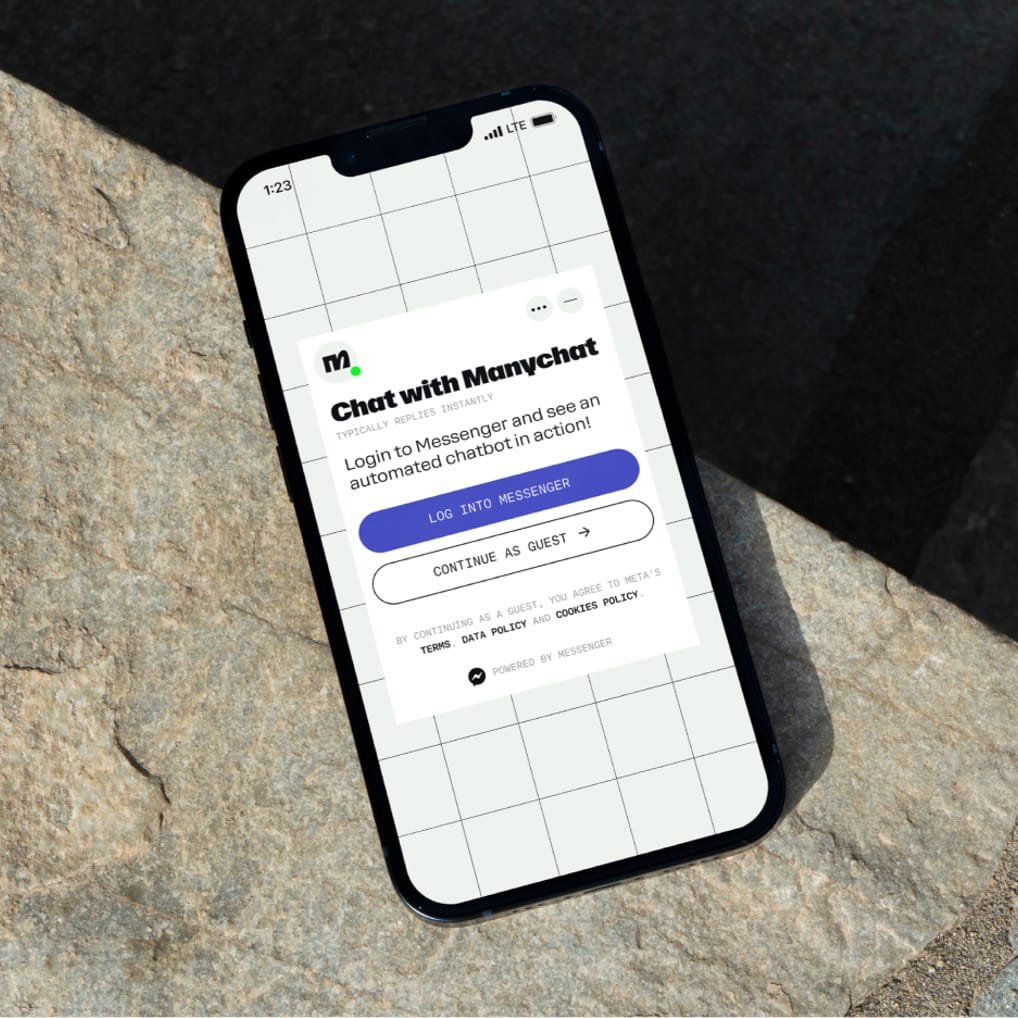
Enhance Your Art Experience with ManyChat!
With automated messaging, you can foster meaningful conversations, ensuring that every visitor feels connected to the artwork. Take your art installations to the next level!






