Table of Contents Show
Lighting is a vital element in creating interactive visual experiences, seamlessly blending art and technology.
Whether you’re a lighting technician, event manager, or enthusiast, understanding DMX controllers is key to transforming spaces into dynamic environments.
Notably, over 85% of professional stage lighting and entertainment technology systems rely on the DMX protocol, a standard for precision and flexibility.
As a new media artist, I have explored the creative potential of interactive art installations and immersive performance art.
In my work, I have designed and implemented interactive installations where the DMX protocol was integral for data communication, synchronizing lighting and other elements to respond dynamically to audience interaction.
Additionally, I have led immersive performances incorporating lighting design, and real-time projection mapping to craft responsive environments.
These hands on experiences have deepened my understanding of how intelligent lighting and interactive technologies can elevate any artistic or performance setting.

What is a DMX Controller?
A DMX controller is the core tool behind the precise management of stage lighting and visual effects.
Whether it’s the captivating light shows at concerts or the immersive glow of an art installation, the DMX512 protocol powers the seamless coordination of light fixtures.
This technology is a cornerstone of lighting control in the creative industry, enabling lighting technicians and artists to synchronize color changing lights, movements, and intensity across multiple fixtures.
By mastering a DMX controller, you unlock the potential to design dynamic lighting for performances, exhibitions, or any artistic spectacle with precision and ease.
Definition of DMX (Digital Multiplex) Technology
DMX, short for Digital Multiplex, is a communication protocol used to control lighting systems and effects equipment, such as fog machines and color changing lights.
This technology acts as a centralized system, sending precise instructions to multiple devices for synchronized operation.
Widely used in stage lighting, event lighting, and entertainment technology, DMX512 protocol has become the standard for creating dynamic, immersive visual experiences.
Think of it as a conductor directing an electronic symphony, empowering artists and lighting technicians to elevate their creative visions with precision and flexibility.

Basic Functionality and Communication Protocol of DMX
At its core, DMX (Digital Multiplex) operates as a streamlined communication system between a lighting controller and connected devices, such as intelligent lighting fixtures or stage equipment.
It transmits digital signals sequentially, starting from the controller to the first device and then cascading through the chain, an efficient “one way street” of communication.
Each DMX universe can manage up to 512 channels, with each channel controlling a specific feature, such as color, intensity, or strobe effects.
The signals sent range from values of 0 to 255, enabling granular control over every lighting parameter.
| DMX Essentials | What it is? |
|---|---|
| Signal Style | One-way (Controller → Devices) |
| Maximum Channels | 512 per universe |
| Channel Values | Range from 0 to 255 for precise adjustments |
Historical Development of the DMX512 Standard
The DMX512 standard was established in 1986 by the United States Institute for Theatre Technology (USITT) to address the growing need for a unified communication protocol in the entertainment industry.
At a time when technology was rapidly advancing, there was a clear demand for a reliable method to control stage lighting and other entertainment technology across diverse equipment.
This innovation revolutionized the industry, enabling seamless interaction between devices such as lighting consoles, intelligent lighting fixtures, and effects equipment.
Over the decades, DMX512 has become the cornerstone of lighting control, widely adopted in theatrical lighting, concert lighting, and interactive art installations.
Today, the DMX512 protocol is synonymous with precision and flexibility, powering everything from music venue lighting to large scale live event technology setups.
It remains a vital tool for creating immersive, professional grade visual experiences.
Key Components of a DMX Controller System
A DMX controller system relies on several key components working together seamlessly to deliver professional grade lighting control and effects.
Here’s a breakdown of the essential elements:
- Controller: The central command hub, responsible for sending precise signals to connected devices. The lighting console or DMX controller defines how each fixture behaves, from dimming to complex color transitions.
- Devices: These are the fixtures and effects units, such as stage lighting, LED controllers, fog machines, and motorized elements. They execute the commands received from the controller.
- Cables and Connectors: DMX cables and connectors ensure reliable signal transmission between the controller and devices, forming the backbone of the lighting network.
- Power Supplies: These provide the necessary energy to all devices in the system, ensuring consistent operation without interruptions.
Mastering these components is essential for setting up a reliable lighting universe that meets the demands of stage design, performance lighting, or led lighting installations.
For detailed guidance, explore our art installation control system setup guide to ensure every detail is covered or explore expert recommendations on the best installation control systems and top DMX controllers for art installations, and elevate your projects to the next level.
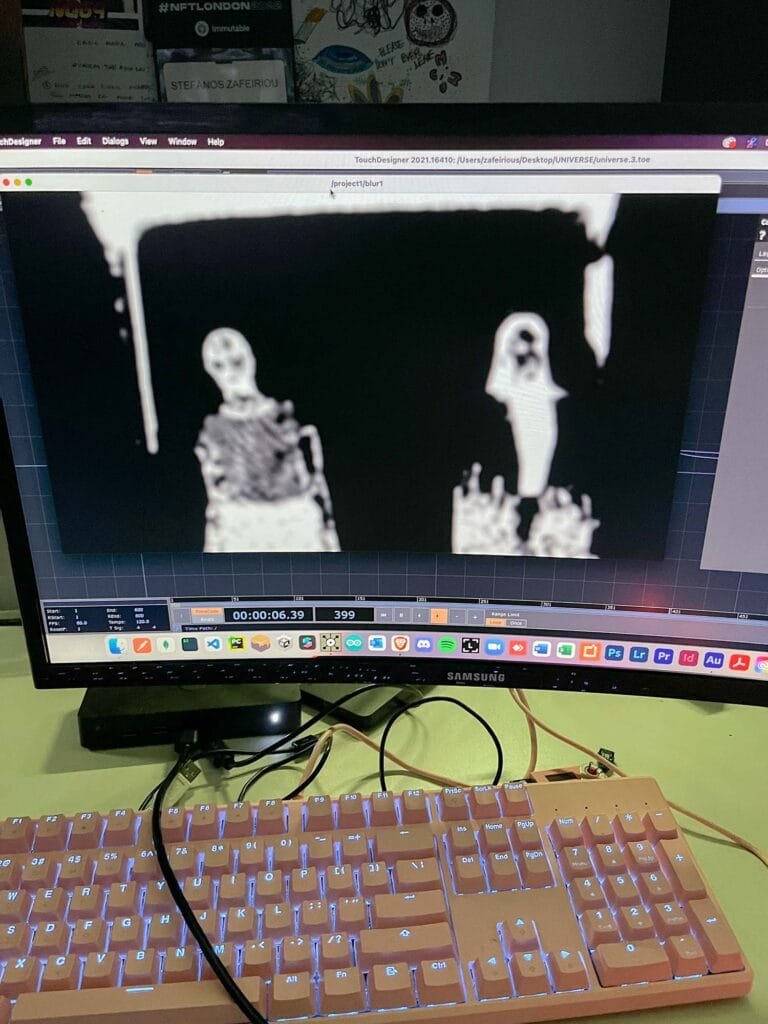
How DMX Controllers Work
Understanding DMX controllers is essential for artists and curators looking to elevate their projects.
These controllers act as the brain of any lighting control system, orchestrating a wide array of devices to create stunning visual experiences for art installations, stage design, or event lighting.
Signal transmission basics
DMX (Digital Multiplex) is the backbone of modern lighting control, seamlessly managing stage lighting and art installations with a streamlined, efficient process.
Here’s how the system works:
| Process Breakdown | Description |
|---|---|
| Digital Signal Transmission | The DMX controller sends precise digital signals through cables to connected light fixtures and devices, dictating their behavior, from intensity to color changes. |
| Daisy-Chaining Devices | Instead of a tangle of cables, DMX allows fixtures to be linked in a linear chain, creating a clean and organized setup. Much like a string of Christmas lights, each fixture passes the signal along to the next. |
| Signal Integrity | To maintain signal quality, a terminator is placed at the end of the chain. This prevents signal reflections or interference, ensuring reliable communication throughout the system. |

Understanding DMX Addressing
DMX addressing is a crucial step in configuring your lighting control system, ensuring every fixture knows its role in the performance.
Think of the DMX controller as the ringmaster, orchestrating each light’s actions with precision.
| Key Concepts | Explanation |
|---|---|
| DMX Address | Every fixture in the system is assigned a unique address, much like assigning seats in a theater. This ensures the DMX signal can communicate with specific fixtures without confusion. |
| Channel | Each address controls specific features of the fixture, such as color, brightness, or movement. A single fixture may require multiple channels depending on its complexity, with each channel acting like a unique move in the DMX routine. |
| Addressing | Properly assigning DMX addresses is essential for seamless operation. When done correctly, it ensures that every light hits its mark and no commands are misinterpreted. |
Channel Mapping and Device Control
Channel mapping is the key to precise lighting control, assigning specific channels to each function of a fixture so the DMX controller can manage them with accuracy.
Think of it as a roadmap for lights, guiding each one on when and where to perform.
How Channel Mapping Works:
- Fixture Communication: The controller sends commands to each channel, effectively telling the light what to do, whether it’s dimming, changing color, or repositioning.
- Channel Allocation: Each fixture is assigned a set of channels based on its features. For instance, a simple Par light may use three channels (dimmer, red, and green), while a moving head might need several more for complex functions like pan, tilt, and focus.
| Fixture Type | Channel 1 | Channel 2 | Channel 3 |
|---|---|---|---|
| Par Light | Dimmer | Red | Green |
| Moving Head | Pan | Tilt | Focus |
In Action:
- Par Light: Adjusts its dimmer and mixes red and green to create vibrant hues.
- Moving Head: Rotates (pan) and tilts to find the ideal position, then sharpens its focus for a defined beam.

Differences Between Analog and Digital Control Methods
The shift from analog control to digital systems like DMX512 protocol revolutionized lighting control, bringing precision and versatility to the forefront of entertainment technology.
| Feature | Analog Control | DMX (Digital Control) |
|---|---|---|
| Signal Type | Voltage-based, variable | Digital data streams for exact control |
| Precision | Limited accuracy | High precision, consistent performance |
| Addressing Capability | Single device per controller | Supports multiple fixtures with unique addresses |
Why Digital Control Wins:
With DMX, the creative possibilities are endless, from intricate lighting automation to synchronized effects for stage design or art installations.
It’s a system built for modern performance demands, offering the precision and scalability analog systems can’t match.
Types of DMX Controllers
Choosing the right DMX controller is crucial for tailoring your lighting setup to your artistic vision.
Whether you’re managing stage lighting, creating immersive art installations, or designing a live performance, different types of controllers offer varying levels of functionality and flexibility.
Lighting Consoles for Professional Stages
Lighting consoles are the powerhouse tools of stage lighting, designed to manage complex setups with precision and versatility.
Often referred to as the “Swiss Army knives” of lighting systems, they are equipped with an array of buttons, knobs, and faders to control multiple fixtures and effects in real time.
For example, the ETC Element 2 is a prime example of a professional-grade lighting console. It features:
| Feature | Information |
|---|---|
| Channels | 1024 DMX outputs |
| Faders | 40 faders |
| Typical Use | Ideal for professional stages, concert lighting, and large-scale art installations. |
Who Should Use These?
Professional lighting technicians, stage designers, and artists working on large scale projects where seamless control over multiple fixtures is essential.
A console like the ETC Element 2 ensures you can execute show stopping visuals with precision and ease.

Compact DJ and Mobile Controllers
For smaller scale setups or projects that prioritize portability, compact DJ and mobile controllers are an excellent choice.
These devices are designed for ease of use, making them perfect for artists and technicians who need straightforward, on the go lighting control.
Why Choose Compact Controllers?
If you’re running a low key event or working in smaller spaces, compact controllers provide the right balance of control and convenience.
With these tools, you can keep your setups lively, dynamic, and efficient without being overwhelmed by unnecessary complexity.
Software Based DMX Control Systems
Software based DMX control systems bring the power of lighting automation to your computer, offering unparalleled flexibility and precision.
Ideal for tech savvy artists and lighting technicians, these systems allow you to craft intricate sequences, integrate other digital tools, and manage large scale projects with ease.
Key Features:
- Customizable Interfaces: Tailor the software’s layout to suit your workflow, making it easier to control and program complex lighting universes.
- Advanced Programming Options: Utilize timelines, presets, and effects libraries to create dynamic, detailed lighting design sequences.
- Integration Capabilities: Sync with other digital tools, like midi controllers or audio visual synchronization systems, for a seamless creative process.
- Scalability: Handle anything from small gallery installations to massive live event technology setups.
Who Is It For?
This system is ideal for those who enjoy diving into technology and need advanced tools for stage design, concert lighting, or architectural lighting projects.
Specialized Controllers for Different Entertainment Sectors
Specialized DMX controllers are tailored for unique applications across various entertainment sectors, providing targeted functionality without requiring extensive programming expertise.
These controllers are perfect for artists and technicians who want to achieve specific lighting effects, whether it’s setting the mood in architectural spaces or creating vibrant performance lighting with minimal fuss.
Key Considerations:
- Compatibility: Ensure the controller works seamlessly with your existing lighting network and equipment, such as LED controllers, lighting consoles, or other performance technology.
- Ease of Integration: Look for controllers that blend smoothly with your current setup, whether it’s for architectural lighting, music venue lighting, or exhibition lighting.
- Feature Set: Focus on features that match your project’s goals, such as color presets for color-changing lights or simple controls for managing lighting automation.

MIDI Controllers and DMX Integration
Understanding MIDI to DMX Conversion
A MIDI controller, commonly associated with music production, can also serve as a powerful tool for managing DMX lighting.
Through MIDI to DMX conversion, these devices enable seamless integration between sound and light, making it possible to orchestrate dynamic visual displays alongside audio performances.
The process involves translating MIDI signals into DMX commands.
A MIDI DMX bridge or interface takes input from the MIDI controller, such as key presses, sliders, or knobs, and converts it into instructions for lighting control.
This allows you to assign specific DMX channels to MIDI functions, giving you the power to control elements like color changing lights, strobe effects, or dimmers in real time.
By bridging these two systems, MIDI controllers can effectively synchronize lighting automation with music or performance cues.
Whether for a live stage production, a club lighting setup, or an interactive art installation, MIDI to DMX conversion empowers you to create a unified, engaging audio-visual synchronization that enhances any experience.
Hardware and Software Bridging Technologies
To seamlessly connect your MIDI controllers with DMX lighting systems, you’ll need the right combination of hardware and software.
These tools act as the bridge, translating MIDI signals into DMX commands for smooth lighting automation and control.
Benefits of MIDI Control for Lighting Systems
Incorporating MIDI controllers into your DMX lighting systems is an innovative way to synchronize sound and light, offering flexibility and efficiency for a wide range of creative projects.
Here’s why it’s a smart choice:
- Perfect Timing: MIDI controllers allow for precise audiovisual synchronization, ensuring that your lighting effects are perfectly in sync with music, soundscapes, or performance cues.
- Custom Control: Tailor your lighting settings to fit the mood or theme of your project. Just as you would curate a playlist, you can program specific lighting automation sequences to align with your artistic vision.
- Resource Efficiency: Repurpose your existing MIDI gear for lighting control, saving costs while maximizing the functionality of your tools. This approach offers a cost effective way to enhance your lighting design without investing in additional hardware.

Popular MIDI Controllers Used in Professional Lighting
Professionals in lighting control often turn to reliable MIDI controllers to manage DMX lighting.
These devices are favored for their durability, versatility, and intuitive design, making them ideal for everything from stage performances to interactive art installations.
- Akai APC40 MkII: Built with responsive faders and a durable design, this controller handles the demands of live performances effortlessly.
- Novation Launchpad: A button-grid interface with backlit pads, ideal for triggering lighting effects and creating synchronized scenes.
- Behringer BCF2000: Equipped with motorized faders that provide smooth, professional-grade control over multiple DMX channels.
Software Mapping Techniques for MIDI to DMX Channels
Transforming MIDI signals into dynamic lighting effects is all about effective software mapping.
Using specialized tools, you can assign MIDI inputs to DMX channels, enabling seamless integration between your MIDI controller and DMX lighting system.
Real Time Performance and Synchronization Capabilities
The magic of MIDI to DMX integration lies in its ability to handle real time cues, making it an invaluable tool for live art performances and dynamic shows. With a MIDI controller, you can synchronize lights and effects to match music or other performance elements with precision.
With its ability to synchronize lighting automation with live audio and performance cues, MIDI to DMX integration is a game changer for stage design, club lighting, and interactive installations, enabling lights to truly “boogie” alongside the music.
Cost-Effective Solutions for Musicians and Performers
For artists and musicians on a budget, MIDI to DMX integration offers a practical and affordable way to create stunning light shows without investing in high end equipment.
By repurposing existing MIDI gear, such as keyboards, drum pads, or controllers, you can manage lighting control with ease while keeping costs low.
Why It Works for Artists:
- Leverage Existing MIDI Gear: Your MIDI devices double as light controllers, eliminating the need for pricey DMX consoles.
- Affordable Software Options: Tools like DMXIS or Q Light Controller Plus provide powerful programming features at a fraction of the cost of dedicated hardware.
- Room for Creativity: Saving on gear leaves more resources for experimenting with lighting automation and innovative lighting design projects.
Popular MIDI Controllers for Budget-Friendly Lighting Control:
| MIDI Controller | Key Features | Price Range |
|---|---|---|
| Akai APC40 MkII | Sturdy build, responsive faders | $299 – $399 |
| Novation Launchpad | Button grid for triggering scenes | $150 – $200 |
| Behringer BCF2000 | Motorized faders for smooth control | $200 – $250 |

Choosing the Right DMX Controller
Selecting the ideal DMX controller for your artistic project can feel overwhelming at first, especially if you’re new to lighting control.
But with the right approach, it’s easy to find a controller that matches your needs and creative vision.
Here’s what to keep in mind:
Factors to Consider When Selecting a DMX Controller
When selecting a DMX controller, it’s essential to match the tool to your project’s specific needs.
First, think about the lighting application.
Are you working with simple dimming tasks for basic fixtures, or do you need an effects controller capable of handling advanced features like moving lights and scanners?
Understanding the scope of your project helps narrow down your options:
Next, consider the complexity of effects you’re planning.
If your vision involves elaborate lighting sequences or intricate synchronization, you’ll need a controller with more DMX channels and advanced software capabilities.
These features enable you to create stunning, dynamic designs that go beyond the basics.
Integration is another crucial factor.
If your lighting setup needs to coordinate with other systems, such as AV setups, theater soundboards, or building management systems, ensure the controller supports multi-system compatibility.
This is especially important for large productions or architectural installations.
Finally, decide on your preferred control options.
A hardware controller offers tactile, preset functionality for straightforward operation, while a software based solution provides greater flexibility for customization and experimentation.
Choosing between the two depends on how much control and adaptability your project requires.
Budget Considerations
When choosing a DMX controller, your budget will play a significant role in guiding your decision.
Understanding the cost range of different controller types helps you balance functionality with affordability while ensuring you get the right tool for your needs.
| Controller Type | Cost Range (USD) |
|---|---|
| Basic Dimming Controllers | $30 – $100 |
| Advanced Effects Controllers | $200 – $1000 |
| Software-Based Controllers | $150 – $500 + software cost |
Number of Channels and Universes Needed
The number of channels and universes required for your lighting setup depends entirely on the scale and complexity of your project.
A smaller gig or art installation may only need a single universe (512 channels), which is sufficient for controlling basic lighting fixtures.
However, larger productions, such as concert lighting or multi layered stage designs, often require multiple universes to handle a higher number of devices and effects.

Compatibility with Existing Lighting Equipment
Before investing in a controller, it’s crucial to ensure compatibility with your existing equipment.
Check the specifications of both your lighting fixtures and the controller to confirm that they communicate effectively, particularly regarding supported protocols like DMX512 or DMX512a standard.
This ensures seamless integration and prevents potential issues during setup.
Recommended Controllers for Beginners and Professionals
For Beginners
- Chauvet DJ Obey 40: This affordable and user-friendly controller is an excellent choice for newcomers, offering straightforward operation for smaller setups.
- ADJ Operator 384: A reliable option for small to mid-sized projects, this controller is easy to navigate and versatile enough for beginner-level lighting control.
For Professionals
- Avolites Titan One: Designed for advanced users, this controller is packed with features for managing complex lighting universes and demanding projects.
- MA Lighting grandMA3 onPC: A top-tier solution for sprawling, professional-grade light shows, this high-end software offers unmatched precision and customization capabilities.
By considering these factors, scale, compatibility, and experience level, you’ll find the perfect DMX controller to elevate your project and ensure your lighting setup shines as the centerpiece it’s meant to be.

Setting Up Your First DMX Lighting System
Essential Equipment Needed
Getting started with a DMX lighting system is an exciting step toward creating dynamic and professional lighting effects.
To ensure a smooth setup, you’ll need to gather a few essential pieces of equipment.
Here’s a rundown of what to have on hand:
- DMX Controller: This is your system’s command center, sending instructions to your lights. Start with a controller that’s easy to use and suits your needs. For beginners, models like the Chauvet DJ Obey 40 or ADJ Operator 384 are excellent choices. For more advanced users, consider Avolites Titan One or MA Lighting grandMA3 onPC.
- DMX Cables: These cables connect the controller to your lights and transmit the DMX signal. High-quality cables are crucial for maintaining a stable, interference-free connection. Invest in reliable brands to avoid signal loss or flickering issues.
- DMX Lights: Choose lighting fixtures that align with your project. Popular options include LED par cans, moving heads, and wash lights, offering flexibility for stage lighting, art installations, and more.
- Power Supply: Ensure your setup has enough power with adequate power supplies. For larger systems, power splitters or additional supplies may be necessary to keep everything running smoothly.
- DMX Terminators: To prevent signal interference or flickering, attach a DMX terminator to the last fixture in your chain. This small but vital tool ensures a clean, consistent signal throughout your system.
Step by Step Installation Process
Setting up your first DMX lighting system may seem daunting, but it’s a straightforward process when broken into manageable steps.
Follow this guide to get your lights up and running:
- Setup the Controller: Begin by unpacking your DMX controller and connecting it to a power source. Ensure it’s in a safe, accessible location for programming and adjustments.
- Connect the First Light: Use a high-quality DMX cable to link your controller’s DMX output to the first light’s DMX input. Double-check the connections to avoid any signal issues.
- Daisy-Chain Additional Lights: To add more lights, daisy-chain them together by connecting the DMX output of the first light to the DMX input of the next. Repeat this process for all the fixtures in your setup, creating a continuous chain.
- Terminate the Chain: Insert a DMX terminator into the last light’s DMX output. This prevents signal reflections and interference, ensuring stable operation across your system.
- Configure the Addresses: Program the DMX address for each light so your controller can manage them individually. This step involves assigning unique channel ranges to each fixture, enabling precise control over effects.
Troubleshooting Common Connection Issues
Troubleshooting is a natural part of setting up a DMX lighting system.
Here are some common issues you might encounter and quick fixes to get your setup running smoothly:
- Lights Not Responding: Check that all DMX cables are securely connected. Loose or improperly seated cables are a frequent culprit. Verify that the DMX addresses on the fixtures match the settings on your controller. Mismatched addresses prevent the lights from receiving the correct commands.
- Flickering Lights: Inspect all connections to ensure cables are tight and free from damage. Confirm that a DMX terminator is installed at the end of the chain. Without it, signal reflections can cause erratic light behavior.
- No Signal: Make sure your DMX controller is powered on and functioning correctly. Test your DMX cables to ensure they’re transmitting the signal. Damaged or low-quality cables can disrupt communication.
Best Practices for Cable Management and Signal Integrity
Proper cable management is essential for maintaining a reliable and efficient DMX lighting system.
Keeping your setup organized not only improves signal quality but also simplifies troubleshooting.
Here are the key practices to follow:
- Use High-Quality Cables: Invest in professional-grade DMX cables designed specifically for signal transmission. These ensure a stable, interference-free connection and help prevent issues like flickering or dropped signals.
- Avoid Power Lines: Keep DMX cables separate from power lines to minimize electromagnetic interference. Running them alongside power cables can introduce static and compromise signal integrity.
- Label Cables: Clearly label each cable to identify its purpose and destination. This makes it easier to track connections, especially in larger setups, and saves time during adjustments or troubleshooting.
- Secure Connections: Use cable ties, straps, or clips to keep your cables neat and organized. Securing connections prevents tangling and accidental disconnections during a performance or installation.
Conclusion
DMX controllers are far more than technical devices; they are the creative tools that enable artists, designers, and technicians to craft immersive and trans formative lighting experiences.
These “paintbrushes of light” bring dynamic visuals to life, turning ordinary spaces into captivating environments filled with color, movement, and precision.
As technology continues to advance, DMX controllers have evolved into versatile and powerful tools, empowering users to explore new possibilities in lighting design.
From interactive art installations to large scale performances, these controllers are pushing the boundaries of what can be achieved with intelligent lighting and entertainment technology.
Whether you’re a beginner or a seasoned professional, a well chosen DMX controller unlocks the potential to elevate your creative vision to extraordinary heights.












