Table of Contents Show
Interactive art brings together creativity and science, engaging audiences by turning passive observation into active participation.
Central to this engagement are sensors, tools that respond to stimuli such as motion, sound, light, and touch.
From light-sensitive sensors for art installations to motion sensors in art projects, these tools enhance interactivity and redefine creative possibilities.
Currently, over 75% of interactive installations rely on data collection sensors for art, highlighting their growing significance.
As a new media artist with over a decade of experience working with microcontrollers and emerging technologies, integrating sensors into interactive installations is at the core of my practice.
I specialize in creating immersive experiences by leveraging motion-detecting technology for art and gesture-based interactive art installations to connect audiences with responsive environments.
Let’s explore the best sensors for interactive art and the emerging tools shaping 2024’s creative landscape.

Why Sensors Matter in Interactive Art
Sensors: The Invisible Link Driving Interactive Art Experiences
What makes interactive art installations so engaging and dynamic?
The answer lies in sensors, the hidden components that translate physical actions into responsive digital reactions.
These devices detect stimuli such as motion, sound, light, or touch, creating a seamless connection between the audience and the artwork.
For instance, motion sensors in art can transform a simple gesture into a cascade of visuals, while sound sensors for interactive installations can trigger unexpected audio effects with a single clap or sound.
Sensors act as the essential bridge, turning physical interaction into immersive, technology driven experiences.

Show-Stopping Interactive Art Fueled by Sensors
Sensors have enabled the creation of some of the most iconic and immersive artworks in modern history.
Consider the groundbreaking “Rain Room” by random International, a space where motion sensors in art allow visitors to walk through pouring rain without getting wet, as the sensors detect movement and stop the rain in real time.
Similarly, Rafael Lozano Hemmer’s “Pulse Room” uses heart rate sensors to transform individual heartbeats into a synchronized display of pulsing lights, creating a deeply personal and visually stunning experience.
These installations exemplify how data-driven creativity in art and advanced technology redefine audience interaction, making each moment unforgettable.

Why Sensors Are Transformative for Artists and Audiences
What makes sensors such a pivotal tool in interactive art?
Here’s why they matter:
- Empowering Audience Interaction: Sensors shift visitors from passive observers to active participants. Your movements, sounds, or even a simple touch interact with the installation, creating a unique, personalized experience every time.
- Expanding Creative Possibilities: For artists, sensors open the door to innovative approaches, enabling dynamic artworks that respond and evolve with each interaction. Gesture recognition sensors and sound-responsive installations, for example, allow for creations that feel alive and constantly changing.
- Diverse Sensor Options: Whether using motion sensors, sound sensors, or light-sensitive sensors for art, installations can become as intricate and unpredictable as a vibrant, ever-shifting ecosystem.
Sensors aren’t just technical components they are the driving force behind the vibrancy, responsiveness, and emotional depth of interactive art.
Explore my guide to integrating sensors into creative installations for practical tips and inspiration.
Find the 14 best microcontrollers for interactive art installations!
Types of Data Collection Sensors for Interactive Art
Choosing the right data collection sensors for art is crucial to the success of any interactive installation.
The sensors you select will determine how your artwork responds and connects with its audience.
Here’s a breakdown of some impactful options to elevate your creations:

Motion Sensors: PIR and Ultrasonic Technology
Motion sensors are essential tools for adding responsive, movement-based interactivity to your installations.
Two popular options, Passive Infrared (PIR) and ultrasonic sensors, offer distinct capabilities to suit various creative needs:
| Type | How it Works | Ideal Use |
|---|---|---|
| PIR Sensor | Heat Detection | Audience presence tracking |
| Ultrasonic Sensor | Sound wave reflection | Precision motion detection |
- PIR Sensors: These sensors detect motion by sensing changes in infrared heat, making them ideal for detecting human presence. They’re a great choice for installations focused on audience proximity and engagement.
- Ultrasonic Sensors: By emitting sound waves and measuring the time it takes for them to bounce back, ultrasonic sensors provide precise motion tracking. This makes them perfect for applications requiring high accuracy, such as gesture recognition sensors or dynamic audience-driven art.
Explore my guide on interactive installation tools and learn how to set up control systems for your artwork.
If you’re interested in integrating these sensors into your project, read my guide on building a motion capture system on a budget.
Sound Sensors: Capturing Audience Interaction Through Sound
For artists looking to engage audiences through sound, microphones and sound analyzers are invaluable tools.
These sound sensors for interactive installations detect and interpret sound waves, enabling dynamic responses to voice commands, ambient noise, or even music.
By integrating sound with other inputs such as motion or light, you can create a seamless, multi-sensory user interface that immerses audiences deeper into your work.
Whether it’s transforming claps into visual effects or designing voice-activated installations, these tools provide endless possibilities for audience driven interactive art technology.

Light Sensors: Adapting to Ambient Light and Creating Visual Spectacles
Light sensitive sensors for art offer incredible versatility, making them essential for installations that react to environmental light conditions.
These sensors measure ambient light levels and can adjust visual elements in your setup accordingly, ensuring a dynamic and responsive experience for the audience.
They’re perfect for installations that require real-time adjustments, such as dimming lights in response to audience movement or triggering visual displays based on changes in light intensity.
Whether you’re aiming for subtle shifts or dramatic light responsive installations, these tools are key to creating immersive environments.
Read my guide on using environmental sensors for art to visualize data in interactive installations.

Touch Sensors: Capacitive and Resistive for Hands-On Interaction
Touch sensors bring a tactile dimension to interactive art, inviting audiences to engage physically with the piece.
Two common types, capacitive touch sensors and resistive touch sensors offer unique functionalities:
| Type | How it Works | Ideal Use |
|---|---|---|
| Capacitive Sensor | Detects touch through shifts in electrical charge | Precise, light-touch interactions |
| Resistive Sensor | Responds to pressure applied to the surface | Robust, pressure-sensitive setups |
- Capacitive Sensors: These detect touch by measuring changes in electrical charge, making them ideal for light, precise interactions.
- Resistive Sensors: These respond to pressure, allowing for a more robust and responsive experience, perfect for installations requiring distinct touch feedback.
A notable example is “Six Forty by Four Eighty” by Zigelbaum + Coelho, an installation that changes colors upon touch, creating vibrant, evolving visuals.
This type of interactive art technology enables artists to design pieces that invite physical engagement, transforming how audiences experience art.
Explore my case study on integrating touch sensors for tactile feedback into your next project.

Environmental Sensors: Monitoring Temperature, Humidity, and Air Quality for Dynamic Art
Environmental sensors measure temperature, humidity, and air quality, allowing installations to adapt to their surroundings.
These sensors create a deeper connection between the environment and the artwork, turning spaces like museums into immersive, responsive experiences.
Here’s how different types contribute to interactive art:
| Factor | Sensor Type | Use Example |
|---|---|---|
| Temperature | Thermistor | Triggering visual effects based on temperature shifts |
| Humidity | Hygrometer | Adjusting audio or lighting in response to moisture levels |
| Air Quality | CO2 Sensor | Modifying projections based on air purity |
By incorporating environmental sensors for art, you can create installations that react dynamically to changes in the atmosphere, or even to soil moisture adding a layer of unpredictability and vitality to your work.
Check out my articles on interactive data visualization art to learn how to build adaptive, unforgettable installations.
Top 10 Data Collection Sensors for Interactive Art

1. Microsoft Kinect: Revolutionizing Motion Based Art
The Microsoft Kinect has evolved beyond its gaming roots to become a cornerstone for interactive art.
With its ability to see in infrared and measure depth, this device captures movements with precision, enabling seamless integration of audience gestures into immersive installations.
Ideal for gesture-based interactive art installations, the Kinect can turn exhibitions into dynamic environments where every motion triggers a unique response.
When paired with tools like Unity, the Kinect allows artists to craft interactive landscapes that respond in real time, offering vivid and highly engaging experiences.
Whether you’re designing motion-detecting technology for art or exploring 3D tracking in creative projects, the Kinect remains a go-to choice for creating art that moves with its audience.

2. Leap Motion Controller: Precision Hand-Tracking for Interactive Art
For unparalleled gesture recognition sensors, the Leap Motion Controller stands out as a top choice for tracking hand and finger movements with incredible precision.
This compact device enables artists to design interactive experiences where a simple wave, pinch, or twitch of the fingers brings digital elements to life.
Ideal for projects involving gesture based interactive art installations, the Leap Motion Controller is perfect for creating interactive sculptures, immersive virtual environments, or dynamic projections that respond seamlessly to audience input.
The user friendly Leap Motion SDK makes integration straightforward, even for those new to tech heavy setups.
Whether you’re creating a virtual landscape or experimenting with 3D tracking in creative projects, the Leap Motion Controller is an indispensable tool for pushing the boundaries of interactivity in art.

3. Arduino Ultrasonic Sensor (HC-SR04): Affordable Distance Sensing for Interactive Art
The Arduino Ultrasonic Sensor (HC-SR04) is a budget friendly powerhouse for creating interactive installations.
By emitting sound waves and measuring the time it takes for them to bounce back, this sensor can detect distances with impressive accuracy—much like echolocation.
Ideal for motion detecting technology for art, this sensor enables installations that react dynamically to an audience’s presence, making it perfect for entry level and experimental interactive projects.
Its affordability and simplicity make it especially appealing to artists new to digital tools.
| Feature | Specification |
|---|---|
| Detection Range | 2cm to 400cm |
| Operating Voltage | 5V |
| Accuracy | ±3mm |
Whether you’re crafting a gesture based interactive art installation or experimenting with ultrasonic sensors in creative projects, the HC-SR04 is a versatile and accessible option to add to your toolkit.
Read my guide on how to send data from an ultrasonic sensor into TouchDesigner.

4. Raspberry Pi Camera Module: High-Definition Vision for Interactive Art
For artists envisioning installations that “see” and respond, the Raspberry Pi Camera Module offers a powerful solution.
With high definition imaging capabilities, this sensor is perfect for projects involving real-time audience interaction sensors or visual interaction sensors for installations.
The module pairs seamlessly with a Raspberry Pi, enabling functionality such as face tracking, motion detection, or live feed integration.
Whether you’re capturing audience movements or creating art that dynamically adapts to its surroundings, the Raspberry Pi Camera Module is your gateway to imaginative, vision-driven projects.
Its compatibility with a range of software tools and programming libraries ensures flexibility, making it ideal for artists experimenting with data-driven creativity in art and responsive installations.

5. Adafruit Light Sensor (TSL2591): Precision Light Sensing for Interactive Art
The Adafruit Light Sensor (TSL2591) is a powerful tool for creating responsive installations that adapt to changing light conditions.
Capable of detecting a wide range of light levels, from bright sunlight to subtle shadows, it’s ideal for light sensitive sensors for art projects.
This sensor is perfect for installations that react to ambient light, such as pieces that shimmer with the sunrise, dim with the dusk, or respond to a spectator’s shadow.
With its high precision and broad detection range, the TSL2591 opens up opportunities for designing light responsive installations that bring a natural, dynamic element to your art.
Whether you’re syncing visuals to environmental changes or exploring artistic creativity with sensors, the Adafruit Light Sensor is a must have for crafting luminous, interactive experiences.

6. Adafruit Microphone Breakout: Compact and Versatile for Sound-Responsive Art
The Adafruit Microphone Breakout is a compact and highly sensitive tool for adding sound based interactivity to your art.
Designed to capture a wide range of audio inputs from the subtle rustle of wind to the energetic buzz of a crowd, this sensor is ideal for creating sound responsive installations.
Its small size makes it easy to integrate into various setups, enabling you to design installations that react dynamically to sound, whether amplifying whispers or syncing visuals to a cheering audience.
The Adafruit Microphone Breakout is perfect for projects exploring sound analysis for interactive art or combining sound inputs with other sensory data for immersive, multi dimensional experiences.

7. SparkFun Capacitive Touch Breakout: Bringing Tactile Interaction to Life
The SparkFun Capacitive Touch Breakout is a powerful tool for adding touch based interactivity to your art.
Designed to respond to subtle or firm touches, it’s perfect for creating installations that invite audiences to physically engage with the artwork.
Whether it’s a gentle touch that triggers a visual display or a solid tap that activates sound, this sensor excels at turning audience interaction into a core part of the art experience.
Pair it with an Arduino for seamless integration and to explore creative possibilities such as capacitive touch for interactive installations or tactile, audience driven interactive art technology.
With the SparkFun Capacitive Touch Breakout, your audience doesn’t just view your art, they feel it, becoming active participants in the narrative.

8. DHT22 Temperature and Humidity Sensor: Weather-Inspired Interactive Art
The DHT22 Temperature and Humidity Sensor is your key to creating installations that respond to environmental conditions with a touch of whimsy.
This sensor measures both temperature and humidity, allowing you to design pieces that adapt in real time to the atmosphere.
Imagine an installation that visually reflects cooling air with calming blues or warms with vibrant oranges, or one that alters audio tones based on humidity levels.
This sensor is perfect for crafting temperature sensitive art tools and projects where the artwork feels alive, responding to shifts in the room’s ambiance.
By integrating the DHT22, you can bring the outdoors into your installation, enabling your art to breathe and evolve with its surroundings.
Explore the possibilities of environmental sensors for art and transform your space into a dynamic, weather-responsive experience.

9. Intel RealSense Depth Camera: Precision 3D Tracking for Immersive Art
The Intel RealSense Depth Camera is a powerful tool for artists venturing into the world of 3D interactive art.
Its ability to capture depth with exceptional precision makes it ideal for installations where every detail matters, from subtle movements to complex gestures.
Perfect for 3D tracking in creative projects, the RealSense Depth Camera allows you to craft immersive environments where audience movements drive real-time artistic responses.
Whether it’s creating virtual landscapes or designing art that shifts with every step, this sensor ensures a crystal-clear, multidimensional experience.
| Feature | Specification |
|---|---|
| Depth Resolution | 1280 x 720 |
| Range | 0.2m to 10m |
| Frame Rate | Up to 90 fps |

10. Hand Gesture Sensor: Hands-Free Interaction for Dynamic Art
The Hand Gesture Sensor redefines audience interaction by eliminating the need for physical touch.
This sensor detects hand movements, waves, swipes, and twists, allowing for intuitive, hands-free control of your installations.
It’s an excellent choice for creating gesture based interactive art installations in environments where clean and seamless interaction is a priority.
Whether you’re designing a responsive projection or an interactive sculpture, the Grove Gesture Sensor adds an elegant layer of interactivity.
Its ability to read subtle gestures ensures that gallery goers can engage with the art effortlessly, enhancing the overall experience.
Choosing the right sensor transforms art from static to sensational, captivating audiences and inviting them into the creative process.
Experimenting with these sensors opens the door to endless artistic possibilities.

How to Choose the Right Sensor for Your Interactive Art
Adding sensor based technology to your art can transform it from static to interactive, engaging audiences in entirely new ways.
Whether you’re an artist, curator, or tech enthusiast, choosing the right sensor is key to achieving the desired effect.
Here are some tips to guide your decision:
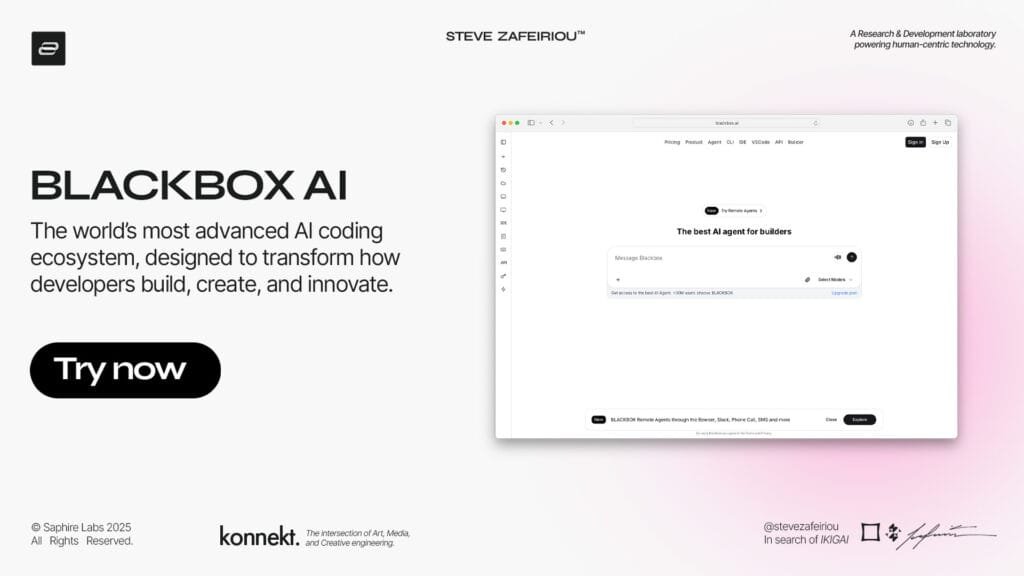
Factors to Consider
Type of Interaction
When selecting sensors for your interactive art project, consider the type of interaction you want to enable.
If your goal is to incorporate motion, motion sensors like ultrasonic models are an excellent choice.
They excel at detecting movement and distinguishing objects, making them ideal for installations that rely on dynamic, real-time responses.
For tactile, hands-on engagement, capacitive touch sensors provide a seamless way for audiences to physically interact with your work.
Budget
Your budget will also play a critical role in your decision.
High end sensors, such as the Intel RealSense Depth Camera, offer advanced features like 3D tracking and precise depth sensing, but they come with a premium price tag.
For more budget-friendly options, the Arduino Ultrasonic Sensor delivers reliable performance at an affordable cost, making it a great choice for projects that need quality without overspending.

Technical Skill
It’s important to assess your technical skill level when choosing sensors.
If you’re new to wiring and coding, opt for beginner friendly sensors with plenty of documentation and community support.
The SparkFun Capacitive Touch Breakout, for example, is easy to set up and perfect for touch responsive installations.
For those with advanced technical expertise, more complex sensors like the Intel RealSense D455 can provide the flexibility to create intricate, custom interactive projects.

Compatibility with Platforms
When choosing a sensor, it’s essential to ensure it works seamlessly with your preferred platform, whether it’s Arduino, Raspberry Pi, or Processing.
Each platform has its own ecosystem, and selecting compatible sensors will save you time and headaches during setup and programming.
| Platform | Compatible Sensors |
|---|---|
| Arduino | Ultrasonic Sensor (HC-SR04), DHT22, Grove Sensors |
| Raspberry Pi | Camera Module, Adafruit Light Sensor |
| Processing, TouchDesigner, Unity etc. | Microsoft Kinect, Leap Motion Controller |
For step by step guidance, read my comprehensive resources on Arduino Installation Control Programming to ensure a smooth and secure integration of your sensors.
Whether you’re syncing visuals, motion, or environmental responses, platform compatibility is key to bringing your interactive art to life.
Tips for Testing and Prototyping Your Setup
- Initial Setup: Begin by setting up your sensors in a space where you can experiment freely without worrying about disruptions. For sensors like ultrasonic sensors, ensure they’re properly calibrated to avoid inaccurate readings and ensure smooth functionality. A stable and controlled testing environment helps you identify issues early.
- Calibration: Regular calibration is critical for sensors to deliver reliable data, especially for those monitoring environmental factors like temperature and humidity, such as the DHT22. Proper calibration ensures that your data remains accurate and trustworthy, forming a solid foundation for your interactive installation.
- Software Integration: Use software platforms like Max/MSP, Processing, or Touch to process sensor data and seamlessly integrate it into your installation. These tools can manage complex data and make your project responsive and interactive.
- Software Integration: Use software platforms like Max/MSP, Processing, or TouchDesigner to process sensor data and seamlessly integrate it into your installation. These tools can manage complex data and make your project responsive and interactive.
- Prototype Testing: Before going public with your installation, build a prototype to identify and address potential issues. Observe how sensors perform in real-time and refine their positioning, calibration, or software settings as needed. Thorough testing ensures your setup is polished and ready for the gallery.
With careful planning, regular calibration, and thorough prototyping, you can create installations that not only look impressive but also engage and interact dynamically with your audience.

Check out my comprehensive guide on Arduino If Else Statements for a deeper understanding of the programming logic.
Tips for Integrating Sensors into Interactive Art Projects
Setting Up and Calibrating Sensors for Optimal Performance
Bringing sensors into your interactive art can transform your installations into immersive, audience driven experiences.
Follow this playbook to ensure smooth integration and optimal performance:
- Initial Setup: Start by understanding your sensor’s purpose and capabilities. For example, ultrasonic sensors excel at detecting proximity, making them ideal for motion-triggered effects. Familiarize yourself with manufacturer recommendations, such as those from MaxBotix, to get the best performance.
- Mounting: Securely place your sensors in spots where they can operate without interference. For motion sensors, mount them in open areas with an unobstructed view of movement. Proper positioning ensures reliable detection and prevents false readings.
- Wiring: Connect your sensors to your controller—Arduino or Raspberry Pi are excellent choices. Secure all connections to avoid disruptions during operation. Proper wiring not only ensures accuracy but also saves you troubleshooting time down the line.
- Calibration: Think of calibration as tuning an instrument. Each sensor type requires specific adjustments.
- Testing: Before finalizing, test your setup thoroughly. Run interaction scenarios to see how sensors respond to various inputs. For motion sensors, a “dance test” can confirm range and accuracy. Adjust settings as needed to ensure data capture is precise and consistent.
| Sensor Type | Mounting Tips | Calibration & Setup Needs |
|---|---|---|
| Motion | Open space, clear line of sight | Adjust sensitivity and range; avoid obstructions |
| Sound | Near sound source, avoid noise | Configure for ambient levels; tweak gain and sensitivity |
| Light | Away from direct light sources | Set light thresholds; test in intended location |
| Touch | Within easy reach | Calibrate for touch type (tap or swipe) |
Using Software Like Max/MSP, Processing, Unity, and TouchDesigner for Sensor Integration
Software is the backbone of any interactive art project, enabling sensors to communicate and interact with your creative vision.
Here’s a breakdown of the tools that can elevate your installations:
- Max/MSP: Known as an artist’s playground, Max/MSP is perfect for crafting music and visualizations that respond to real-time sensor data. Whether it’s sound-responsive installations or generative visuals, Max/MSP connects seamlessly with sensors for creating deeply interactive art experiences.
- Processing: For artists diving into visual sketches and data-driven creations, Processing is a go-to tool. Its Processing.serial library simplifies sensor data integration, making it ideal for visual projects that respond dynamically to audience interaction.
- Unity: Bringing sensors into 3D spaces has never been easier. Unity is perfect for projects involving 3D tracking in creative projects or gesture-based interactive art installations. Its robust platform allows for the integration of depth cameras, motion sensors, and more, bringing immersive, real-time depth to your art.
- TouchDesigner: When it comes to real-time graphics, interactive media, and multisensory experiences, TouchDesigner stands out. It’s a versatile tool for integrating sensors with complex visuals, soundscapes, and spatial designs, making it ideal for installations that push creative boundaries.
Each of these platforms offers unique capabilities tailored to different aspects of interactive art.

Challenges and Troubleshooting in Interactive Art Installations
Interactive art is an exciting field, but it comes with its own set of challenges.
Here’s how I handle common issues to ensure installations run smoothly:
- Data: Sensors can sometimes misbehave, producing inconsistent or inaccurate readings. This is often caused by loose connections or unstable environments. Ensure all connections are secure, and place sensors in controlled, predictable settings for reliable performance.
- Interference: When multiple sensors are used in close proximity, they may interfere with each other, leading to conflicts or erratic behavior. Proper placement and shielding are key to maintaining harmony. Assign clear zones of operation for each sensor to avoid overlap.
- Software Bugs: Glitches can disrupt the communication between hardware and software. Regular updates and patches for both hardware drivers and software platforms (like Max/MSP, Processing, or Unity) can minimize bugs and improve performance. Testing your setup extensively before deployment is also crucial.
- Regular TLC (Tender Loving Care): Sensors, like any other tech, require maintenance to perform their best. Periodic calibration, cleaning, and firmware updates can help keep them functioning accurately and consistently over time.
By addressing these challenges proactively, you can create installations that are not only technically robust but also offer smooth and engaging user experiences.
For more tips and guidance, explore resources like implementing ai in interactive art installations to keep your projects running seamlessly.
With careful planning and regular maintenance, your interactive art will continue to captivate audiences.
Future Trends in Sensors for Interactive Art
As interactive art evolves, sensors continue to redefine the way audiences connect with installations.
These tools, which breathe life into artwork by capturing data and responses, are pushing the boundaries of creativity and engagement.
Here’s a preview of the trends shaping the future of sensors in this field:

Enhanced User Experience
Modern sensors are becoming increasingly adept at recognizing and responding to subtle human behaviors.
From detecting gestures, such as hand waves or head nods, to interpreting voice commands, these advancements are revolutionizing the way we experience art.
This shift toward natural user interfaces (NUI) allows for more intuitive and immersive interactions.
The integration of gestures and voice commands into art installations creates moments that feel deeply personal and uniquely tailored to each visitor.
Whether it’s crafting a light symphony with a wave of the hand or triggering a cascade of visuals with a single word, sensors are enabling experiences that weren’t imaginable just a few years ago.

Advanced Data Processing in Interactive Art
The future of interactive art is being shaped by the ability to process complex streams of data in real time.
Artists are using these advancements to create installations that respond dynamically to audience input, transforming raw data into living, evolving art pieces.
Imagine an artwork that shifts colors based on your emotional state, using facial recognition or biometric integration to pick up subtle signals such as facial expressions or heart rate.
By incorporating AI powered sensors and advanced data analysis tools, these installations go beyond simple interactions to create deeply personalized, almost symbiotic experiences.
This connection of science and creativity allows artists to explore data-driven creativity in art, crafting pieces that adapt and respond in real time to the viewer’s physical and emotional cues.
As data processing capabilities expand, the possibilities for interactive art will continue to grow, making every viewer’s experience unique and memorable.
Mobile Integration in Interactive Art
Smartphones are becoming an integral part of interactive art, transforming them into pocket sized companions that enrich the viewer’s experience.
By leveraging location aware technology, mobile devices provide tailored narratives and information based on a visitor’s precise position within an exhibition space.

Key Events and Research Centers in Interactive Art
The world of interactive art thrives at the intersection of technology and creativity, with key events and research institutions serving as the epicenters of innovation and exploration:
- Major Events: Renowned events like Prix Ars Electronica, SIGGRAPH, and DEAF (Dutch Electronic Art Festival) showcase cutting edge interactive art and the latest sensor technologies. These gatherings are where artists, technologists, and visionaries come together to push the boundaries of what’s possible, exploring the role of sensors and data in creating immersive experiences.
- Leading Research Centers: Institutions such as the Centre for Advanced Inquiry in the Interactive Arts (CAiiA) play a crucial role in advancing the field. By fostering research and experimentation, these academies fuel breakthroughs in interactive art technology, encouraging collaborations that blend academic inquiry with creative practice.
Emerging Sensor Technologies in Interactive Art
| Sensor Technology | What It Does | Why It Matters |
|---|---|---|
| Biometric Sensors | Tracks heart rate, body heat, and more | Enables art to resonate with your emotional and physical state |
| AI and Machine Learning | Analyzes interactions in-depth | Allows art to morph and adapt dynamically to audience behavior |
| Wearable Sensors | Integrated into clothing or accessories | Lets audiences engage with art through natural movements |
| 3D Cameras | Captures detailed depth information | Transforms installations into lifelike, 3D experiences you can almost touch |
These advancements are reshaping how we experience art, creating deeply personal and awe inspiring moments.
Interactive art is a moving target, constantly evolving with technological progress.
Staying ahead of the curve means embracing these innovations and continually refining your technical skills to create installations that captivate and inspire.
Conclusion
The right sensors have the power to elevate interactive art, transforming it into an immersive and engaging experience.
By integrating tools that track motion, respond to environmental changes, and interact with audiences in real time, artists can unlock limitless creative potential.
The best sensors for interactive art enable dynamic, audience driven installations that captivate and inspire.
Now is the perfect moment to explore these technologies, experiment with their possibilities, and push the boundaries of what interactive art can achieve!











