Table of Contents Show
Have you considered integrating technology into your artwork? Incorporating interactivity in exhibitions can significantly enhance the audience’s experience, and Arduino microcontrollers offer an accessible and effective solution for artists aiming to achieve this.
Arduino, an open-source electronics platform, simplifies the integration of technology into art.
It requires no prior knowledge in electronics or engineering, making it an ideal choice for artists looking to incorporate interactive features into their work without extensive technical training.
In this guide, I will outline the process of setting up your Arduino workspace, introduce essential components, and provide project ideas.
From illuminating environments with LED displays to designing kinetic sculptures, building sound-responsive installations, or drawing from natural elements, Arduino opens a range of possibilities for interactive and dynamic art installations.

Getting Started with Arduino Art Installations: Essential Tools and Concepts
Arduino offers a powerful, versatile entry point for artists aiming to design interactive, engaging installations.
With its user-friendly nature, Arduino enables seamless integration of technology into your art.
Here’s a concise guide to help you initiate your first projects with confidence.

Choosing the Right Arduino Boards and Components for Your Art Projects
Selecting the right Arduino board is fundamental to bringing your art installation to life.
Here’s an overview of top Arduino boards and their features to assist in choosing the best fit for your project.
- Arduino Uno: Ideal for beginners, it’s compatible with a variety of sensors, actuators, and add-ons, making it well-suited for straightforward interactive projects.
- Arduino Mega: Perfect for projects with extensive component needs, the Mega offers extra pins and memory, ideal for larger installations with numerous sensors or LEDs, managing multiple inputs and outputs seamlessly.
- Arduino Nano: Compact and versatile, the Nano is suited for small or embedded projects with limited space. It works well for portable or wearable art pieces and intricate installations.
| Arduino Board | Digital I/O Pins | Analog Input Pins | Best For |
|---|---|---|---|
| Arduino Uno | 14 | 6 | Beginners |
| Arduino Mega | 54 | 16 | Complex Installations |
| Arduino Nano | 14 | 8 | Embedded Projects |
Each board and component offers unique customization options, empowering you to create an interactive, technology-enhanced artistic experience.

Read my detailed guide on Arduino Nano to get started.
Basic Arduino Programming Concepts for Creative Art Applications
A computer science degree isn’t necessary to get creative with Arduino. Start with these foundational concepts:
- Variables: These store your data.
- Functions: Small code segments designed to execute specific tasks.
- Loops: Useful for repetitive actions (like
for,whileloops).
With these basics, you’ll be equipped to develop installations or arduino programming projects that respond and interact as you want.
Access my arduino programming language guide and my arduino installation control programming guide more coding insights.

Key Sensors and Actuators for Interactive Arduino Art
Bring your installations to life using sensors and actuators. Here are essential components to consider:
- Motion Sensors: Detect movement and trigger responses in your art.
- Light Sensors: Enable your installation to respond to light changes.
- Temperature Sensors: Monitor and adjust based on heat levels.
- Servo Motors: Introduce motion to your creation.LEDs: Add visual interest with light effects.
| Component | Function | Example Use |
|---|---|---|
| Motion Sensor | Detects motion | Animates a display when someone approaches |
| Light Sensor | Measures light | Modulates LED light levels |
| Servo Motor | Controls movement | Adds motion to elements of a kinetic sculpture |
For a complete list, explore my guide on selecting the best sensors for interactive art.

Setting Up an Efficient Arduino Workspace for Creative Projects
An organized workspace fosters creativity. Here’s how to set up efficiently:
- Workbench: A stable table with ample space.
- Tools: Essentials such as screwdrivers, pliers, and wire cutters.
- Storage: Organizers for small parts like resistors and LEDs.
Refer to our guide on art installation control systems for further tips.
Digital vs. Analog Inputs in Arduino: Enhancing Artistic Expression
Deciding between digital and analog inputs can influence your project’s design:
- Digital Inputs: Simple on/off inputs like buttons and motion sensors.
- Analog Inputs: Capture a range of values, suitable for nuanced controls like dials and light sensors.
| Input Type | Data Type | Examples |
|---|---|---|
| Digital | Binary (0 or 1) | Buttons, motion sensors |
| Analog | Range (0-1023) | Potentiometers, light sensors |
Find the 14 best microcontrollers for interactive art installations!

LED-Based Arduino Art Project Ideas
Integrating Arduino-driven LEDs into your art can offer a new dimension of interactivity and engagement.
Here’s a look at various LED-based Arduino art projects to explore, suited for both newcomers and seasoned artists.
How to Create LED Matrix Displays with Arduino
LED matrix displays are an accessible entry into Arduino art. Imagine a grid of lights displaying designs, animations, or scrolling text.
To get started, gather an LED matrix panel, an Arduino board, and a basic understanding of coding to create dynamic light displays.
Required Components:
Give our art installation control guide a look to kick things off.
- Arduino Uno (or a similar board)
- LED Matrix Panel (options include 8×8 or 16×16)
- Jumper Wires
- Resistors
| Item | Approximate Cost |
|---|---|
| Arduino Uno | $28 |
| LED Matrix Panel | $40 |
| Jumper wires | $13 |
| Resistor kit | $10 |
Building Sound-Reactive LED Walls: Synchronizing Light and Music with Arduino
Sound-reactive LED walls add a dynamic element to installations, syncing with ambient sounds or music.
A sound sensor captures audio, translating it into vibrant lighting changes.
Required Components:
- Arduino Nano
- Sound Sensor or Microphone
- LED Strip (e.g., WS2812B)
- Power Supply
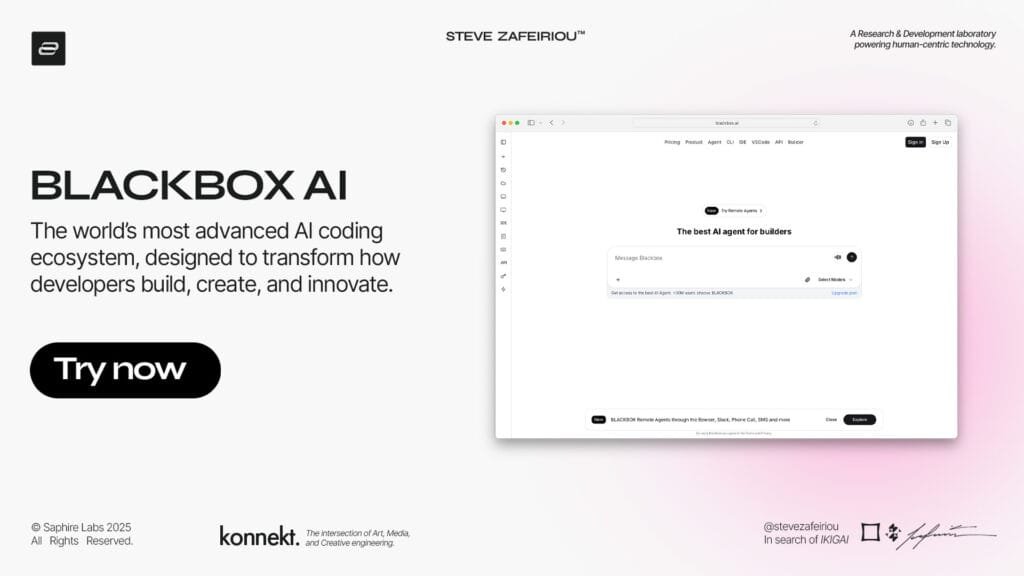
Designing Custom LED Patterns and Animations Using Arduino
Custom LED patterns and animations allow for a unique, responsive light show.
From patterns that react to viewer proximity to ones that change with environmental shifts, customization here is boundless.
Required Components:
- Arduino Mega
- Individually addressable LEDs
- Use libraries like FastLED or Adafruit NeoPixel
- Design Software for drawing or animations
Creating Interactive LED Sculptures with Motion Sensors and Arduino
Interactive LED sculptures bring art to life by responding to movement.
As viewers approach, the lights adapt, creating a responsive visual experience.
Required Components:
- Arduino Due
- Motion Sensor (PIR or ultrasonic)
- LED Strips or Matrix
- Sculptural Materials (such as acrylic or metal)
Explore my article on best sensors for interactive art to help select the ideal sensor setup.
Designing Color-Changing Mood Lamps with Ambient Light Detection Using Arduino
Color-changing mood lamps adjust their hues based on ambient light, creating an adaptive and calming environment.
Required Components:
- Arduino Leonardo
- Light Sensor (LDR or TSL2561)
- RGB LED Strip
- Diffusers (frosted glass or fabric recommended)
Experimenting with these LED-based Arduino projects can elevate your art practice, making installations more engaging for audiences in galleries, exhibitions, or private spaces.
Whether for a professional display or personal exploration, these projects offer endless creative possibilities in merging technology with art.

For more advanced projects using microcontrollers, read my guide on making an arduino arcade console, or how to capture and send motion data using an esp32.
Interactive Kinetic Art with Arduino
Exploring Arduino for kinetic art opens vast possibilities for artists interested in adding motion to their work.
Whether you’re envisioning motorized sculptures or interactive installations that respond to viewers, Arduino provides the tools to bring these dynamic projects to life.
Here’s a closer look at some kinetic art concepts and projects where interactivity and movement merge.
How to Build Motorized Sculptures with Arduino
Motorized sculptures introduce movement, creating captivating experiences.
With Arduino managing the motors, your artwork can react to subtle environmental changes, engaging viewers with movement and sound.
Imagine a piece like the Rattling Robotic Raven, following viewers and responding with intricate movements.
Required Components:
- Arduino Uno
- DC Motors
- Motor Driver Shield
- Power Supply
- Sensors
Developing Motion-Triggered Art Installations Using Arduino
Motion-triggered installations stay dormant until activated by a passerby.
With sensors and targeted programming, these artworks come to life as viewers approach, providing an interactive experience through light and motion, such as an ultrasonic sensor-based installation that reacts to proximity.
Required Components:
- Arduino Uno
- Ultrasonic Sensors
- Servo Motors
- Power Supply
- LED strips
Creating Servo-Controlled Moving Artworks with Arduino
Servo motors enable precise movements, ideal for kinetic art that requires controlled rotations.
With servo-driven components, you can design moving sculptures, such as robotic arms or wave-like structures that echo natural rhythms.
Required Components:
- Connecting Wires
- Arduino Uno
- Servo Motors
- Joystick or Potentiometer
- Power Supply
Using Acceleration Sensors in Arduino for Movement-Based Art
Acceleration sensors add a layer of responsiveness to kinetic art, enabling pieces that react to shifts in speed and movement.
These sensors can activate changes in the artwork based on viewer interaction, ideal for installations that transform in real time.
Required Components:
- Arduino Nano
- Accelerometer Sensors (e.g., ADXL345)
- Servo or DC Motors
- Power Supply
- Mounting Hardware
Adding kinetic elements through Arduino transforms static displays into interactive, narrative-driven experiences.

Sound and Music Arduino Projects
In interactive art, sound and music bring a new level of engagement, transforming ordinary displays into immersive, sensory experiences.
Here’s an exploration of Arduino projects that elevate art through sound and music interactivity.
How to Craft Electronic Musical Instruments Using Arduino
Creating electronic musical instruments with Arduino offers a unique way to bring music into art installations.
Picture a touch-responsive electronic drum set where piezo sensors connect to an Arduino Uno, capturing the energy of each beat and converting it into sound.
This setup is ideal for artists looking to add musical elements to their work.
| Component | What It Does |
|---|---|
| Arduino Uno | Central processor for sound |
| Piezo Sensors | Detect vibrations and convert to sound |
| Speaker | Projects the created sounds |
| Resistors | Regulates circuit for safe operation |
Building Sound-Reactive Art Installations with Arduino
Reactive sound installations respond to ambient noise, creating a fully immersive experience.
For instance, a sound-reactive LED setup using an Arduino Nano and a sound sensor can create visual displays that react to environmental sounds, blending sight and sound in real-time.
Creating Visual Representations of Music with Arduino
Visual music connects audio with visuals, producing dynamic displays that evolve with the music.
By using an FFT (Fast Fourier Transform) algorithm, an Arduino can interpret music into visual patterns on a display, offering an engaging experience as sound transforms into vibrant imagery.
Explore data visualization techniques at interactive data visualization art.
Developing Custom MIDI Controllers Using Arduino
For musicians and sound artists, MIDI controllers offer precision in sound manipulation.
Custom MIDI controllers built with an Arduino Leonardo, complete with knobs, buttons, and touch-sensitive controls, provide artists the flexibility to adjust sound parameters in real-time, ideal for performance and experimental sound art.
| Component | What It Does |
|---|---|
| Arduino Leonardo | Converts interactions into MIDI signals |
| Potentiometers | Adjust sound parameters |
| Buttons | Trigger MIDI commands |
| Touch-Sensitive Pads | Control percussion or sound effects |
Learn more about MIDI integration in my arduino installation control programming guide.
Designing Audio-Responsive Light Shows with Arduino
Audio-responsive light shows bring synchronized lighting to sound.
Using an Arduino Mega and RGB LEDs, a sound sensor detects audio, prompting the lights to pulse and shift with the beat.
These installations create an interesting interplay of sound and light, ideal for immersive installations and events.
With these Arduino sound and music projects, you can create interactive, multisensory art experiences that engage audiences on new levels.
Explore the creative process and learn how sound and light can redefine the art experience.

Environmental and Nature-Inspired Arduino Projects
Integrating environmental themes into art through Arduino can create dynamic, inspiring installations creating awareness about sustainability and more.
Here are some project ideas that blend technology with nature, inviting viewers to engage with environmental elements in new ways.
Creating Weather-Reactive Art Installations with Arduino
Weather-reactive installations adapt in real-time to changes in temperature, humidity, or pressure, creating a responsive, nature-inspired display.
By using an Arduino board and various sensors, these installations allow the environment to influence the art, producing unique and constantly evolving visuals.
To start building, visit my climate environmental control page for setup details.

Developing Plant-Monitoring Artistic Displays Using Arduino
Plant-monitoring displays allow viewers to observe the subtle needs of plants through visual or digital representations.
With sensors tracking soil moisture, light, and temperature, data flows through Arduino into a display—such as LEDs, screens, or even moving elements—that interprets the plant’s environment artistically.
Related tutorials:
- DHT22 Temperature and Humidity Sensor setup
- Soil Moisture Sensor Setup
- DHT22 Temperature and Humidity Sensor Setup
- Arduino If Else Statements
Designing Solar-Powered Art Pieces with Arduino
Solar-powered art pieces are eco-friendly installations powered by solar panels, providing energy for Arduinos, LEDs, and motors.
With sunlight as the sole power source, these pieces can run sustainably while producing light displays, motion, or other effects.
| Solar Panel Type | Power Output (W) | Efficiency (%) |
|---|---|---|
| Monocrystalline | 100 | 15 – 20 |
| Polycrystalline | 80 | 13 – 16 |
| Thin-Film | 60 | 7 – 10 |
Creating Water Flow Visualizations Using Arduino
Water flow visualizations use sensors to track and display water movement artistically.
With flow sensors and Arduino, these installations can capture data on water speed and volume, translating it into LED displays, screen visuals, or projections that turn water dynamics into art.
Refer to interactive data sculpture creation guide for additional inspiration.

Crafting Climate Data Art Installations with Arduino
Climate data art installations transform environmental data into vibrant visual displays, encouraging discussions about climate and the environment.
Using Arduino to process climate data from online sources or local sensors, these installations can display dynamic graphics, projections, or sculptures that reflect real-time climate metrics.
These nature-inspired projects offer a meaningful way to combine technology and environmental awareness, enhancing art with an ecological message.
From weather-responsive installations to climate data art, these projects demonstrate the possibilities of using technology with nature for impactful, conversation-starting artwork.

Preparing Arduino Art Projects for Exhibitions: Best Practices and Considerations
Preparing Arduino-powered installations for exhibitions means ensuring they’re reliable, interactive, and easy to maintain.
Here’s how to make your Arduino art installations exhibition-ready for seamless, engaging displays.
Setting Up Reliable Long-Term Arduino Art Installations
Reliability is essential for long-term installations.
Using high-quality components and following best practices in coding can help minimize technical issues.
Renowned artists like Dan Rozin, Edith Kollath, and myself (lol) have demonstrated Arduino’s flexibility in crafting durable kinetic sculptures and interactive installations.
Designing Viewer-Interactive Galleries with Arduino
Interactive art engages audiences deeply, and sensors—such as motion detectors, touch sensors, and cameras—are key to enabling this interaction.
Arduino’s open-source platform encourages creativity and is accessible even for those new to electronics.
Building Robust Power Management Systems for Arduino Art
Effective power management prevents overheating, power surges, and other power-related issues, ensuring the installation runs smoothly.
A stable power system reduces downtime and keeps the art illuminated without interruptions.
| Component | Recommended Voltage | Power Consumption |
|---|---|---|
| Arduino Uno | 5V | 50mA |
| LED Strip | 12V | 500mA per meter |
| Servo Motor | 6V | 200mA |
Designing Maintenance-Friendly Arduino Art Pieces
Maintenance-friendly art pieces allow for quick fixes without interrupting the exhibition.
Modular wiring, labeled components, and accessible key parts make upkeep straightforward.

Developing Documentation Systems for your Arduino Art Projects
Comprehensive documentation simplifies maintenance and troubleshooting, especially in collaborative projects.
Detailed notes on your setup, wiring diagrams, and code annotations streamline repairs and adjustments.
By focusing on these critical aspects, you can create Arduino art installations that captivate viewers and function reliably over time.
For further ideas, explore my resources on networked control systems and remote art installation management.

Advanced Arduino Art Techniques
For those ready to elevate their Arduino art projects, integrating advanced techniques like machine learning, wireless connectivity, multi-board setups, and data visualization can push your installations to new levels of interactivity and responsiveness.

Incorporating Machine Learning for Enhanced Interactivity with Arduino Art Projects
Incorporating machine learning into Arduino projects allows for art that adapts and learns from viewer interactions, creating a dynamic and evolving piece.
Platforms like TensorFlow Lite, compatible with Arduino, enable simple machine learning models that can detect patterns in movement, sound, or environmental changes.
This can result in installations that adjust based on audience behavior, making the artwork feel alive.

Going Cordless with Wireless Connectivity
Adding Wi-Fi or Bluetooth to your setup offers flexibility and remote interactivity, making it easy to control installations from afar.
The Arduino Ethernet is a solid choice for connecting to the internet, allowing for web-based controls and enabling your art to respond to online data or instructions in real time.
| Connectivity Module | Use Case | Range |
|---|---|---|
| Wi-Fi Shield | Internet interaction | High |
| Bluetooth Module | Close-up connections | Medium |
For remote management tips, see our guide on setting up esp32 web servers or check my guide on LilyGo T-Display S3 ESP32 projects.
LilyGo T-display is an esp32 development board similar to arduino boards, but, with better features and capabilities.
Getting In Sync with Multiple Arduino Boards
Synchronizing multiple Arduino boards is essential for large, complex installations.
Using protocols like I2C, you can ensure that each component of your installation works together seamlessly.
This technique is ideal for ambitious projects, such as kinetic sculptures or interactive shows that require coordination across multiple parts.
Artists like Rafael Lozano-Hemmer have successfully implemented multi-board setups to create art that responds elegantly to user interactions.
For guidance on managing multi-board installations, refer to my arduino vs raspberry pi resource.
Converting Arduino Data into Visual Experiences
Data-driven art is a powerful way to visualize information in real time, translating data streams into visual displays.
| Data Source | Visualization Type | Example Project |
|---|---|---|
| Weather Data | LED Art | Weather-responsive lights |
| Social Media | Pixel Displays | Real-time “connected” wall |
Dreaming Up Generative Art Surprises
Generative art leverages algorithms to create continuously evolving visuals, offering new perspectives each time.
With Arduino, artists can explore generative art concepts like fractals, randomness, and algorithmic patterns, producing installations that are unique in each moment.
Arduino’s open-source environment makes it easy to share and expand upon these projects, sparking a collaborative art experience.
These advanced Arduino techniques offer endless possibilities for creating installations that inspire and engage audiences in dynamic, responsive ways.
Conclusion
Arduino art projects open up endless avenues for creative exploration, from the captivating glow of LED installations to the dynamic movement of kinetic sculptures.
These projects showcase the powerful synergy between technology and artistry.
Every remarkable art installation begins with a single line of code.
Share your work with the maker community—your project could spark inspiration for the next artist’s creation!
Frequently Asked Questions (FAQ)
How can I start incorporating Arduino into my art projects?
Starting with Arduino involves understanding basic electronics and programming. A beginner-friendly Arduino starter kit is a great place to begin, as it includes essential components and tutorials. Online resources and forums are also valuable for learning. Begin with simple projects to build your skills and confidence in using Arduino for artistic purposes.
What types of sensors are commonly used in interactive art installations with Arduino?
Interactive art installations often use motion, light, sound, and proximity sensors. These sensors enable the artwork to respond to the audience and environment, creating engaging experiences. For example, motion sensors can trigger light effects, while sound sensors react to music or noise.
Can Arduino control multiple outputs simultaneously in an art project?
Arduino can manage multiple outputs, like LEDs or motors, using its I/O pins. For larger projects requiring more outputs, techniques like multiplexing or using hardware extensions can expand its capacity. Proper programming ensures smooth control of all components.
How do I power my Arduino art installation, especially if it’s large-scale?
For small projects, USB or battery packs are sufficient, but large-scale installations need robust power supplies. Calculate the total power demand and, if necessary, use external supplies for high-energy components like motors or large LED arrays to avoid overloading the Arduino.
What are some common challenges when integrating Arduino into art projects?
Common challenges include learning electronics, ensuring component compatibility, and debugging. Starting with simple projects and researching components can help. Patience and online resources are key to overcoming technical hurdles and successfully creating interactive art with Arduino.












