Table of Contents Show
Pixel art has always had a special place in my heart. When I first got started with digital art, I was drawn to its simplicity.
The little squares coming together to form something cute, engaging, and full of personality, it’s fascinating how such a limited tool can be so expressive.
But as I’ve grown as an artist, I’ve realized that pixel art is much more than just a nostalgic throwback to retro video games. In fact, it’s a vibrant art form that continues to evolve.
And one of the most exciting things for me has been incorporating technology into my work, especially microcontrollers like the ESP32, to make my cute pixel art interactive and engaging in new ways.
In this article, I’m going to take you through the world of cute pixel art as I see it, why I love it, how it’s developed, and how modern tech is making it even more fun.
Whether you’re just getting started with pixel art or you’re a artist looking for some inspiration, I hope this journey into the intersection of art and technology will inspire you.

What is Cute Pixel Art?
Pixel art is, at its core, a digital art form where images are created pixel by pixel.
Each pixel is a small square, and when grouped together, they create an image.
The fewer pixels you use, the more abstract and simple the image becomes. But that’s where the charm lies, especially when it comes to “cute pixel art”.
Cute pixel art often focuses on creating adorable, simplified characters, animals, or objects that have an innocent and playful look.
These images rely on vibrant color palettes and exaggerated features like big eyes or tiny bodies to create a sense of cuteness.
The simplicity of pixel art is both a challenge and a strength, because with just a few pixels, you have to convey emotion, personality, and style.
For me, cute pixel art is about balancing those limitations to create something that makes people smile.
I love working within the confines of a pixel grid to build charming little creatures that feel like they’ve stepped out of a retro video game but belong in the modern digital art world.

The Evolution of Pixel Art in Digital Art Culture
Pixel art has come a long way since its humble beginnings in early video games.
Back in the 8-bit and 16-bit eras, pixel art wasn’t a stylistic choice—it was a necessity.
The limited processing power of computers and gaming consoles meant that images had to be small and simple to run smoothly on the hardware.
So, games like Super Mario Bros., The Legend of Zelda, and Pac-Man were made using pixel art.
Fast forward to today, and pixel art is no longer restricted by technology.
We now have powerful computers that can render hyper-realistic 3D graphics.
But despite this, pixel art has enjoyed a resurgence.
Artists like me are drawn to it not out of necessity, but because of its aesthetic appeal.
There’s something inherently nostalgic and approachable about pixel art that makes it timeless.
What’s fascinating is how pixel art has evolved over the years.
In the 90s, it was primarily associated with video games, but today, it’s recognized as a legitimate form of digital art.
And it’s not just about games anymore. Pixel art can be found in everything from GIFs and stickers to interactive installations and large-scale exhibitions.
The rise of indie games like Stardew Valley and Celeste, which use pixel art, has also helped bring this art form back into the spotlight.

Incorporating Technology into Cute Pixel Art: A New Frontier
One of the most exciting things for me as an artist has been the ability to incorporate modern technology into my pixel art.
While the traditional pixel art is static, technology allows us to bring these tiny characters and scenes to life in new ways.
This is where microcontrollers like the ESP32 come into play.
I’ve been using them to create interactive pixel art installations that respond to viewers’ movements, sound, or even touch.
The ESP32 is a small, low-cost microcontroller with built-in Wi-Fi and Bluetooth capabilities.
It’s perfect for artists like me who want to add an interactive element to their work without needing a ton of complex coding or hardware.
With the ESP32, I can build art pieces that change when someone walks past or create pixel animations that respond to environmental sensors like light or temperature.
This opens up a whole new world of possibilities for pixel art.
For example, I’ve worked on projects where a cute pixel butterflies on a holohraphic infinity cube reacted to the presence of viewers.
It adds a layer of interaction that transforms the art from something you just look at to something you can engage with.
The technology enhances the experience and allows people to connect with the art in a more personal way.

My Artistic Approach: Merging Cute Pixel Art with Technology
In my work, I try to push the boundaries of what technology-driven art can be. It’s not just about creating static images anymore.
By integrating technology like the ESP32, I’ve been able to create interactive experiences that take cute pixel art to another level.
Using sensors connected to the ESP32, the device creates generative art based on real-time human data.
It’s a way to combine cute pixel art with real-world elements and create something that feels dynamic and alive.

How to Create Your Own Cute Pixel Art: Tools and Techniques
Creating pixel art is easier than ever, thanks to the wide range of software available.
Whether you’re a beginner or a pro, there are plenty of tools out there to help you get started.
Here are a few tools I recommend for creating pixel art:
- Aseprite: This is one of the most popular pixel art programs out there. It’s great for creating animations and has an intuitive interface that’s easy to learn.
- Piskel: A free, browser-based pixel art tool that’s perfect for quick projects. It’s simple to use and doesn’t require any downloads.
- GraphicsGale: An older, but still powerful, pixel art tool. It’s great for those who want a bit more control over their animations.
When creating pixel art, the key is to focus on simplicity and charm.
You don’t need a ton of detail to make something adorable.
In fact, the fewer pixels you use, the more “cute” your design can feel.
Start with small grid sizes like 16×16 or 32×32 and play around with exaggerated features like big eyes or round shapes.
These elements tend to make characters look more playful and endearing.
Another important aspect is choosing the right color palette.
Cute pixel art often uses bright, cheerful colors.
Try working with a limited palette to keep your designs clean and focused.
You don’t need hundreds of colors, sometimes, just a few shades can create a striking image.
If you’re feeling adventurous and want to integrate technology like I do, the Arduino is a great place to start.
There are lots of online resources and tutorials that can help you get set up, even if you’re new to coding.
Start with something simple, like creating a pixel character that changes colors when you press a button, and go from there.

Why Pixel Art is Perfect for Interactive Installations
One of the reasons I love working with cute pixel art is that it has a unique emotional appeal.
There’s something about small, pixelated characters that instantly grabs people’s attention and makes them smile.
This makes it perfect for interactive installations, where the goal is to engage people in a playful and approachable way.
In my experience, audiences are much more likely to engage with cute, simple designs than they are with complex or abstract ones.
Cute pixel art has a universal appeal, it transcends age, culture, and background.
Whether you’re a kid or an adult, the sight of a tiny pixelated animal or character can bring a sense of joy and curiosity.
When you combine that with interactive elements, the experience becomes even more immersive.
People love interacting with art, especially when it’s something fun and light-hearted.
Whether it’s touching a screen to make a character jump, or walking through an installation where pixel art changes based on their movements, these interactions make the art feel alive.
Conclusion
Pixel art might seem simple, but, it’s becoming more sophisticated than ever.
The combination of traditional pixel art with modern technology like the ESP32 microcontroller is opening up new possibilities for artists like me.
We’re not just creating static images anymore—we’re building dynamic, interactive experiences that engage viewers in playful and surprising ways.
Whether you’re a pixel art enthusiast, a beginner looking to get started, or an artist looking to push the boundaries of what’s possible, cute pixel art is an exciting medium to explore.
So why not give it a try?
Start small, create something cute, and see where your imagination takes you.
The world of cute pixel art is waiting, and it’s more engaging, interactive, and fun than ever before.
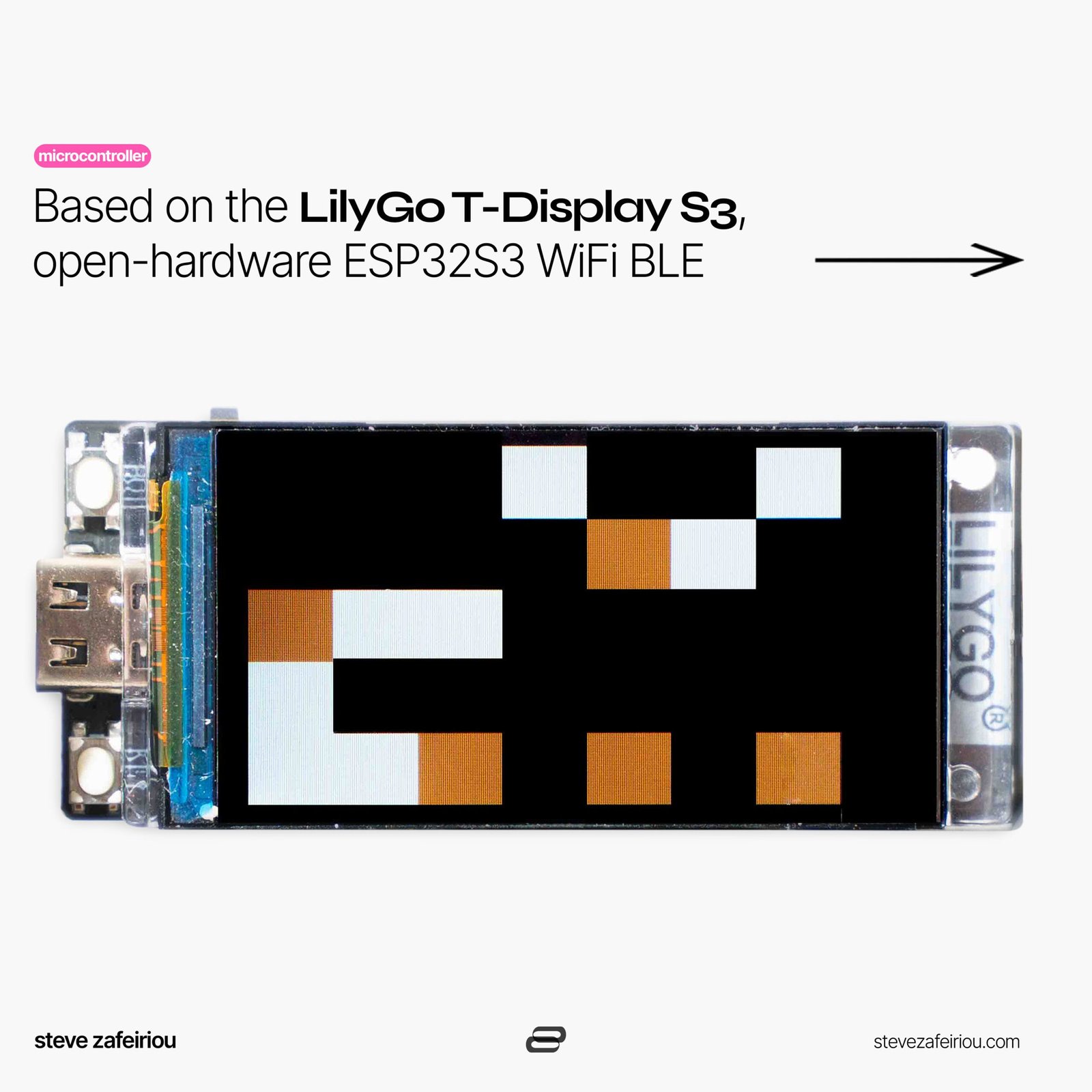
Frequently Asked Questions (FAQ)
What is cute pixel art, and how does it differ from other pixel art styles?
Cute pixel art focuses on creating simple, adorable characters or objects, often featuring vibrant colors and exaggerated proportions like big eyes and small bodies. The goal is to evoke a sense of charm and playfulness. Compared to other pixel art styles, “cute” pixel art tends to emphasize softness and friendliness, making it more appealing to a wide audience. While pixel art in general comes from the retro gaming era, cute pixel art has found popularity in modern creative spaces, from indie games to interactive installations.
Is pixel art easy to create, or does it require advanced skills?
Pixel art is approachable for beginners, especially due to its grid-based simplicity, but that doesn’t mean it’s without challenges. While the process might seem straightforward—placing pixels on a grid—achieving clean, professional results can require an understanding of color theory, shading, and proper use of limited space. The small canvas means that even minor pixel adjustments can make a significant difference in the outcome.
What tools are best for creating pixel art?
Several tools are popular among pixel artists, ranging from beginner-friendly to more advanced options. Aseprite is favored for its ease of use and built-in animation tools, while Photoshop offers powerful capabilities for those with more experience. Free options like Piskel are also great for beginners, providing simple interfaces and essential pixel art tools. If you’re on the go, mobile apps like Pixel Studio can be a convenient choice.
Can you convert regular images into pixel art?
Yes, there are various tools available that allow you to convert existing images into pixel art. These tools, like Pixelator or even features within software like Photoshop, let you reduce the resolution and manually adjust the pixels to create a pixelated version of your image. While this can save time, many artists prefer to create pixel art from scratch to have greater control over the final look.
Why is pixel art still popular in modern digital art?
Pixel art remains popular due to its nostalgic appeal, particularly among those who grew up with early video games. However, beyond nostalgia, pixel art has developed into a unique digital art form with its own aesthetic value. It’s also practical: creating pixel art is less resource-intensive compared to high-resolution illustrations, making it ideal for indie games and interactive digital installations. Additionally, pixel art allows for creativity within constraints, which many artists find inspiring.











