Table of Contents Show
The MPU6050 motion sensor is a widely used Inertial Measurement Unit (IMU) that combines a 3-axis accelerometer and a 3-axis gyroscope into a single module.
This enables precise MPU6050 motion tracking, orientation estimation, and acceleration measurement.
A thorough understanding of how the MPU6050 sensor functions is essential for implementing it in fields such as:
- Robotics,
- Gesture recognition, and
- Real-time motion analysis.
By the end of this guide:
You will know the mpu6050 sensor setup, in order to interface the sensor with microcontrollers, process real-time motion data, and implement filtering techniques for improved performance.
As a new media artist and technologist, I usually implement the MPU6050 with the LilyGo T-Display S3 (I love this developement board)to control installations or even detect gestures.

What is the MPU6050 Sensor, and How Does It Work?
The MPU6050 is a 6-axis Inertial Measurement Unit (IMU) sensor that combines a 3-axis accelerometer and a 3-axis gyroscope into a single module.
Due to its compact design, it is widely utilized in robotics, drones, gaming controllers, and wearable devices.
Explore the best sensors for interactive art installations!
MPU6050 Overview
The MPU6050 breakout board is an I2C-compatible device that interfaces with microcontrollers such as Arduino, Raspberry Pi, ESP32, and STM32.

Key Technical Specifications
| Specification | Value |
|---|---|
| Accelerometer Range | ±2g, ±4g, ±8g, ±16g |
| Gyroscope Range | ±250, ±500, ±1000, ±2000°/s |
| Operating Voltage | 2.3V – 3.4V (5V tolerant with pull-up resistors) |
| Communication Protocol | I2C (up to 400kHz) |
| ADC Resolution | 16-bit |
| Motion Processing | MPU6050 digital motion processing (DMP) |
| Temperature Sensor | Built-in |
Although the MPU6050 is factory-calibrated, calibration is often required to enhance measurement accuracy.

How the MPU6050 Works
The MPU6050 sensor collects motion data using:
- A 3-axis accelerometer, which measures linear acceleration in the X, Y, and Z directions.
- A 3-axis gyroscope, which captures angular velocity (rotation speed) around the X, Y, and Z axes.
By integrating both, the MPU6050 sensor fusion technique enables the estimation of MPU6050 pitch and roll, motion direction, and orientation.
Accelerometer Functionality
The accelerometer measures acceleration caused by:
- Dynamic acceleration, resulting from movement or external force.
- Static acceleration, caused by the Earth’s gravitational pull.
How Gravity Affects Accelerometer Readings
The MPU6050 accelerometer detects Earth’s gravity.
When stationary, the accelerometer registers approximately +9.81 m/s² (1g) along the Z-axis if positioned upright.
Accelerometer Data Representation
The sensor provides raw data, which requires conversion to obtain real-world values in m/s² or g-force measurement.
If aligned with gravity:
- X and Y axes read near zero (assuming no lateral movement).
- Z-axis registers approximately +9.81 m/s² (1g).

Gyroscope Functionality
The MPU6050 gyroscope measures angular velocity, outputting rotation speed in degrees per second (°/s).
How Gyroscopes Work
During rotation, the MPU6050 gyroscope detects changes in angular velocity.
Since the gyroscope measures the rate of change of an angle, integrating values over time provides absolute orientation.
However, gyroscopes are prone to drift, where minor errors accumulate over time, leading to inaccurate readings.
To mitigate this, MPU6050 drift correction techniques such as sensor fusion are implemented.
Digital Motion Processing (DMP) and Sensor Fusion
To enhance accuracy, the MPU6050 features Digital Motion Processing (DMP), which:
- Applies filtering techniques, including a low-pass filter, to minimize noise.
- Performs sensor fusion by integrating accelerometer and gyroscope data.
- Implements drift correction to counteract errors.
DMP provides real-time data, reducing computational load on microcontrollers.
Users can also implement a complementary filter or a Kalman filter algorithms for advanced signal processing.
Read my guide on Arduino Programming Language for reference.

Components Needed for an MPU6050 Sensor Setup
Setting up the MPU6050 motion sensor requires the right components.
Since the MPU6050 communicates via the I2C protocol, it is compatible with various microcontrollers, including Arduino, Raspberry Pi, and ESP32.
For the following examples I will use an Arduino Nano.
MPU6050 Wiring Diagram & Pinout
| Pin Name | Function |
|---|---|
| VCC | Power input (3.3V or 5V, depending on the board) |
| GND | Ground connection |
| SCL | I2C clock line |
| SDA | I2C data line |
| XDA | Auxiliary I2C data (not required for basic setup) |
| XCL | Auxiliary I2C clock (not required for basic setup) |
| AD0 | I2C address selector (Default: LOW = 0x68, HIGH = 0x69) |
| INT | Interrupt pin for motion detection |
Tip: When using multiple MPU6050 sensors, set AD0 to HIGH (0x69) to prevent an MPU6050 I2C address conflict.
The MPU6050 integrates with multiple microcontrollers.
Below are the most suitable options:
Arduino Boards
- Arduino Uno (5V logic, requires MPU6050 pull-up resistors on I2C lines)
- Arduino Mega (Multiple I2C ports, ideal for complex applications)
- Arduino Nano (Compact version of the Uno)
Raspberry Pi
- Raspberry Pi 4, 5, Zero (Supports MPU6050 Python Raspberry Pi communication)
- Raspberry Pi Pico (Supports I2C but operates on 3.3V logic)
ESP32 and ESP8266
- ESP32 (Excellent for Wi-Fi-enabled MPU6050 real-time data applications)
- ESP8266 (Limited to a single I2C port)
Tip: The ESP32 operates at 3.3V logic. If your MPU6050 breakout board is designed for 5V, use a logic level shifter to prevent damage.

Additional Optional Components
- OLED Display (to visualize MPU6050 raw data conversion in real time)
- Logic Level Converter (if using a 5V microcontroller with an MPU6050 3.3V breakout board)
- Pull-up Resistors (4.7kΩ – 10kΩ) for stable MPU6050 I2C scanner communication
Wiring the MPU6050 with Arduino (I2C Communication)
Once you have assembled the necessary components, the next step is to wire the MPU6050 motion sensor to your microcontroller.
The MPU6050 communicates via the I2C protocol, requiring only two data lines:
- SDA (Serial Data Line)
- SCL (Serial Clock Line)
Understanding I2C Communication with the MPU6050
I2C (Inter-Integrated Circuit) is a two-wire communication protocol commonly used for sensor interfacing.
The MPU6050 operates as an I2C slave, meaning it waits for commands from a master device, such as Arduino, ESP32, or Raspberry Pi.
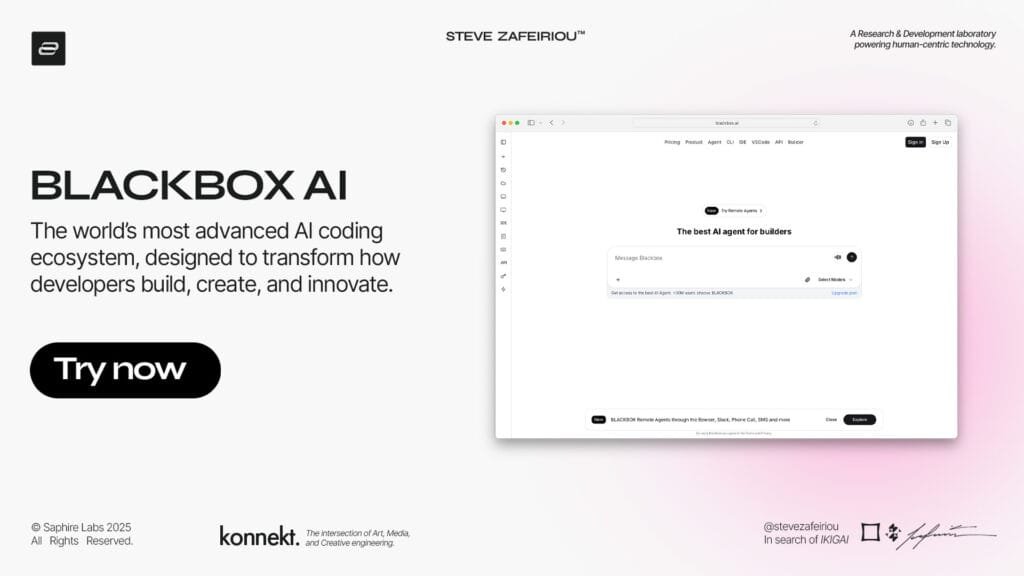
MPU6050 I2C Address
- Default I2C Address:
0x68(if AD0 is LOW) - Alternate I2C Address:
0x69(if AD0 is HIGH)
Tip: When using multiple MPU6050 sensors, set AD0 HIGH (3.3V or 5V, depending on the board) to prevent an MPU6050 I2C address conflict.
Installing the MPU6050 Library in Arduino IDE
To streamline MPU6050 I2C communication, we will use the Adafruit MPU6050 Library, which provides pre-built functions for reading sensor data.
Steps to Install the Library:
- Open Arduino IDE.
- Navigate to Sketch → Include Library → Manage Libraries.
- In the Library Manager, search for “Adafruit MPU6050”.
- Click Install.
- Search for “Adafruit Sensor” library and install it (required dependency).
Alternative Method: You can manually download the Adafruit MPU6050 Library from GitHub and place it in your Arduino libraries folder.

Writing Your First MPU6050 Code (Basic Test Sketch)
This test script will:
- Initialize the MPU6050 sensor
- Read accelerometer and gyroscope data
- Display real-time sensor values in the Serial Monitor
Upload This Code to Your Arduino:
#include <Wire.h>
#include <Adafruit_MPU6050.h>
#include <Adafruit_Sensor.h>
Adafruit_MPU6050 mpu;
void setup() {
Serial.begin(115200);
while (!Serial); // Wait for serial connection (optional)
Serial.println("Initializing MPU6050...");
if (!mpu.begin()) {
Serial.println("MPU6050 not detected. Check wiring!");
while (1); // Halt execution if sensor is not found
}
Serial.println("MPU6050 successfully initialized!");
// Set sensor range and sensitivity
mpu.setAccelerometerRange(MPU6050_RANGE_8_G);
mpu.setGyroRange(MPU6050_RANGE_500_DEG);
mpu.setFilterBandwidth(MPU6050_BAND_21_HZ);
}
void loop() {
sensors_event_t a, g, temp;
mpu.getEvent(&a, &g, &temp);
// Display sensor data in Serial Monitor
Serial.print("Accel X: "); Serial.print(a.acceleration.x); Serial.print(" m/s², ");
Serial.print("Y: "); Serial.print(a.acceleration.y); Serial.print(" m/s², ");
Serial.print("Z: "); Serial.print(a.acceleration.z); Serial.println(" m/s²");
Serial.print("Gyro X: "); Serial.print(g.gyro.x); Serial.print(" rad/s, ");
Serial.print("Y: "); Serial.print(g.gyro.y); Serial.print(" rad/s, ");
Serial.print("Z: "); Serial.print(g.gyro.z); Serial.println(" rad/s");
Serial.print("Temperature: "); Serial.print(temp.temperature); Serial.println(" °C");
Serial.println("-------------------------------------------------");
delay(500);
}Try BlackBox AI for your creative coding!
Explanation of the Code
Initializing the MPU6050:
mpu.begin()verifies if the MPU6050 I2C scanner detects the sensor.- If the MPU6050 is not found, execution is halted, and an error message is displayed.
Setting Sensor Sensitivity:
mpu.setAccelerometerRange(MPU6050_RANGE_8_G);→ Sets MPU6050 accelerometer sensitivity to ±8g.mpu.setGyroRange(MPU6050_RANGE_500_DEG);→ Sets MPU6050 gyroscope sensitivity to ±500°/s.mpu.setFilterBandwidth(MPU6050_BAND_21_HZ);→ Applies a low-pass filter to reduce noise.
Reading Data from the Sensor:
The mpu.getEvent(&a, &g, &temp); retrieves real-time raw data conversion for:
- Acceleration (m/s²)
- Angular velocity (rad/s)
- Temperature (°C)
The values are displayed in the Arduino Serial Monitor.
Explore my guide on Temperature Sensors.

Running the Program and Viewing Sensor Data
Steps to Run the Code:
- Connect your Arduino to your PC via USB.
- Open Arduino IDE and upload the sketch.
- Open the Serial Monitor (Tools → Serial Monitor) and set the baud rate to 115200.
Expected Output (if MPU6050 is detected):
Initializing MPU6050...
MPU6050 successfully initialized!
Accel X: 0.05 m/s², Y: -0.03 m/s², Z: 9.81 m/s²
Gyro X: 0.01 rad/s, Y: -0.02 rad/s, Z: 0.00 rad/s
Temperature: 25.4 °CIf you see “MPU6050 not detected,” check the wiring and run the I2C scanner again.
Troubleshooting MPU6050 Communication Issues
If the Sensor Is Not Detected:
- Check wiring: Ensure SDA and SCL are connected to the correct pins.
- Run the I2C Scanner sketch to verify the sensor address (
0x68or0x69). - Add pull-up resistors (4.7kΩ – 10kΩ) on SDA/SCL lines if necessary.
- Ensure the correct power source (3.3V or 5V) based on your MPU6050 breakout board version.
If Readings Are Unstable or Noisy:
- Use a lower filter bandwidth (
MPU6050_BAND_10_HZ) to reduce noise. - Keep the MPU6050 stationary while testing.
- Use an external power source if multiple sensors are connected to avoid voltage drops.

Filtering and Correcting MPU6050 Data for Accuracy
After obtaining MPU6050 accelerometer and gyroscope readings, addressing sensor drift, noise, and measurement errors is essential for accurate motion tracking and orientation estimation.
Implementing filtering techniques significantly improves data reliability.
Why Filtering is Necessary
Common Issues with MPU6050 Data Includes:
Accelerometer Noise:
- High-frequency electrical noise causes variations in readings.
- External vibrations impact MPU6050 raw data conversion.
Gyroscope Drift:
- Small bias errors accumulate over time.
- Leads to gyroscope drift, causing incorrect pitch and roll estimation.
Gravity Influence on Acceleration Data:
- The MPU6050 accelerometer includes gravitational acceleration in its measurements.
- Compensation is necessary for accurate MPU6050 motion tracking.
The solution is to Apply Filtering for Accuracy:
- MPU6050 low-pass filter to remove high-frequency noise.
- MPU6050 complementary filter to merge accelerometer and gyroscope data.
- MPU6050 Kalman filter for advanced error correction.
- MPU6050 digital motion processing (DMP) for onboard sensor fusion.
Low-Pass Filtering for Noise Reduction
A low-pass filter smooths sensor readings by eliminating rapid fluctuations, preserving only gradual changes.
This is an example snippet:
float applyLowPassFilter(float previousValue, float newReading) {
return (previousValue * 0.9) + (newReading * 0.1);
}Apply this filter to both accelerometer and gyroscope readings for smoother data output.

Complementary Filter – Fusing Accelerometer & Gyroscope Data
The MPU6050 complementary filter leverages the strengths of both sensors:
- Accelerometers are stable but noisy.
- Gyroscopes are precise but drift over time.
Arduino Code for Complementary Filter:
float complementaryFilter(float gyroAngle, float accelAngle) {
return (gyroAngle * 0.98) + (accelAngle * 0.02);
}This method is computationally efficient and suitable for real-time angle measurement applications.
Kalman Filter – Advanced Sensor Fusion
A Kalman Filter is an adaptive algorithm used in MPU6050 sensor fusion, particularly for precision motion tracking.
How the Kalman Filter Works
- Prediction: Estimates future state based on previous data.
- Correction: Adjusts values based on new sensor readings.
- Error Estimation: Refines calculations by minimizing uncertainty over time.
Commonly used in aerospace and robotics for high-precision navigation.
Example: Kalman Filter for MPU6050 (Using a Library)
#include <Kalman.h>
Kalman kalmanX;
Kalman kalmanY;
float angleX, angleY;
void updateKalman(float accelAngleX, float accelAngleY, float gyroRateX, float gyroRateY) {
angleX = kalmanX.getAngle(accelAngleX, gyroRateX, 0.01);
angleY = kalmanY.getAngle(accelAngleY, gyroRateY, 0.01);
}
Use the Kalman filter for highly accurate MPU6050 real-time data processing.
Using Digital Motion Processing (DMP) for Onboard Fusion
The MPU6050 DMP (Digital Motion Processing) unit processes sensor fusion internally, significantly reducing the computational load on the microcontroller.
The DMP Benefits include:
- Automatically applies MPU6050 filtering, drift correction, and noise reduction.
- Reduces the need for manual sensor fusion algorithms.
- Provides stable MPU6050 3D motion tracking without excessive CPU usage.
Example: Enabling DMP with MPU6050:
#include <MPU6050.h>
MPU6050 mpu;
void setup() {
Serial.begin(115200);
mpu.initialize();
mpu.dmpInitialize();
mpu.setDMPEnabled(true);
}
void loop() {
if (mpu.dmpGetCurrentFIFOPacket(fifoBuffer)) {
Quaternion q;
mpu.dmpGetQuaternion(&q, fifoBuffer);
Serial.print("Orientation: ");
Serial.println(q.w); // Processed orientation data
}
}By leveraging the MPU6050’s built-in DMP, you can achieve highly stable MPU6050 motion tracking with minimal processing overhead.
Calibrating the MPU6050 for More Accurate Data
Why Calibration is Necessary
The MPU6050 motion sensor is factory-calibrated, but manufacturing variations and external conditions can introduce biases, offsets, and drift.
Calibration improves accuracy by compensating for:
- MPU6050 accelerometer bias – Corrects errors in static acceleration (gravity) measurements.
- MPU6050 gyroscope drift – Eliminates rotational biases that accumulate over time.
- MPU6050 sensor noise – Reduces random fluctuations in readings.
Without proper calibration, motion tracking, pitch and roll estimation, and real-time data accuracy may be compromised.

Understanding MPU6050 Calibration Errors
The MPU6050 calibration process corrects three primary sensor errors:
Accelerometer Offset (Bias Correction):
When the MPU6050 is stationary, the accelerometer should read:
- X-axis = 0 m/s²
- Y-axis = 0 m/s²
- Z-axis = 9.81 m/s² (gravity)
If values deviate, an offset correction is necessary.
Gyroscope Drift Correction
When the MPU6050 is not rotating, the gyroscope should read:
- X-axis = 0°/s
- Y-axis = 0°/s
- Z-axis = 0°/s
If small values appear, they accumulate over time, leading to incorrect motion tracking.
Temperature Drift Compensation
- The MPU6050 includes a built-in temperature sensor.
- Sensor readings fluctuate with temperature variations.
- MPU6050 temperature compensation is necessary for extreme conditions.
Performing Manual Calibration (Finding Offsets)
The simplest way to calibrate the MPU6050 is by recording offset values while the sensor is stationary and then subtracting them from raw readings.
Step 1: Upload the Raw Data Sketch
The following sketch captures uncalibrated MPU6050 raw data to determine offsets.
#include <Wire.h>
#include <Adafruit_MPU6050.h>
#include <Adafruit_Sensor.h>
Adafruit_MPU6050 mpu;
void setup() {
Serial.begin(115200);
if (!mpu.begin()) {
Serial.println("MPU6050 not detected!");
while (1);
}
}
void loop() {
sensors_event_t a, g, temp;
mpu.getEvent(&a, &g, &temp);
Serial.print("Accel X: "); Serial.print(a.acceleration.x);
Serial.print(" Y: "); Serial.print(a.acceleration.y);
Serial.print(" Z: "); Serial.println(a.acceleration.z);
Serial.print("Gyro X: "); Serial.print(g.gyro.x);
Serial.print(" Y: "); Serial.print(g.gyro.y);
Serial.print(" Z: "); Serial.println(g.gyro.z);
Serial.println("---------------------------------");
delay(500);
}
Step 2: Record Offset Values
- Place the MPU6050 on a flat, stable surface.
- Open the Arduino Serial Monitor (115200 baud rate).
- Record the average values for X, Y, Z accelerometer readings and X, Y, Z gyroscope readings

Applying Calibration Offsets
Now, modify the sensor fusion process by subtracting offsets from raw readings.
float accel_offset_x = -0.05;
float accel_offset_y = 0.02;
float accel_offset_z = 9.76; // Should be 9.81 m/s²
float gyro_offset_x = 0.03;
float gyro_offset_y = -0.02;
float gyro_offset_z = 0.04;
void getCalibratedData() {
sensors_event_t a, g, temp;
mpu.getEvent(&a, &g, &temp);
// Apply offsets
float ax = a.acceleration.x - accel_offset_x;
float ay = a.acceleration.y - accel_offset_y;
float az = a.acceleration.z - accel_offset_z;
float gx = g.gyro.x - gyro_offset_x;
float gy = g.gyro.y - gyro_offset_y;
float gz = g.gyro.z - gyro_offset_z;
Serial.print("Calibrated Accel X: "); Serial.print(ax);
Serial.print(" Y: "); Serial.print(ay);
Serial.print(" Z: "); Serial.println(az);
Serial.print("Calibrated Gyro X: "); Serial.print(gx);
Serial.print(" Y: "); Serial.print(gy);
Serial.print(" Z: "); Serial.println(gz);
}
Applying offsets ensures all sensor readings start from a zero-reference point.
Automatic Calibration Using a Calibration Sketch
A more advanced approach involves automatically calculating and applying offsets.
Step 1: Upload the Calibration Sketch
#include <Wire.h>
#include <MPU6050.h>
MPU6050 mpu;
void setup() {
Serial.begin(115200);
Serial.println("Initializing MPU6050...");
mpu.initialize();
Serial.println("Calibrating... Please keep the sensor still.");
delay(3000);
mpu.CalibrateAccel(6);
mpu.CalibrateGyro(6);
Serial.println("Calibration Complete.");
}
void loop() {
int16_t ax, ay, az, gx, gy, gz;
mpu.getMotion6(&ax, &ay, &az, &gx, &gy, &gz);
Serial.print("Accel X: "); Serial.print(ax);
Serial.print(" Y: "); Serial.print(ay);
Serial.print(" Z: "); Serial.println(az);
Serial.print("Gyro X: "); Serial.print(gx);
Serial.print(" Y: "); Serial.print(gy);
Serial.print(" Z: "); Serial.println(gz);
Serial.println("---------------------------------");
delay(500);
}
Step 2: Keep the Sensor Still During Calibration
- Run the MPU6050 calibration sketch.
- Do not move the sensor while calibration is in progress.
- The sketch automatically computes and applies offset corrections.
This method is faster and ensures improved accuracy.
After calibration, verify:
- The accelerometer reads ~9.81 m/s² on the Z-axis and near 0 on X & Y.
- The gyroscope outputs close to 0°/s when stationary.
If values are still incorrect, repeat Step 2 with additional samples.
Conclusion
The MPU6050 motion sensor is a powerful and versatile 6-axis IMU (Inertial Measurement Unit) that integrates a 3-axis accelerometer and a 3-axis gyroscope into a compact module.
Its widespread use in robotics, drones, motion tracking, and gesture recognition makes it an essential component for real-time motion-based applications.
By mastering the MPU6050 sensor fusion techniques, you can integrate motion sensing and tracking into a diverse range of projects, from robotic arms and VR controllers to wearable fitness trackers and AI-powered gesture recognition systems.
With proper MPU6050 calibration, filtering, and sensor fusion techniques, you can achieve highly accurate motion tracking, enabling applications in drones, robotic systems, and human motion analysis.











