Table of Contents Show
In the world of interactive art, technology must complement creativity. Whether developing kinetic sculptures, crafting responsive light displays, or building sound-reactive installations, choosing the right microcontroller is essential for success.
As a new media artist and technologist, I’m passionate about using microcontrollers to craft unique interactions and bring my installations to life.

Selecting a device involves understanding its compatibility with your creative needs.
Options like Arduino offer simplicity and reliability, while advanced boards such as the ESP32 provide the flexibility needed for microcontroller art projects.
For wearable applications, Adafruit microcontrollers and other programmable boards enable elegant solutions without sacrificing functionality.
To ease your decision-making process, this guide will highlight the most effective microcontrollers tailored to artistic IoT applications, focusing on community support, available libraries, and a balance of features and cost.
Lets start!

Begginer-Friendly: Best Microcontrollers for Interactive Art
Choosing a microcontroller as a beginner in interactive art can feel intimidating, but several options simplify the process while delivering great functionality.
These devices are known for their ease of use, robust support, and suitability for creative projects like responsive art installations, wearable technology for art, and interactive data sculptures.
Learn more by reading my guides on arduino programming language, arduino if else, arduino arrays and arduino random function in generative art.
Here’s a breakdown of some top beginner-friendly microcontrollers:
1. Arduino Uno

| Specification | Detail |
|---|---|
| Processor | ATmega328P |
| Clock Speed | 16 MHz |
| Memory (Flash/RAM) | 32 KB / 2 KB |
| Connectivity | USB, I2C, SPI, UART |
| Power Supply | 5V / 7-12V |
| Ideal Use | Beginner projects, basic interactivity |
The Arduino Uno is a classic choice for beginner microcontroller projects.
With extensive community support and compatibility with a wide range of sensors, it’s perfect for learning coding for artists and creating projects!
2. Raspberry Pi Pico

| Specification | Detail |
|---|---|
| Processor | RP2040 |
| Clock Speed | 133 MHz |
| Memory (Flash/RAM) | 2 MB / 264 KB |
| Connectivity | I2C, SPI, UART |
| Power Supply | 5V via USB |
| Ideal Use | Affordable, general-purpose projects |
Compact and powerful, the Raspberry Pi Pico is a great entry point for those exploring programmable boards for creativity.
It supports MicroPython and C++, making it ideal for projects requiring responsive art technology or motion-reactive art tools.
Read my guide on Arduino vs Raspberry Pi.
3. Adafruit Circuit Playground Express
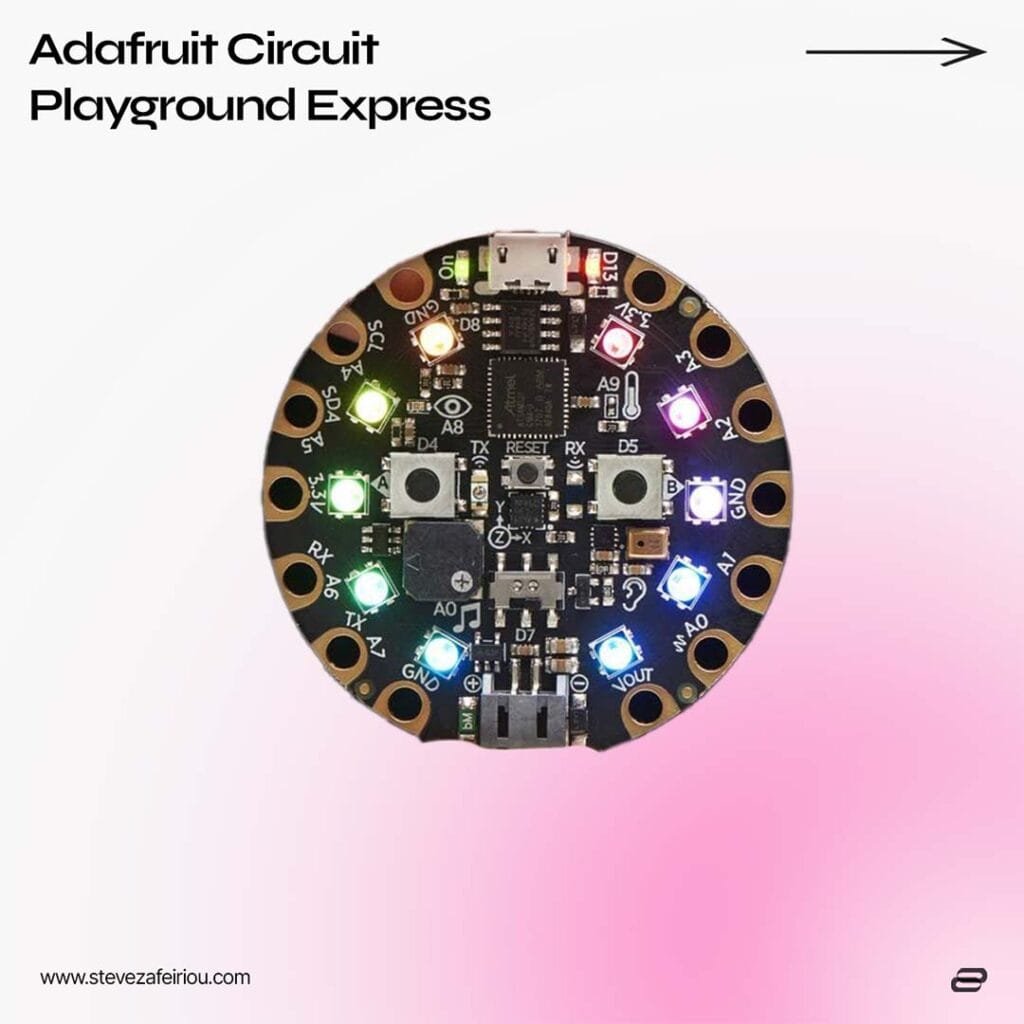
| Specification | Detail |
|---|---|
| Processor | ATSAMD21 |
| Clock Speed | 48 MHz |
| Memory (Flash/RAM) | 256 KB / 32 KB |
| Connectivity | USB, I2C, SPI |
| Power Supply | 3.3V / USB |
| Ideal Use | Interactive art with built-in sensors |
This versatile board offers onboard sensors and LEDs, making it perfect for quick prototypes or touch-sensitive art tools.
Its drag-and-drop programming capability is especially appealing for beginners focused on interactive art technology.
4. Adafruit Gemma M0

| Specification | Detail |
|---|---|
| Processor | ATSAMD21E18 |
| Clock Speed | 48 MHz |
| Memory (Flash/RAM) | 256 KB / 32 KB |
| Connectivity | USB |
| Power Supply | 3.3V / USB |
| Ideal Use | Wearable and small-scale projects |
Small but mighty, the Adafruit Gemma M0 is a go-to choice for wearable technology for art.
It’s perfect for compact, lightweight designs that require flexible electronics for art.
5. Arduino Nano 33 BLE Sense

| Specification | Detail |
|---|---|
| Processor | nRF52840 |
| Clock Speed | 64 MHz |
| Memory (Flash/RAM) | 1 MB / 256 KB |
| Connectivity | Bluetooth, I2C, SPI, UART |
| Power Supply | 3.3V |
| Ideal Use | Wireless wearable art with built-in sensors |
This board combines compact size with built-in sensors, making it ideal for Bluetooth microcontrollers and art-focused electronics.
Its capabilities are excellent for real-time art installations.
6. LilyPad Arduino

| Specification | Detail |
|---|---|
| Processor | ATmega328P |
| Clock Speed | 16 MHz |
| Memory (Flash/RAM) | 32 KB / 2 KB |
| Connectivity | USB, I2C, SPI |
| Power Supply | 2.7-5.5V |
| Ideal Use | E-textiles and fabric-based projects |
The LilyPad Arduino is tailored for e-textiles and wearable technology for art.
Its unique design allows for easy integration into fabric-based projects while maintaining professional quality.
7. SparkFun RedBoard

| Specification | Detail |
|---|---|
| Processor | ATmega328P |
| Clock Speed | 16 MHz |
| Memory (Flash/RAM) | 32 KB / 2 KB |
| Connectivity | USB, I2C, SPI, UART |
| Power Supply | 5V / 7-15V |
| Ideal Use | Similar to Arduino Uno with added features |
With features similar to the Arduino Uno but a more robust USB connection, the SparkFun RedBoard is a reliable choice for beginners exploring coding for interactive art.
These microcontrollers are designed to empower new creators, offering the tools needed to explore art and technology integration while providing a solid foundation for future advanced projects.

Advanced MCUs: Best Microcontrollers for Interactive Art
For experienced creators exploring interactive art technology, advanced microcontrollers offer the performance and flexibility needed for complex projects.
Here’s an overview of top advanced microcontrollers that cater to ambitious creative visions:
8. Teensy 4.1

| Specification | Detail |
|---|---|
| Processor | ARM Cortex-M7 |
| Clock Speed | 600 MHz |
| Memory (Flash/RAM) | 8 MB / 1024 KB |
| Connectivity | USB, I2C, SPI, UART |
| Power Supply | 5V / 3.3V |
| Ideal Use | High-performance audio and visual installations |
The Teensy 4.1 is a powerhouse, delivering high processing speed and ample memory.
Its capability to handle intensive computations makes it ideal for real-time art installations, motion-reactive art tools, and projects involving haptic feedback.
9. ESP32

| Specification | Detail |
|---|---|
| Processor | Xtensa Dual-Core 32-bit LX6 |
| Clock Speed | 240 MHz |
| Memory (Flash/RAM) | 4 MB / 520 KB |
| Connectivity | Wi-Fi, Bluetooth, I2C, SPI |
| Power Supply | 3.3V |
| Ideal Use | IoT and wireless art projects |
Known for its built-in Wi-Fi and Bluetooth, the ESP32 is perfect for artistic IoT applications.
ESP32 is my go-to mcu, and, recently I felt in love with the LilyGo T-display S3 ESP32S3 board that has an intergrated 1.9 inch TFT display!
10. STM32

| Specification | Detail |
|---|---|
| Processor | ARM Cortex-M3 |
| Clock Speed | 72 MHz |
| Memory (Flash/RAM) | 64 KB / 20 KB |
| Connectivity | USB, I2C, SPI, UART |
| Power Supply | 3.3V |
| Ideal Use | Complex and professional-level projects |
The STM32 series offers robust performance with low power consumption, making it a strong contender for microcontroller-powered sculptures or flexible electronics for art.
Teensy 4.1, ESP32 and STM32 are great for high-performance and complex projects!
11. Arduino Mega 2560

| Specification | Detail |
|---|---|
| Processor | ATmega2560 |
| Clock Speed | 16 MHz |
| Memory (Flash/RAM) | 256 KB / 8 KB |
| Connectivity | USB, I2C, SPI, UART |
| Power Supply | 5V / 7-12V |
| Ideal Use | Large-scale projects requiring more I/O |
With its extensive I/O capabilities, the Arduino Mega 2560 is ideal for large-scale interactive sculptures or projects requiring numerous sensors and actuators.
12. BeagleBone Black

| Specification | Detail |
|---|---|
| Processor | AM335x 1GHz ARM Cortex-A8 |
| Clock Speed | 1 GHz |
| Memory (Flash/RAM) | 4 GB eMMC / 512 MB |
| Connectivity | USB, Ethernet, HDMI, I2C, SPI |
| Power Supply | 5V |
| Ideal Use | Processing-intensive projects, professional use |
The BeagleBone Black provides a Linux-based platform with ample processing power, perfect for digital art installations and creative hardware tools.
Its support for complex coding tasks makes it a favorite for professionals.
13. Seeeduino XIAO

| Specification | Detail |
|---|---|
| Processor | ATSAMD21G18 |
| Clock Speed | 48 MHz |
| Memory (Flash/RAM) | 256 KB / 32 KB |
| Connectivity | USB, I2C, SPI |
| Power Supply | 3.3V |
| Ideal Use | Ultra-small, cost-effective projects |
The compact Seeeduino XIAO packs significant power into a small form factor, making it perfect for space-constrained projects like wearable technology for art or touch-sensitive art tools.
14. Feather M4 Express

| Specification | Detail |
|---|---|
| Processor | ATSAMD51 |
| Clock Speed | 120 MHz |
| Memory (Flash/RAM) | 512 KB / 192 KB |
| Connectivity | USB, I2C, SPI |
| Power Supply | 3.3V |
| Ideal Use | Flexible projects with CircuitPython and Arduino IDE support |
Part of the Adafruit Feather ecosystem, the Feather M4 Express offers high performance and compatibility with Adafruit microcontrollers.
It excels in projects involving advanced sensors for interactive art and creative coding boards.
These advanced microcontrollers provide the tools needed to push the limits of art and technology integration, enabling creators to craft intricate and cutting-edge projects with precision and reliability.
Comparing Microcontroller Features for Interactive Art
Selecting the right microcontroller for interactive art projects requires a detailed comparison of key features, including performance, connectivity, and ease of programming.
Here’s a breakdown to help you make an informed decision:
| Microcontroller | Clock Speed | Memory | I/O Pins | Connectivity | Ease of Programming |
|---|---|---|---|---|---|
| Arduino Uno | 16 MHz | 2 KB SRAM, 32 KB Flash | 14 digital, 6 analog | None | Easy, supports Arduino IDE (C++) |
| Raspberry Pi Pico | 133 MHz | 264 KB SRAM, 2 MB Flash | 26 GPIO | None | Moderate, supports MicroPython and C++ |
| Adafruit Circuit Playground Express | 48 MHz | 32 KB RAM, 256 KB Flash | Multiple onboard sensors | None | Very easy, supports MakeCode, Arduino, CircuitPython |
| Teensy 4.1 | 600 MHz | 1024 KB RAM, 8 MB Flash | 55 GPIO | None | Advanced, supports Arduino IDE, C++ |
| ESP32 | 160-240 MHz | 520 KB SRAM, 4 MB Flash | 34 GPIO | Wi-Fi, Bluetooth | Moderate, supports Arduino, MicroPython, ESP-IDF |
| STM32 | Up to 400 MHz | Up to 1 MB RAM, 2 MB Flash | Varies (up to 50+) | Ethernet, USB | Advanced, supports STM32CubeIDE, Keil, Arduino |
| Arduino Mega 2560 | 16 MHz | 8 KB SRAM, 256 KB Flash | 54 digital, 16 analog | None | Easy, supports Arduino IDE |
| Particle Photon | 120 MHz | 128 KB RAM, 1 MB Flash | 18 GPIO | Wi-Fi | Moderate, supports Particle IDE, Arduino |
| Seeeduino XIAO | 48 MHz | 32 KB RAM, 256 KB Flash | 11 GPIO | None | Easy, supports Arduino IDE |
| Feather M4 Express | 120 MHz | 256 KB RAM, 2 MB Flash | Multiple GPIO | None | Moderate, supports CircuitPython, Arduino |
Key Considerations:
- Performance:
- Projects requiring fast data processing, such as real-time art installations, benefit from high clock speeds and ample memory (e.g., Teensy 4.1, STM32).
- Simpler beginner microcontroller projects can function well with lower speeds and memory (e.g., Arduino Uno).
- Connectivity Options:
- Wi-Fi and Bluetooth capabilities are essential for IoT art projects and remote control applications. Consider boards like the ESP32.
- Ethernet and USB connectivity, as seen in the STM32 and BeagleBone Black, support more robust data transfer needs.
- Ease of Programming:
- Beginners should prioritize boards compatible with user-friendly IDEs like the Arduino IDE or MakeCode (Arduino Uno, Adafruit Circuit Playground Express).
- Advanced users might explore microcontrollers supporting multiple programming languages (STM32, Teensy 4.1, Feather M4 Express).
By comparing these features, creators can identify the microcontroller that best suits their specific interactive art technology needs, balancing performance, connectivity, and programming requirements for their unique projects.

Conclusion
Creating interactive art or IoT projects, is an exhilarating process where creativity meets technology.
By assessing your project’s specific requirements—performance, connectivity, and ease of programming—and exploring the microcontrollers detailed in this guide, you can confidently choose the ideal tool for your artistic endeavors.
Each microcontroller offers unique strengths tailored to different aspects of art and technology integration, empowering you to create responsive, and innovative art.
Now, it’s time to take the next step.
Select your microcontroller and watch your creative ideas come to life!











