Table of Contents Show
Arduino programming serves as an entry point into the dynamic world of electronics, allowing you to seamlessly control sensors, LEDs, motors, and more with minimal coding effort.
When managing multiple variables, arrays are an indispensable tool for organizing and optimizing your projects.
In this guide, I’ll explain what arrays are, why they are critical in Arduino projects, and how to use them effectively.
Whether you are a beginner exploring Arduino arrays or an experienced user working with advanced arrays in Arduino, this guide provides practical insights and tips tailored to your needs.
As a new media artist specializing in interactive art installations, I regularly work with microcontroller boards like Arduino to create dynamic, responsive environments.
Arrays are central to these projects, enabling efficient data handling, such as storing sensor data in arrays or controlling multiple LEDs with Arduino.
Let’s explore the possibilities and best practices for arrays in Arduino to upgrade your programming skills and streamline your workflow!

What is an Arduino Array?
Definition of an Array in Arduino Programming
In Arduino programming, an array functions like a well-organized toolbox where every tool, or element, is neatly stored in a designated position and indexed with a number, starting from zero.
This structured approach allows you to efficiently manage and access multiple values of the same type. For example:
int myArray[5] = {10, 20, 30, 40, 50}; // A structured collection of 5 integersHere, myArray holds five integers, each accessible using its respective index, starting at zero (myArray[0]).
Real-World Applications of Arrays in Arduino Projects
Arrays are integral to various Arduino array projects and offer practical solutions for managing repetitive tasks.
Below are common scenarios where arrays prove invaluable:
- LED Displays: Arrays simplify controlling and synchronizing an entire grid of LEDs, such as in an Arduino RGB LED arrays project.
- Sensor Data Management: Arrays enable efficient storing sensor data in arrays, making it easy to monitor and process multiple inputs simultaneously.
- Animation Sequences: Arrays can store data for LED patterns or light shows, providing precise control over dynamic displays.
Through my work with interactive art installations, I frequently rely on Arduino arrays to manage multiple LEDs or process data from various sensors.
This approach enhances both creativity and efficiency, particularly when designing responsive systems for installations.

Advantages of Using Arrays in Arduino
Arrays are an indispensable tool when working on complex Arduino programming projects, offering several distinct advantages:
| Advantage | Description |
|---|---|
| Speedy Access | Fast access to data, outperforming bulkier structures |
| Memory Efficiency | Neatly stored data, improving performance |
| Space Optimization | Compact structure that saves memory space for additional components |
| Tidier Code | Organizes variables to streamline coding and debugging |
- Speedy Access: Arrays provide consistent and rapid access to elements. Whether you’re accessing Arduino array elements or iterating through them, the process is optimized for speed, making arrays highly efficient.
- Memory Efficiency: Arrays utilize memory in a structured and sequential manner, significantly boosting performance. Their layout ensures efficient array memory usage in Arduino, which is crucial for systems with limited resources.
- Space Optimization: Compared to other data structures, arrays are compact and minimize memory overhead, leaving more space for other functionalities and peripherals in your project.
- Tidier Code: By grouping related variables, arrays simplify your codebase, reducing clutter and making it easier to manage and debug. This clarity is especially useful when using arrays with Arduino functions.
Utilizing arrays ensures that my code remains efficient and well-organized.
Combining arrays with loops and functions significantly enhances workflow, reducing repetitive tasks and keeping the implementation clear and manageable.

How to Declare and Initialize an Array in Arduino
Understanding how to declare and initialize arrays in Arduino is a fundamental skill that can simplify your art and tech projects.
Arrays act as versatile containers, allowing you to handle multiple variables efficiently in one structure.
Syntax for Declaring an Array
To declare an array, follow this syntax:
dataType arrayName[arraySize];For example, if you want to store five integers, you’d write:
int myArray[5];This sets up an array named myArray capable of holding five integers.

Examples of Initializing Arrays With and Without Values
You can initialize arrays either with values during declaration or assign values later in your code.
Initializing with values:
int ledPins[3] = {2, 3, 4}; // Pin numbers for LEDs neatly packed into an array.Initializing without values:
int sensorValues[5]; // Reserve space for five sensor readings, uninitialized.
sensorValues[0] = 150;
sensorValues[1] = 250;
sensorValues[2] = 350;
sensorValues[3] = 450;
sensorValues[4] = 550;Common Mistakes to Avoid When Declaring Arrays
When working with arrays, avoid these pitfalls to ensure your projects run smoothly:
- Out-of-Bounds Access: Always stay within the defined range of indices. For example, in
int myArray[5];, valid indices are 0 through 4. AccessingmyArray[5]or beyond results in errors. - Incorrect Initialization: Ensure the number of values matches the declared size. For instance:
int myArray[3] = {1, 2}; // Mismatch between size (3) and values (2).- Type Mismatch: Always use the correct data type. Attempting to store
floatvalues in anintarray leads to incorrect behavior:
float temperatures[3] = {20.5, 21.6, 22.7}; // Proper float array initialization.Common array scenarios:
| Code Snippet | Description |
|---|---|
int ledPins[3] = {2, 3, 4}; | Proper setup with values for LED pins. |
int sensorValues[5]; | Declared without initial values, ready for later assignment. |
int myArray[3] = {1, 2}; | Error: Declared size doesn’t match the provided values. |
int myArray[5] = {10, 20, 30, 40, 50}; | Correctly initialized with matching size and values. |
float temperatures[3] = {20.5, 21.6, 22.7}; | Correctly stores float values in a float array. |
int indices[4]; indices[4] = 10; | Error: Index 4 exceeds the defined range of the array. |
By following these principles and avoiding common errors, you’ll find it easier to use arrays in Arduino programming effectively.
Whether you’re initializing Arduino arrays for managing LEDs or processing sensor data, arrays can dramatically simplify your code and enhance project performance.

Accessing and Modifying Arduino Array Elements
Working with arrays is essential for managing data in Arduino programming.
Accessing Array Elements Using Their Index
In Arduino, array indices start at 0. This means the first element of an array is accessed using index 0, the second with index 1, and so on. For example, consider the following array:
int myArray[5] = {10, 20, 30, 40, 50}; To access specific elements:
int firstElement = myArray[0]; // Retrieves 10
int thirdElement = myArray[2]; // Retrieves 30Always remember: arrays in Arduino are zero-based.
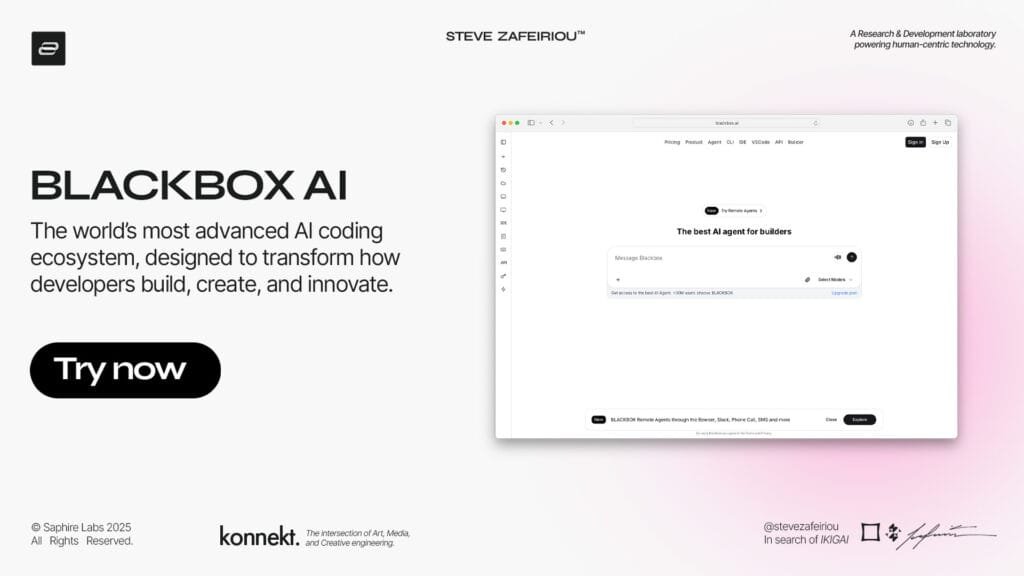
Updating Values Within an Array
Modifying an element in an array is straightforward. Assign a new value to the specific index:
myArray[0] = 100; // Updates the first element to 100
myArray[2] = 300; // Updates the third element to 300Here’s a comparison of before and after:
| Index | Initial Value | Updated Value |
|---|---|---|
| 0 | 10 | 100 |
| 1 | 20 | 20 |
| 2 | 30 | 300 |
| 3 | 40 | 40 |
| 4 | 50 | 50 |
Read my guide on arduino random functions for deeper understanding of arduino programming language!
Iterating Through an Array Using Loops
To work with all elements in an array, for loops are incredibly effective. Here’s an example where each element is printed to the serial monitor:
for (int i = 0; i < 5; i++) {
Serial.print("Element at index ");
Serial.print(i);
Serial.print(" is ");
Serial.println(myArray[i]);
}How it works:
int i = 0: Starts the loop counter at0.i < 5: Ensures the loop stops before exceeding the array’s size.i++: Increments the counter with each iteration.
This loop will output:
Element at index 0 is 10
Element at index 1 is 20
Element at index 2 is 30
Element at index 3 is 40
Element at index 4 is 50For advanced techniques, explore Arduino multi-dimensional arrays, which are perfect for RGB LED matrix projects and other creative applications.
With these foundational skills, you’re well on your way to managing Arduino arrays like a pro.

Common Applications of Arrays in Arduino Projects
Arrays are a powerful tool for organizing and managing data, making them invaluable for various Arduino projects.
Here’s a breakdown of some popular applications:
1. Controlling Multiple LEDs with Arrays
Using arrays to manage LED pins simplifies your code and reduces repetition, especially when working with multiple LEDs.
By storing pin numbers in an array, you can control the LEDs with loops instead of writing individual instructions for each pin.
Example: Lighting Up LEDs in Sequence
int ledPins[] = {2, 3, 4, 5, 6}; // LED pins stored in an array
void setup() {
for (int i = 0; i < 5; i++) {
pinMode(ledPins[i], OUTPUT); // Set up each LED pin
}
}
void loop() {
for (int i = 0; i < 5; i++) {
digitalWrite(ledPins[i], HIGH); // Light up each LED
delay(100);
digitalWrite(ledPins[i], LOW); // Turn off each LED
}
}Using arrays makes it easy to add, remove, or rearrange LEDs in your setup. Combining this approach with Arduino loop and array examples keeps your code efficient and organized.
2. Gathering Data from Multiple Sensors
Arrays are particularly useful for managing data from several sensors.
By storing sensor pins and their corresponding readings in arrays, you can efficiently read and process data without repetitive code.
Example: Reading and Displaying Sensor Data
int sensorPins[] = {A0, A1, A2}; // Sensor pins stored in an array
int sensorValues[3]; // Array to store sensor readings
void setup() {
Serial.begin(9600);
}
void loop() {
for (int i = 0; i < 3; i++) {
sensorValues[i] = analogRead(sensorPins[i]); // Read sensor data
}
for (int i = 0; i < 3; i++) {
Serial.println(sensorValues[i]); // Display sensor readings
}
}This setup allows you to scale up or down easily, accommodating additional sensors as needed.
Storing sensor data in arrays keeps your workflow clean and efficient.

3. Creating Animations or Patterns
Arrays are ideal for crafting animations, such as LED sequences or light shows.
By storing patterns in a multi-dimensional array, you can programmatically control complex visual effects with ease.
Example: LED Patterns Using Multi-Dimensional Arrays
int ledPins[] = {2, 3, 4, 5, 6}; // LED pins
int patterns[3][5] = { // LED patterns
{1, 0, 1, 0, 1},
{0, 1, 0, 1, 0},
{1, 1, 0, 0, 1}
};
void setup() {
for (int i = 0; i < 5; i++) {
pinMode(ledPins[i], OUTPUT); // Set up each LED pin
}
}
void loop() {
for (int p = 0; p < 3; p++) { // Loop through patterns
for (int i = 0; i < 5; i++) {
digitalWrite(ledPins[i], patterns[p][i]); // Set LEDs based on pattern
}
delay(500); // Wait before moving to the next pattern
}
}This approach enables dynamic and visually appealing animations, perfect for interactive art installations or display projects.
Arduino 2D array examples can help you explore further possibilities with multi-dimensional arrays.
Why Arrays Are Essential in Arduino Projects?
- Efficiency: Reduce code repetition and streamline operations.
- Scalability: Easily manage additional components like LEDs or sensors.
- Flexibility: Adapt to changing project requirements without significant rewrites.

Multi-Dimensional Arrays in Arduino
What Are 2D and Multi-Dimensional Arrays?
Multi-dimensional arrays in Arduino, such as 2D arrays, allow you to organize and manage data in a structured format.
Think of a 2D array as a grid with rows and columns, much like a spreadsheet.
For example, int matrix[3][4] represents a table with 3 rows and 4 columns.
This organization is especially useful for applications like RGB LED matrices, where you need to store data for multiple components in a clear and accessible manner.
When you need even more layers of organization, multi-dimensional arrays extend beyond 2D.
These can store complex datasets, such as the RGB values for a collection of LEDs, with fast and structured access.
Practical Use Case: Storing RGB LED Data
Multi-dimensional arrays shine in projects requiring detailed organization, such as controlling an RGB LED matrix.
Each LED’s color can be represented by three values: Red, Green, and Blue (RGB).
A 3D array can store the RGB values for multiple LEDs in a grid layout.
Example: Defining an RGB LED Matrix
int leds[4][3][3] = {
{ {255, 0, 0}, {0, 255, 0}, {0, 0, 255} }, // First row
{ {255, 255, 0}, {0, 255, 255}, {255, 0, 255} }, // Second row
{ {128, 0, 0}, {0, 128, 0}, {0, 0, 128} }, // Third row
{ {128, 128, 0}, {0, 128, 128}, {128, 0, 128} } // Fourth row
};Here, each element of the array represents an LED with its respective RGB values. For instance, leds[0][0] is {255, 0, 0}, representing a red LED.
How to Loop Through Multi-Dimensional Arrays
To access or modify the elements of a multi-dimensional array, nested loops are the key.
Each loop handles a specific dimension, moving through rows, columns, or layers.
Example: Iterating Through an RGB LED Matrix
for (int i = 0; i < 4; i++) { // Loop through rows
for (int j = 0; j < 3; j++) { // Loop through columns
Serial.print("LED at (");
Serial.print(i);
Serial.print(",");
Serial.print(j);
Serial.print("): R=");
Serial.print(leds[i][j][0]); // Access Red value
Serial.print(" G=");
Serial.print(leds[i][j][1]); // Access Green value
Serial.print(" B=");
Serial.println(leds[i][j][2]); // Access Blue value
}
}How it works:
- The outer loop (
i) iterates through rows. - The inner loop (
j) iterates through columns within each row. - RGB values are accessed using
leds[i][j][k], wherekspecifies the color component (0 for Red, 1 for Green, 2 for Blue).
This structure ensures no LED is left unaddressed and provides precise control over individual LEDs and their colors.
Benefits of Multi-Dimensional Arrays in Arduino:
- Efficient Data Management: Organize complex datasets, such as RGB values for LED grids, with minimal effort.
- Scalability: Easily expand to include more LEDs or layers of data.
- Clear Code: Reduces clutter and improves readability, especially when dealing with large datasets.
With multi-dimensional arrays, you can unlock the full potential of your Arduino LED projects or create visual patterns.

Advanced Tips for Working with Arduino Arrays
Mastering arrays in Arduino goes beyond the basics.
Here are some advanced techniques to streamline your code, optimize performance, and sidestep common pitfalls.
Using sizeof() to Determine Array Length
Avoid hardcoding array sizes by using the sizeof() function.
This tool calculates the total size of an array and divides it by the size of a single element to determine the number of elements.
Example: Calculating Array Length
int myArray[] = {2, 4, 6, 8, 10};
int arrayLength = sizeof(myArray) / sizeof(myArray[0]);
for (int i = 0; i < arrayLength; i++) {
Serial.print(myArray[i]);
Serial.print(" ");
}Why it’s useful?
- Scalability: No need to update loop bounds if the array size changes.
- Error Reduction: Prevents out-of-bounds errors by dynamically determining the array length.
Combining Arrays with Functions for Cleaner Code
Pairing arrays with functions keeps your code organized and reduces redundancy.
By encapsulating repetitive tasks in functions, you can simplify your main program logic.
Example: Managing Multiple LEDs
int ledPins[] = {3, 5, 6, 9, 10};
void setup() {
for (int i = 0; i < sizeof(ledPins) / sizeof(ledPins[0]); i++) {
pinMode(ledPins[i], OUTPUT);
}
}
void turnOnAllLeds() {
for (int i = 0; i < sizeof(ledPins) / sizeof(ledPins[0]); i++) {
digitalWrite(ledPins[i], HIGH);
}
}
void loop() {
turnOnAllLeds();
}Benefits:
- Clarity: Keeps your
setup()andloop()functions focused and uncluttered. - Reusability: Functions can be reused in other projects or expanded for additional functionality.

Arduino boards have limited memory, so working with large arrays requires careful planning.
Mismanaging memory can cause crashes, unexpected behavior, or performance issues.
Tips for Memory Optimization:
- Choose Appropriate Data Types: Use
bytefor small values instead ofintto conserve memory.
byte smallArray[] = {10, 20, 30}; // Saves memory- Keep Arrays Compact: Avoid unnecessary elements. Define arrays only as large as needed.
- Consider Dynamic Memory Allocation: For advanced projects, dynamically allocate memory for arrays when needed. This can help manage memory more efficiently but requires careful implementation.
| Data Type | Memory (Bytes) |
|---|---|
byte | 1 |
int | 2 |
long | 4 |
float | 4 |
Example: Memory-Efficient Array:
byte ledStates[] = {1, 0, 1, 0, 1}; // Use byte for binary statesAvoid Memory Overflows:
- Know your board’s limits (e.g., Arduino Uno: 2KB SRAM, ESP32: ~520KB SRAM).
- Optimize sketch size by consulting board specifications and using Arduino Debugging Tips.
With these advanced techniques, your Arduino projects will run more efficiently and be easier to manage.
So dive in, experiment, and let your creativity shine!
Troubleshooting Common Arduino Array Headaches
Working with arrays in Arduino is both powerful and prone to pitfalls.
Whether you’re controlling LEDs or managing sensor data, arrays can simplify your projects—but only if you avoid the common mistakes that can derail your code.
Let’s tackle these challenges and equip you with solutions.
1. Common Mistake: Out-of-Bounds Access
One of the most frequent issues is accessing an array index that doesn’t exist.
Arrays in Arduino are zero-based, so if an array has n elements, the valid indices range from 0 to n-1.
Accessing beyond this range can cause erratic behavior or crashes.
Example of Out-of-Bounds Access:
int myArray[5] = {1, 2, 3, 4, 5};
for (int i = 0; i <= 5; i++) { // Error: Loop goes out of bounds
Serial.println(myArray[i]); // Accessing `myArray[5]` causes issues
}2. Debugging: Spotting Array Errors
Debugging arrays requires careful inspection. Here are some effective techniques:
- Use Print Statements: Print array indices and their values to monitor behavior and catch out-of-bounds errors.
Example: Debugging with Print Statements
for (int i = 0; i <= 5; i++) {
if (i < 5) {
Serial.print("myArray[");
Serial.print(i);
Serial.print("] = ");
Serial.println(myArray[i]);
} else {
Serial.println("Oops: Index out of bounds");
}
}- Rely on
sizeof()for Safe Iteration: Calculate the array length dynamically to ensure you don’t exceed bounds.
Example: Using sizeof()
int arrayLength = sizeof(myArray) / sizeof(myArray[0]);
for (int i = 0; i < arrayLength; i++) {
Serial.println(myArray[i]);
}3. Memory Optimization
Arduino boards have limited SRAM, so efficient memory use is essential, especially with large arrays or complex projects.
- Keep Arrays Compact: Avoid oversized arrays. Use only as many elements as necessary.
- Store Arrays in
PROGMEM: Offload arrays to flash memory with thePROGMEMdirective, leaving SRAM for other operations. - Use Efficient Data Types: Opt for smaller types like
bytefor values within 0–255 instead ofint.
Example: Storing Arrays in Flash Memory
const int myArray[] PROGMEM = {1, 2, 3, 4, 5};
// Access values from `PROGMEM`
int retrieveValue(int index) {
return pgm_read_word(&(myArray[index]));
}4. Handling Multi-Dimensional Arrays
Multi-dimensional arrays quickly consume memory.
For instance, a 2x3x5 array occupies 30 elements, compared to just 6 in a 2x3.
Tips for Multi-Dimensional Arrays:
- Keep dimensions small and manageable.
- Avoid using multi-dimensional arrays unless absolutely necessary.
5. Common Debugging and Optimization Tips
- Check Index Bounds: Always validate array indices to avoid unintended access.
- Use Functions for Array Operations: Encapsulate array logic in reusable functions to minimize redundancy and improve readability.
Example: Combining Arrays with Functions
int ledPins[] = {3, 5, 6, 9, 10};
void setup() {
for (int i = 0; i < sizeof(ledPins) / sizeof(ledPins[0]); i++) {
pinMode(ledPins[i], OUTPUT);
}
}
void controlAllLeds(bool state) {
for (int i = 0; i < sizeof(ledPins) / sizeof(ledPins[0]); i++) {
digitalWrite(ledPins[i], state ? HIGH : LOW);
}
}
void loop() {
controlAllLeds(true); // Turn all LEDs on
delay(1000);
controlAllLeds(false); // Turn all LEDs off
delay(1000);
}Conclusion
Arrays are a cornerstone of Arduino programming, offering a powerful way to manage data.
By avoiding pitfalls like out-of-bounds access and optimizing memory usage, you can ensure your projects run smoothly and efficiently.
Master these troubleshooting techniques, and you’ll be ready to tackle any array related challenge in your Arduino adventures!











