Table of Contents Show
When it comes to DIY electronics and embedded systems, two names dominate the conversation: Arduino vs Raspberry Pi.
But how do you decide which one is best for your project? Whether you’re a hobbyist building a smart home device or a professional developing a robotics solution, this guide will help you navigate the unique strengths of each platform. Did you know that while Arduino is a microcontroller, Raspberry Pi is a full-fledged mini-computer?
As a new media artist and technologist with over 10 years of experience working with microcontrollers and embedded systems, I aim to provide clear insights to help you make an informed decision. Let’s start with specifics!
If you just searching for a Technical Comparison table, here it is:
| Aspect | Arduino | Raspberry Pi |
|---|---|---|
| Processor | Microcontroller-based (e.g., ATmega328, 8-bit) | Microprocessor-based (e.g., ARM Cortex, 64-bit) |
| Clock Speed | 16 MHz | 1.2 GHz to 1.8 GHz |
| Memory | 2 KB to 256 KB (depending on model) | 1 GB to 8 GB RAM (depending on model) |
| Power Consumption | Very low (can run on batteries for long periods) | Higher power consumption, requires stable supply |
| Connectivity Options | Limited: USB, serial ports | Extensive: Wi-Fi, Ethernet, USB, Bluetooth |
| GPIO Pins | 14–20 digital pins (depending on model) | 26–40 GPIO pins (depending on model) |
| Input/Output | Simple digital and analog I/O | Advanced I/O, including HDMI, USB, audio, and more |
| Storage | None (programs stored on EEPROM) | External storage via microSD card |
| Cost | Typically lower, $5–$30 | Higher, $35–$100+ |
| Programming Languages | Primarily C/C++ | Python, Java, C++, and more |
| Operating System | None (bare-metal programming) | Linux-based OS (e.g., Raspberry Pi OS) |
Find the 14 best microcontrollers for interactive art installations!
What is Arduino?

Overview of Arduino as a Microcontroller Platform
Arduino is an open-source electronics platform designed for ease of use, making it an ideal entry point for those new to coding or electronics. Unlike a single-board computer such as Raspberry Pi, Arduino operates as a microcontroller, excelling in handling tasks like interfacing with sensors, motors, and other hardware components.
At its core, Arduino boards often feature microcontrollers such as the ATmega32, which enable seamless communication with various connected devices. This functionality makes Arduino a versatile tool for creating DIY electronics projects, especially for those interested in robotics with Arduino, home automation boards, or low-power electronics applications.
Its simplicity and adaptability have positioned Arduino as a preferred platform for artists, educators, and electronics hobbyists who want to prototype or develop interactive projects.

Key Features and Benefits of Arduino Boards
Arduino boards are an essential tool for a wide range of DIY electronics projects and embedded systems, offering these key features:
- Versatile I/O Capabilities: Arduino boards support seamless integration with various external devices such as sensors, LEDs, and motors, making them ideal for prototyping and Arduino robotics examples.
- Open-Source Platform: The open-source nature of Arduino fosters collaboration, providing access to a rich community of enthusiasts and developers contributing to libraries, tutorials, and project ideas.
- User-Friendly Software (Arduino IDE): The Arduino IDE simplifies programming, offering an intuitive interface that caters to both beginners and experienced users.
- Broad Compatibility: Arduino boards are compatible with a wide range of components, including Arduino shields, GPIO pins, and Arduino sensors, ensuring flexibility for diverse applications.
Here’s a quick chart of what to expect across different Arduino boards:
| Feature | Arduino Uno | Arduino Nano | Arduino Due |
|---|---|---|---|
| Microcontroller | ATmega328P | ATmega328P | SAM3X8E (ARM Cortex-M3) |
| Digital I/O Pins | 14 | 14 | 54 |
| Analog Input Pins | 6 | 8 | 12 |
| Operating Voltage | 5V | 5V | 3.3V |
| Price Range | $20-$30 | $10-$15 | $40-$50 |
| Link | More Info | More Info | More Info |
For beginners, an Arduino Starter Kit is a practical entry point, offering a curated set of components to support projects in home automation, education, or IoT development boards.

Popular Arduino Boards for Different Use Cases
Choosing the right Arduino board depends on the specific requirements of your project. Each board offers unique capabilities tailored to different use cases:
- Arduino Uno: Ideal for beginners, the Arduino Uno is the most widely supported board with extensive documentation and a large community. It’s an excellent choice for learning the basics of Arduino programming languages, experimenting with Arduino connectivity options, and building simple DIY electronics projects.
- Arduino Nano: Compact and versatile, the Arduino Nano is designed for space-constrained projects. Its small form factor makes it ideal for applications where size matters, such as wearable technology or low-power electronics.
- Arduino Due: A powerful option for advanced users, the Arduino Due features an ARM Cortex-M3 processor and ample GPIO pins, making it suitable for complex projects like machine learning with Raspberry Pi hybrids, robotics, and Arduino and Raspberry Pi hybrid projects.

Ideal Applications: Simple Electronics, IoT Projects, and Sensors
Arduino boards excel in a range of applications, particularly in areas requiring simplicity and adaptability. Whether you’re a beginner exploring basic electronics or an advanced user working on IoT projects, Arduino offers the tools to bring your ideas to life.
- Simple Electronics: From making an LED blink to controlling motors, Arduino is the perfect platform for basic electronics projects. Its ease of use and compatibility with Arduino sensors and components make it accessible to all skill levels.
- IoT Projects: Planning a smart home setup? Arduino integrates seamlessly with IoT modules, enabling you to create devices for home automation or build sophisticated systems using Arduino programming languages and connectivity options.
- Sensors: Arduino is designed for real-time data processing, making it an ideal choice for sensor-based applications. Use it to monitor environmental data, create responsive systems, or explore advanced projects such as Arduino soil moisture sensors.
For those seeking inspiration, explore the possibilities of combining Arduino with Raspberry Pi for hybrid systems that harness the strengths of both platforms. These setups are perfect for Arduino and Raspberry Pi hybrid projects, offering increased functionality and scalability.
Whether you’re designing interactive art, building smart home devices, or prototyping innovative ideas, Arduino provides a reliable gateway to creativity and technical exploration. When you’re ready to advance, explore my curated list of the best Arduino projects for further inspiration.
Check out my comprehensive guide on Arduino If Else Statements and Arduino random functions for a deeper understanding of the programming logic.

What is Raspberry Pi?
An Introduction to Raspberry Pi as a Mini-Computer
Raspberry Pi is a compact, versatile single-board computer roughly the size of a credit card. Launched in 2012 to promote computer science education and provide affordable computing solutions, Raspberry Pi has since become a favorite among tech enthusiasts, students, and developers around the globe. Its flexibility makes it a powerful tool for everything from coding lessons to hardware experimentation.
One of Raspberry Pi’s standout features is its ability to support a variety of operating systems, including Linux, Android, and Windows 10 IoT Core. This adaptability enables users to explore a wide range of applications, from web browsing and application hosting to gaming. With models such as the Raspberry Pi 4 and speculation around the capabilities of the Raspberry Pi 5, this platform continues to push the boundaries of what’s possible with mini computers for beginners and professionals alike.
Whether you’re using it for STEM learning, prototyping with GPIO pins, or exploring machine learning with Raspberry Pi, this pint-sized powerhouse offers endless possibilities for tech projects.
Picking the Right Raspberry Pi Model: Features and Specifications
Raspberry Pi offers a range of models, each tailored to specific needs—think of them as flavors designed to suit various projects and preferences. Here’s a breakdown of popular Raspberry Pi models and their core specifications:
| Model | Processor | RAM | Connectivity | Additional Features |
|---|---|---|---|---|
| Raspberry Pi Zero | Single-core 1 GHz | 512 MB | No Wi-Fi/Bluetooth | Mini HDMI, micro USB |
| Raspberry Pi 2 | Quad-core 900 MHz | 1 GB | No Wi-Fi/Bluetooth | 4 USB ports, Ethernet |
| Raspberry Pi Model A | Single-core 700 MHz | 256 MB | No Wi-Fi/Bluetooth | HDMI, RCA video, Audio out |
| Raspberry Pi Model B | Single-core 700 MHz | 512 MB | No Wi-Fi/Bluetooth | HDMI, Ethernet, 2 USB ports |
| Raspberry Pi 3 Model B | Quad-core 1.2 GHz ARM | 1 GB | Wi-Fi/Bluetooth | 4 USB ports, Ethernet |
If wireless connectivity is a priority, the Raspberry Pi 4 Model B is a great choice with built-in Wi-Fi and Bluetooth. For compact projects, consider the Raspberry Pi Zero, which is lightweight and minimalist but requires additional components for extended functionality.

Top Applications: Programming, Media Centers, and AI Projects
Raspberry Pi is a versatile platform that excels in numerous applications, making it a favorite for both beginners and professionals. Here are some of the most popular ways to put your Raspberry Pi to work:
- Programming Playground: Raspberry Pi is an excellent platform for exploring various programming languages, including Python for Raspberry Pi, JavaScript, and more. It’s a great tool for beginners learning to code and for developers building and testing software.
- Media Center Setup: Transform your Raspberry Pi into a compact media hub capable of streaming your favorite content. With its robust performance, it works seamlessly with media server software, making it ideal for creating a home entertainment system.
- AI and Machine Learning Projects: Raspberry Pi supports AI development through tools like TensorFlow and OpenCV, allowing you to implement Raspberry Pi AI examples such as facial recognition or voice assistants. Whether for creative installations or advanced experiments, it’s a cost-effective way to dive into artificial intelligence.
Inspiring Raspberry Pi Setups
Raspberry Pi unlocks a world of creative possibilities limited only by your imagination. Here are a few standout applications to spark your next project:
- Media Server for Home Streaming: Use Raspberry Pi to set up a media server and stream content seamlessly across your home. With its compact size and robust capabilities, it’s perfect for a central entertainment hub.
- AI-Powered Facial Recognition: Build a face-recognition system using Raspberry Pi AI examples. This is an ideal project for security applications or as a creative venture for artists exploring interactive technology.
- Smart Home Automation: Transform your home into a smart, connected space. Raspberry Pi can act as the brain for home automation boards, allowing remote control of lighting, appliances, and other systems.
Whether you’re an artist integrating technology into your work, a tech enthusiast exploring Raspberry Pi GPIO guides, or simply curious about coding and electronics, this platform is a gateway to countless projects.

Key Differences Between Arduino and Raspberry Pi
When working on digital art or interactive projects, understanding the distinctions between Arduino and Raspberry Pi is essential to choosing the right platform for your needs.
Hardware Architecture: Microcontroller vs. Microprocessor
Arduino is designed with simplicity and efficiency in mind, Arduino is powered by microcontrollers like the ATmega family. These are ideal for handling straightforward, real-time tasks, such as controlling motors, LEDs, or sensors through GPIO pins. Arduinos excel in low-power electronics and direct hardware control, making them the go-to choice for robotics with Arduino or other embedded systems comparison projects.
Raspberry Pi operates as a full-fledged mini computer, powered by ARM-based microprocessors. Unlike Arduino, it can handle complex, processor-intensive tasks such as running operating systems, hosting applications, or managing multiple processes. Its capability to support various Raspberry Pi operating systems, including Linux and Android, makes it perfect for applications like Raspberry Pi camera module integration or advanced IoT development boards.

Power Consumption and Performance Comparison
When deciding between Arduino and Raspberry Pi for your project, understanding their power and performance characteristics is key. Each platform has distinct strengths, making them suitable for different applications.
Arduino boards are optimized for low-power electronics, making them perfect for battery-powered or energy-efficient projects. For example, the Arduino Nano can operate on 5V via USB or 7–12V from a power jack, consuming minimal current. This makes it an excellent choice for IoT development boards, portable devices, or projects with limited power resources.
Raspberry Pi, with its robust microprocessor capabilities, requires more power to handle complex tasks such as running an operating system or multitasking. Depending on the model, it typically needs a 5V power supply with a current of at least 2.5A, especially for models like the Raspberry Pi 4 that support advanced features like machine learning and Raspberry Pi AI examples.
Comparison Table:
| Feature | Arduino | Raspberry Pi |
|---|---|---|
| Power Supply | 5V or 7-12V | 5V, ≥2.5A |
| Power Consumption | Low | Moderate to High |
| Performance | Real-time, efficient | High performance, multitasking |
If your project prioritizes real-time performance and minimal power use, Arduino is the clear winner. For applications requiring multitasking or computational power, Raspberry Pi is better equipped to handle the workload.

Programming Comparison: Arduino IDE vs. Python/Linux Tools
Choosing between Arduino and Raspberry Pi often comes down to the programming tools and environments they offer. Each platform is tailored to different levels of complexity and project needs.
The Arduino ecosystem is designed with accessibility in mind. The Arduino IDE provides an intuitive environment that uses a simplified version of C++. This makes it ideal for beginners exploring Arduino starter kits, DIY electronics projects, or creating Arduino robotics examples. The lack of a required operating system allows for direct hardware interaction, making it a strong choice for embedded systems comparison projects.
Raspberry Pi operates on a Linux-based operating system, such as Raspbian, enabling it to support a wide array of programming languages including Python for Raspberry Pi, C++, and Shell scripting. Python stands out as the go-to language for projects involving machine learning, Raspberry Pi AI examples, or graphical interfaces. This flexibility makes Raspberry Pi a powerful tool for multitasking and high-level computing tasks.
| Feature | Arduino | Raspberry Pi |
|---|---|---|
| IDE | Arduino IDE | Python, C++, Shell, etc. |
| Typical Language | Arduino C++ | Python |
| OS Required | None | Linux-based OS (e.g., Raspbian) |
Connecting Devices: GPIO, Wireless, and Additional Features
When it comes to connecting external components, both Arduino and Raspberry Pi offer GPIO pins and other features that make them adaptable to various projects. However, their capabilities differ, depending on the use case.
Arduino boards are equipped with versatile GPIO pins designed for straightforward analog and digital input/output tasks. They can easily interface with Arduino sensors, motors, LEDs, and other components, often without the need for additional hardware. Features like PWM (Pulse Width Modulation) make it simple to control outputs such as motor speeds or LED brightness directly.
Raspberry Pi also features GPIO pins, but its microprocessor-based architecture sometimes requires additional components, such as transistors, to handle high-power peripherals. On the plus side, many Raspberry Pi models, such as the Raspberry Pi 4 Model B, come with built-in WiFi and Bluetooth. This makes it an excellent choice for IoT development boards or home automation boards, where wireless connectivity is key.

Cost and Accessories: Comparing Arduino and Raspberry Pi
When budgeting for your project, Arduino and Raspberry Pi cater to different price points and accessory needs. Here’s how they stack up:
Arduino boards are budget-conscious, typically ranging from $10 to $50. They’re an excellent choice for newcomers and those working on DIY electronics projects or simple Arduino robotics examples. Accessories like Arduino shields, sensors, and other add-ons are widely available and reasonably priced. For beginners, an Arduino Starter Kit provides everything needed to dive into projects without breaking the bank.
Raspberry Pi comes with a higher price tag, generally ranging from $35 to $75, depending on the model. The added cost reflects its greater computational power, built-in features like WiFi and Bluetooth, and support for Raspberry Pi GPIO guide accessories. While peripherals and components are abundant, they can add up, especially for more complex projects involving displays, cameras, or additional hardware.
| Feature | Arduino | Raspberry Pi |
|---|---|---|
| Price Range | $10 – $50 | $35 – $75 |
| Accessories | Wallet-friendly, abundant | Varied, some higher-cost |
Choosing the right platform depends on your project goals. Arduino provides a cost-effective entry into open-source electronics, while Raspberry Pi justifies its price with enhanced performance and capabilities for intricate systems.

Use Case Scenarios
| Scenario | Arduino | Raspberry Pi |
|---|---|---|
| Simple Sensor-Based Project | Ideal for projects like temperature or motion detection. | Overkill; unnecessary complexity and power consumption. |
| Home Automation | Useful for simple tasks like controlling lights or fans. | Suitable for tasks requiring network connectivity, like smart hubs. |
| IoT (Internet of Things) | Effective for sending sensor data to a network. | Better for managing and analyzing data in real time. |
| Robotics | Suitable for controlling motors and sensors. | Useful for tasks requiring image recognition or complex computations. |
| Learning to Code for Beginners | Great for learning basics of programming and electronics. | Ideal for exploring Linux and higher-level programming. |
| Real-Time System Requirements | Perfect for time-critical tasks like signal processing. | May struggle with real-time constraints due to OS latency. |
| Media Center | Not capable of multimedia tasks. | Excellent for building home media systems. |
| Edge Computing | Efficient for lightweight, decentralized computations. | Better for resource-intensive edge computing tasks. |
| Gaming Console Development | Not suitable. | Capable of emulating retro games and building consoles. |
| Cost-Sensitive Applications | Best choice for projects with a tight budget. | Costlier; may not be ideal for minimalistic projects. |
Choosing the Right Tool for Your Project
Starting a tech project can feel like navigating a maze of options, especially when deciding between Arduino and Raspberry Pi. The right choice depends on your project’s complexity, budget, and requirements for power and features. Here’s how to zero in on the ideal platform.
Determining Your Project Requirements
Before choosing, ask yourself these key questions:
- How complex is the project? Will it involve simple tasks like blinking LEDs or more intricate operations like running multiple applications or an operating system?
- What’s your budget? Are you looking for an affordable solution or willing to invest more for advanced capabilities?
- Do you need an operating system? Arduino handles bare-metal control, while Raspberry Pi excels in OS-based multitasking.
- What are the power constraints? Does your project require energy efficiency or can it accommodate higher power consumption?
Comparison Table:
| Criteria | Arduino | Raspberry Pi |
|---|---|---|
| Complexity | Keeping it simple | Suitable for complex, multitasking projects |
| Budget | Light on the wallet | Costs more, but offers advanced features |
| Operating System | No OS required | Runs a full OS like Raspbian |
| Power Use | Minimal power consumption | Higher power demands |

When to Use Arduino: Sensors, Low Power, and Simplicity
Arduino is the ideal platform for projects that prioritize simplicity, efficiency, and direct hardware control. If you’re new to electronics or need a reliable, low-power solution, Arduino has you covered. It’s perfect for tasks involving Arduino sensors, small-scale robotics, and IoT development boards.
Why Choose Arduino?
- Beginner-Friendly: Arduino’s ease of use and straightforward Arduino IDE make it an excellent choice for those just starting out in tech.
- Power Efficiency: With minimal power requirements, Arduino excels in low-power electronics, making it great for portable or battery-powered projects.
- Direct Control: Arduino provides real-time control over hardware through its GPIO pins, enabling quick prototyping and seamless interaction with components.

Examples of Awesome Arduino Projects
- Wearable Tech: Build compact, innovative wearables that merge fashion and function, powered by the efficient Arduino Nano.
- Smart Irrigation Systems: Automate watering schedules based on soil moisture levels using Arduino sensors for a sustainable garden.
- Interactive Light Displays: Create dynamic LED patterns for artistic or functional use with Arduino PWM control.
- Basic Temperature Monitors: Use Arduino temperature sensors to track and display environmental data.

When to Use Raspberry Pi: The Multitasking Powerhouse
For projects requiring advanced computing, multitasking, and an operating system, Raspberry Pi is the ultimate choice. With the ability to run a full Linux-based OS, it is perfect for handling complex tasks that demand processing power, connectivity, and versatility.
Why Choose Raspberry Pi?
- Advanced Multitasking: Raspberry Pi can run multiple applications simultaneously, making it ideal for intricate setups and high-level projects.
- Full Operating System: With support for OSs like Raspbian, it’s equipped to handle tasks like web hosting, database management, or running applications.
- Versatile Connectivity: Built-in WiFi and Bluetooth on many models (e.g. Raspberry Pi 4 Model B) make it perfect for IoT development boards and networked applications.
- Media and AI: The powerful processor supports multimedia and AI projects, from video streaming to facial recognition.
Examples of Epic Raspberry Pi Projects
- Retro Gaming Consoles: Relive classic gaming moments by transforming your Raspberry Pi into a retro arcade system.
- Media Streaming Hub: Build a home media server to stream your favorite shows, movies, and music across devices.
- AI-Powered Applications: Create facial recognition systems or implement machine learning algorithms for real-world applications.
- Smart Home Automation: Control lighting, appliances, and security systems with a centralized Raspberry Pi GPIO guide.

Integrating Arduino and Raspberry Pi: A Synergistic Approach
Some projects demand the best of both worlds, and combining Arduino with Raspberry Pi is a game-changer. Together, they create a dynamic duo where Arduino handles real-time hardware tasks, and Raspberry Pi processes and visualizes data, making it perfect for advanced and interactive applications.
How the combination Works?
- Raspberry Pi: Takes on the role of the brains, processing data from Arduino, running applications, and offering connectivity for remote access or IoT integration.
- Arduino: Acts as the sensor master and hardware controller, efficiently managing inputs from sensors and outputs to devices like motors or LEDs.
How Arduino and Raspberry Pi Work Together?
- Arduino: Gathers data from sensors, such as temperature or motion detectors, and responds to real-time triggers.
- Raspberry Pi: Processes this data, runs analytics or AI tools, and provides a user-friendly interface or network connection to manage your system.

Benefits of Combining Arduino and Raspberry Pi
- Versatility: Use Raspberry Pi to run Python for Raspberry Pi and Arduino’s hardware to handle precise tasks via Arduino IDE.
- Efficiency: Arduino’s low power usage complements Raspberry Pi’s computational power.
- Scalability: Enables complex, hybrid projects such as Arduino and Raspberry Pi hybrid projects for robotics, smart homes, or environmental monitoring.
Applications of the Combined Setup
- Creative installations for digital art, with Arduino managing inputs and outputs and Raspberry Pi creating interactive displays.
- Smart home systems with Arduino-controlled sensors and Raspberry Pi-powered dashboards.
- Robotics projects where Arduino handles movement and sensors while Raspberry Pi processes commands and provides connectivity.

Learn how devices can communicate with each other using serial communication.
Common Projects with Arduino and Raspberry Pi
Whether you’re starting with Arduino or Raspberry Pi, the possibilities are endless. Here’s a breakdown of some engaging projects you can dive into, starting with Arduino.
Example Projects for Arduino
- Smart Irrigation System: With a smart irrigation system powered by Arduino, you can use a soil moisture sensor to water plants only when necessary. This project is both water-efficient and an impressive way to level up your gardening game.
- Basic robot with sensors: With Arduino, you can build a basic robot that introduces you to the exciting world of robotics. This project is perfect for beginners looking to explore motor control and Arduino sensors.
- Build a Temperature Monitoring System: With an Arduino and a temperature sensor, you can create your own temperature monitoring system. It’s an easy project that provides practical insights into Arduino sensors and displays.
Example projects for Raspberry Pi:
- Media Streaming Server: Transform your Raspberry Pi into a powerful media streaming hub. With software like Kodi or Plex, you can store and stream your favorite movies, music, and more across your devices.
- AI-Powered Facial Recognition: Explore AI with a facial recognition system built on Raspberry Pi. Using a camera and libraries like OpenCV, you can create a system that recognizes and identifies faces in real-time.
- Home Automation Hub: Control your home’s lights, thermostat, and appliances using Raspberry Pi as a smart home hub. With open-source software like Home Assistant, you can integrate various devices for a fully automated setup.
Case Studies: Showcasing the Use of Arduino and Raspberry Pi Together
Combining the strengths of Arduino and Raspberry Pi can lead to incredible projects that bridge the gap between hardware control and high-level computing. Here are two case studies that demonstrate the power of these platforms working together:
- Hybrid Art Installation: For artists integrating technology into their work, Arduino and Raspberry Pi offer a perfect partnership. This setup allows for interactive, sensory-driven installations that respond to environmental changes.
- Educational Robots: In the world of educational robotics, combining Arduino and Raspberry Pi enables students and makers to explore both hardware and software concepts in a single project.
Future Trends for Arduino and Raspberry Pi
As technology evolves, Arduino and Raspberry Pi continue to grow, offering powerful new features and tools that push the boundaries of innovation. Here’s a glimpse into their future and what’s on the horizon for these platforms.
New Boards and Enhancements
Both Arduino and Raspberry Pi are introducing upgraded models with enhanced capabilities to meet the demands of creative projects and advanced applications.
| Platform | New Boards | Key Features |
|---|---|---|
| Arduino | Arduino Uno R4, Arduino Nano 33 IoT | Advanced microcontrollers, improved connectivity, low power |
| Raspberry Pi | Raspberry Pi 4 Model B, Raspberry Pi 400 | Faster processors, up to 8GB RAM, enhanced graphics |
These advancements bring more computational power, energy efficiency, and connectivity options to makers, enabling complex IoT development boards, AI applications, and creative projects like interactive art installations.
Tools for Learning and Innovation
Arduino and Raspberry Pi remain staples in education and prototyping, bridging the gap between theoretical knowledge and hands-on skills.
- Arduino: A playground for electronics enthusiasts, Arduino fosters innovation with its open-source ecosystem, offering seamless integration with sensors, motors, and other hardware.
- Raspberry Pi: Initially created to enhance computer science education, its affordability, vast community support, and versatility make it a top choice for teaching programming and electronics.
Schools and universities are increasingly incorporating these platforms into STEM curricula to equip students with real-world tech skills. These tools nurture creativity and problem-solving, inspiring the next generation of tech innovators.

Looking Ahead: 2024 and Beyond
The future for Arduino and Raspberry Pi is bright, with exciting advancements on the horizon:
AI and Machine Learning
- Future Arduino boards may integrate AI capabilities directly, making it easier for creators to develop intelligent, interactive systems.
- Raspberry Pi will continue dominating AI and machine learning projects, providing accessible solutions for developers exploring cutting-edge technology.
IoT and Wearable Tech
- Enhanced connectivity options in Arduino boards make them perfect for IoT projects, while their low-power design fits seamlessly into wearable tech applications.
- Raspberry Pi will further expand its role in smart home automation and connected devices.
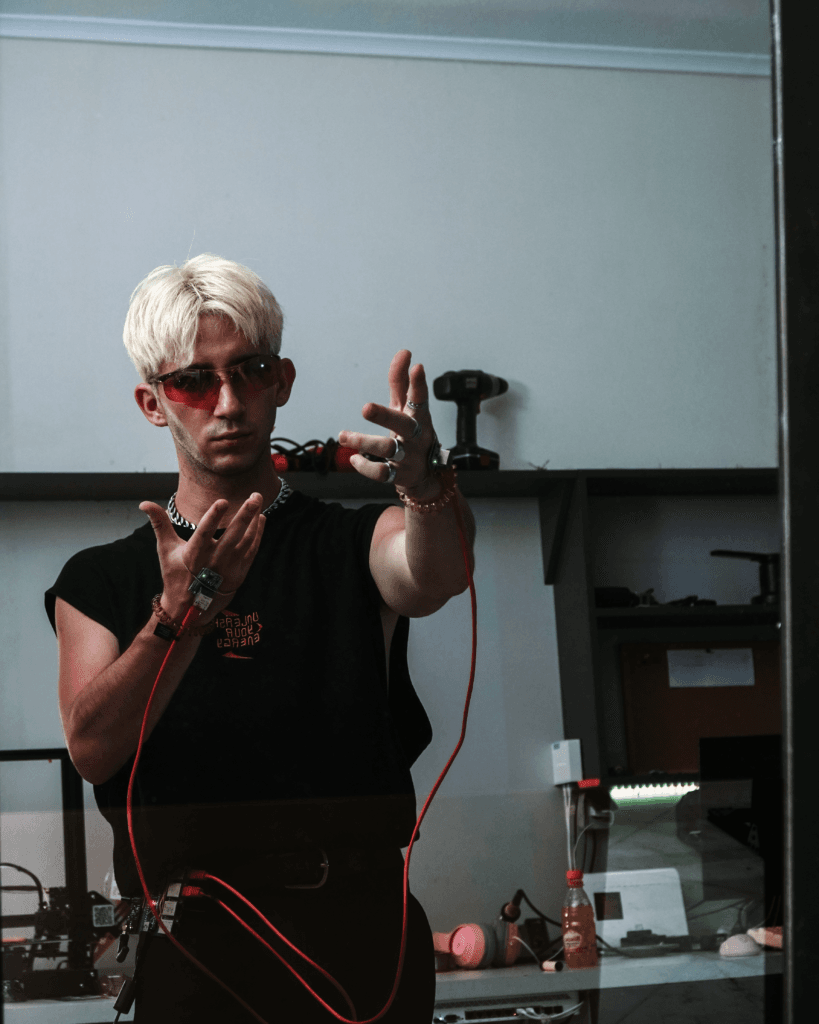
Conclusion
Arduino vs Raspberry Pi offer distinct advantages, each excelling in different areas. Arduino is ideal for projects requiring simplicity, real-time control, and energy efficiency, making it perfect for tasks like sensor integration and basic robotics. Raspberry Pi, on the other hand, is a robust computing platform designed for multitasking, AI, and advanced applications like media streaming and smart home automation.
Understanding your project’s goals and constraints is key to selecting the right platform—or leveraging both together for hybrid solutions that combine the best of both worlds.
Explore more by learning about arduino lcd programming!











